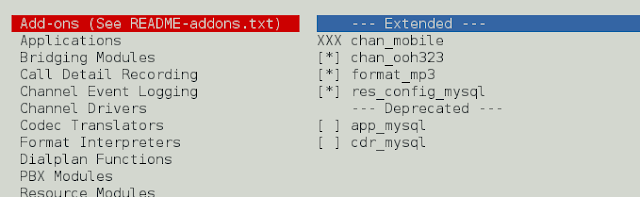In Java, we have a Collection framework that provides functionality to store a group of objects. This is called a single-dimensional ArrayList where we can have only one element in a row. Geek but what if we want to make a multidimensional ArrayList, for this functionality for which we do have Multidimensional Collections (or Nested Collections) in Java.
Multidimensional Collections (or Nested Collections) is a collection of groups of objects where each group can have any number of objects dynamically. Hence, here we can store any number of elements in a group whenever we want.
Illustration:
Single dimensional ArrayList : [121, 432, 12, 56, 456, 3, 1023] [Apple, Orange, Pear, Mango]
Syntax:
ArrayList <Object> x = new ArrayList <Object>();
Need for Multidimensional Collections
Unlike Arrays, we are not bound with the size of any row in Multidimensional collections. Therefore, if we want to use a Multidimensional architecture where we can create any number of objects dynamically in a row, then we should go for Multidimensional collections in java.
Syntax: Multidimensional Collections
ArrayList<ArrayList<Object>> a = new ArrayList<ArrayList<Object>>();
Illustration:
Multidimensional ArrayList: [[3, 4], [12, 13, 14, 15], [22, 23, 24], [33]]
Let us quickly peek onto add() method for multidimensional ArrayList which are as follows:
- boolean add( ArrayList<Object> e): It is used to insert elements in the specified collection.
- void add( int index, ArrayList<Object> e): It is used to insert the elements at the specified position in a Collection.
Example 1:
Java
// Java Program to Illustrate Multidimensional ArrayList// Importing required classesimport java.util.*;// Main class// MultidimensionalArrayListclass GFG { // Method 1 // To create and return 2D ArrayList static List create2DArrayList() { // Creating a 2D ArrayList of Integer type ArrayList<ArrayList<Integer> > x = new ArrayList<ArrayList<Integer> >(); // One space allocated for R0 x.add(new ArrayList<Integer>()); // Adding 3 to R0 created above x(R0, C0) x.get(0).add(0, 3); // Creating R1 and adding values // Note: Another way for adding values in 2D // collections x.add( new ArrayList<Integer>(Arrays.asList(3, 4, 6))); // Adding 366 to x(R1, C0) x.get(1).add(0, 366); // Adding 576 to x(R1, C4) x.get(1).add(4, 576); // Now, adding values to R2 x.add(2, new ArrayList<>(Arrays.asList(3, 84))); // Adding values to R3 x.add(new ArrayList<Integer>( Arrays.asList(83, 6684, 776))); // Adding values to R4 x.add(new ArrayList<>(Arrays.asList(8))); // Appending values to R4 x.get(4).addAll(Arrays.asList(9, 10, 11)); // Appending values to R1, but start appending from // C3 x.get(1).addAll(3, Arrays.asList(22, 1000)); // This method will return 2D array return x; } // Method 2 // Main driver method public static void main(String args[]) { // Display message prior for better readability System.out.println("2D ArrayList :"); // Printing 2D ArrayList by calling Method 1 System.out.println(create2DArrayList()); }} |
2D ArrayList : [[3], [366, 3, 4, 22, 1000, 6, 576], [3, 84], [83, 6684, 776], [8, 9, 10, 11]]
Now let us see the same implementation of multidimensional LinkedHashSet and in order to show how it behaves differently. Similarly, we can implement any other Collection as Multidimensional Collection as depicted below:
Syntax:
HashSet< HashSet<Object> > a = new HashSet< HashSet<Object> >();
Note: LinkedHashSet class contains unique elements & maintains insertion order. Therefore, in Multidimensional LinkedHashSet uniqueness will be maintained inside rows also.
Example 2:
Java
// Java Program to Illustrate Multidimensional LinkedHashSet// Importing required classesimport java.util.*;// Main class// Multidimensional LinkedHashSetclass GFG { // Method 1 // To create and return 2D LinkedHashSet static Set create2DLinkedHashSet() { // Creating an empty 2D LinkedHashSet LinkedHashSet<LinkedHashSet<String> > x = new LinkedHashSet<LinkedHashSet<String> >(); // Creating R0 x.add(new LinkedHashSet<String>( Arrays.asList("Apple", "Orange"))); // Creating R1, here "Coffee" will be considered as // only one object to maintain uniqueness x.add(new LinkedHashSet<String>(Arrays.asList( "Tea", "Coffee", "Milk", "Coffee", "Water"))); // Creating R2 x.add(new LinkedHashSet<String>( Arrays.asList("Tomato", "Potato", "Onion"))); // Creating R3 but it will not be added as it // contains the same items as R2 // Note: LinkedHashSet inserts only unique items x.add(new LinkedHashSet<String>( Arrays.asList("Tomato", "Potato", "Onion"))); // Returning multidimensional LinkedHashSet return x; } // Method 2 // Main driver method public static void main(String[] args) { // Display message for better readability System.out.println("2D LinkedHashSet :"); // Printing 2D LinkedHashSet by // calling method 1 System.out.println(create2DLinkedHashSet()); }} |
2D LinkedHashSet : [[Apple, Orange], [Tea, Coffee, Milk, Water], [Tomato, Potato, Onion]]
Ready to dive in? Explore our Free Demo Content and join our DSA course, trusted by over 100,000 neveropen!