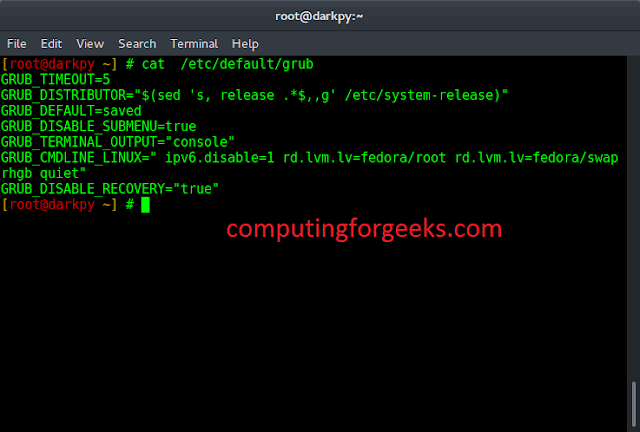Generating a random number has always been an important application and having many uses in daily life. Python offers a function that can generate random numbers from a specified range and also allowing rooms for steps to be included, called randrange() in random module. More to this function is discussed in this article.
Syntax : random.randrange(start(opt),stop,step(opt)) Parameters : start(opt) : Number consideration for generation starts from this, default value is 0. This parameter is optional. stop : Numbers less than this are generated. This parameter is mandatory. step(opt) : Step point of range, this won't be included. This is optional. Default value is 1. Return Value : This function generated the numbers in the sequence start-stop skipping step. Exceptions : Raises ValueError if stop <= start and number is non- integral.
Python3
# Python code to demonstrate the working of# randrange()import random# Using randrange() to generate numbers from 0-100print ("Random number from 0-100 is : ",end="")print (random.randrange(100))# Using randrange() to generate numbers from 50-100print ("Random number from 50-100 is : ",end="")print (random.randrange(50,100))# Using randrange() to generate numbers from 50-100# skipping 5print ("Random number from 50-100 skip 5 is : ",end="")print (random.randrange(50,100,5)) |
Output:
Random number from 0-100 is : 26 Random number from 50-100 is : 58 Random number from 50-100 skip 5 is : 90
1. Value Error – Floating point value
Python3
# Python code to demonstrate the Exception of# randrange(), ValueError, Float valueimport random# Using randrange() to generate numbers from 14.5-100# Raises Exceptionprint ("Random number from 14.5-100 is : ",end="")print (random.randrange(14.5,100)) |
Output :
Random number from 14.5-100 is :
Runtime Error :
Traceback (most recent call last):
File "/home/5e40f42505a6926d0c75a09bec1279d9.py", line 9, in
print (random.randrange(14.5,100))
File "/usr/lib/python3.5/random.py", line 182, in randrange
raise ValueError("non-integer arg 1 for randrange()")
ValueError: non-integer arg 1 for randrange()
2. Value Error – start >= stop
Python3
# Python code to demonstrate the Exception of# randrange(), ValueError, start >= startimport random# Using randrange() to generate numbers from 500-100# Raises Exceptionprint ("Random number from 500-100 is : ",end="")print (random.randrange(500,100)) |
Output :
Random number from 500-100 is :
Runtime Error :
Traceback (most recent call last):
File "/home/ea327cf3f1dd801a66a185d101c5cb13.py", line 9, in
print (random.randrange(500,100))
File "/usr/lib/python3.5/random.py", line 196, in randrange
raise ValueError("empty range for randrange() (%d,%d, %d)" % (istart, istop, width))
ValueError: empty range for randrange() (500,100, -400)
Generating random numbers has always been an important application and has been used in many casino games, for gambling for many kid games like ludo, etc which use the concept of Dice. A short game, on who reaches 100 first wins have been depicted in the code below. Each player is allowed a dice of 1-10 numbers, i.e at each turn 1-10 can be attained..
Python3
# Python code to demonstrate the Application of# randrange()import randomsum = 0sum1 = 0count = 0flag = 0while(1): # generate random number at each turn 1-10 r1 = random.randrange(1,10) r2 = random.randrange(1,10) # adding to account of players sum = sum + r1 sum1 = sum1 + r2 count = count+1 print ("Total score of Player 1 after turn %d is : %d " % (count,sum)) # break when player 1 reaches 100 if(sum>=100): flag=1 break print ("Total score of Player 2 after turn %d is : %d" % (count,sum1)) # break when player 2 reaches 100 if(sum1>=100): flag=2 breakif(flag==1): print("\nPlayer 1 wins the game")else : print("\nPlayer 2 wins the game") |
Total score of Player 1 after turn 1 is : 8 Total score of Player 2 after turn 1 is : 4 Total score of Player 1 after turn 2 is : 13 Total score of Player 2 after turn 2 is : 8 Total score of Player 1 after turn 3 is : 22 Total score of Player 2 after turn 3 is : 16 Total score of Player 1 after turn 4 is : 28 Total score of Player 2 after turn 4 is : 22 Total score of Player 1 after turn 5 is : 33 Total score of Player 2 after turn 5 is : 27 Total score of Player 1 after turn 6 is : 35 Total score of Player 2 after turn 6 is : 33 Total score of Player 1 after turn 7 is : 36 Total score of Player 2 after turn 7 is : 42 Total score of Player 1 after turn 8 is : 38 Total score of Player 2 after turn 8 is : 50 Total score of Player 1 after turn 9 is : 45 Total score of Player 2 after turn 9 is : 55 Total score of Player 1 after turn 10 is : 48 Total score of Player 2 after turn 10 is : 61 Total score of Player 1 after turn 11 is : 54 Total score of Player 2 after turn 11 is : 64 Total score of Player 1 after turn 12 is : 57 Total score of Player 2 after turn 12 is : 70 Total score of Player 1 after turn 13 is : 66 Total score of Player 2 after turn 13 is : 73 Total score of Player 1 after turn 14 is : 72 Total score of Player 2 after turn 14 is : 75 Total score of Player 1 after turn 15 is : 79 Total score of Player 2 after turn 15 is : 76 Total score of Player 1 after turn 16 is : 81 Total score of Player 2 after turn 16 is : 77 Total score of Player 1 after turn 17 is : 89 Total score of Player 2 after turn 17 is : 81 Total score of Player 1 after turn 18 is : 95 Total score of Player 2 after turn 18 is : 90 Total score of Player 1 after turn 19 is : 97 Total score of Player 2 after turn 19 is : 99 Total score of Player 1 after turn 20 is : 102 Player 1 wins the game
This article is contributed by Manjeet Singh. If you like Lazyroar and would like to contribute, you can also write an article using contribute.geeksforgeeks.org or mail your article to contribute@geeksforgeeks.org. See your article appearing on the Lazyroar main page and help other Geeks.
Please write comments if you find anything incorrect, or you want to share more information about the topic discussed above.