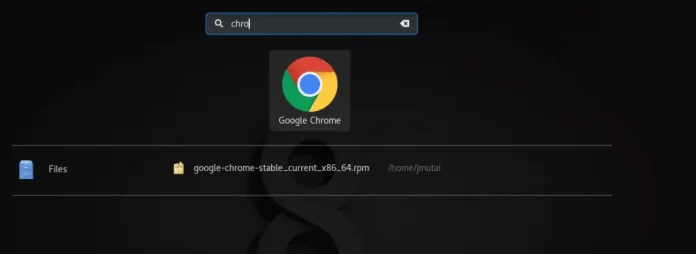In this article, we will cover how do we list all files in a directory in python.
What is a directory?
A Directory also sometimes known as a folder is a unit organizational structure in a computer’s file system for storing and locating files or more folders. Python now supports a number of APIs to list the directory contents. For instance, we can use the Path.iterdir, os.scandir, os.walk, Path.rglob, or os.listdir functions.
Directory in use: gfg

Method 1: Os Module
- os.listdir() method gets the list of all files and directories in a specified directory. By default, it is the current directory. Beyond the first level of folders, os.listdir() does not return any files or folders.
Syntax: os.listdir(path)
Parameters:
- Path of the directory
Return Type: returns a list of all files and directories in the specified path
Example 1: Get all the list files in a Directory
Python
# import OS moduleimport os# Get the list of all files and directoriesdir_list = os.listdir(path)print("Files and directories in '", path, "' :")# prints all filesprint(dir_list) |
Output:

Example 2: To get all the files, and no folders.
Python3
import osprint("Python Program to print list the files in a directory.")Direc = input(r"Enter the path of the folder: ")print(f"Files in the directory: {Direc}")files = os.listdir(Direc)files = [f for f in files if os.path.isfile(Direc+'/'+f)] #Filtering only the files.print(*files, sep="\n")#os.getcwd() gives us the current working directory, and os.listdir lists the director |
Example 2.5: To get only .txt files.
Python3
# import OSimport osfor x in os.listdir(): if x.endswith(".txt"): # Prints only text file present in My Folder print(x) |
Output:

- OS.walk() generates file names in a directory tree. This function returns a list of files in a tree structure. The method loops through all of the directories in a tree.
Syntax: os.walk(top, topdown, onerror, followlinks)
- top: It is the top directory from which you want to retrieve the names of the component files and folders.
- topdown: Specifies that directories should be scanned from the top down when set to True. If this parameter is False, directories will be examined from the top down.
- onerror: It provides an error handler if an error is encountered
- followlinks: if set to True, visits folders referenced by system links
Return: returns the name of every file and folder within a directory and any of its subdirectories.
Python3
# import OS moduleimport os# This is my path# to store files in a listlist = []# dirs=directoriesfor (root, dirs, file) in os.walk(path): for f in file: if '.txt' in f: print(f) |
Output:

- os.scandir() is supported for Python 3.5 and greater.
Syntax: os.scandir(path = ‘.’)
Return Type: returns an iterator of os.DirEntry object.
Python3
# import OS moduleimport os# This is my path# Scan the directory and get# an iterator of os.DirEntry objects# corresponding to entries in it# using os.scandir() methodobj = os.scandir()# List all files and directories in the specified pathprint("Files and Directories in '% s':" % path)for entry in obj: if entry.is_dir() or entry.is_file(): print(entry.name) |
Output:

Method 2: Using glob module
The glob module is used to retrieve files/path names matching a specified pattern.
- glob() method: With glob, we can use wild cards (“*, ?, [ranges]) to make path retrieval more simple and convenient.
Example:
Python3
import glob# This is my pathpath = "C:\\Users\\Vanshi\\Desktop\\gfg"# Using '*' patternprint('\nNamed with wildcard *:')for files in glob.glob(path + '*'): print(files)# Using '?' patternprint('\nNamed with wildcard ?:')for files in glob.glob(path + '?.txt'): print(files)# Using [0-9] patternprint('\nNamed with wildcard ranges:')for files in glob.glob(path + '/*[0-9].*'): print(files) |
Output:

- iglob() method can be used to print filenames recursively if the recursive parameter is set to True.
Syntax: glob.iglob(pathname, *, recursive=False)
Example:
Python3
import glob# This is my pathpath = "C:\\Users\\Vanshi\\Desktop\\gfg**\\*.txt"# It returns an iterator which will# be printed simultaneously.print("\nUsing glob.iglob()")# Prints all types of txt files present in a Pathfor file in glob.iglob(path, recursive=True): print(file) |
Output: