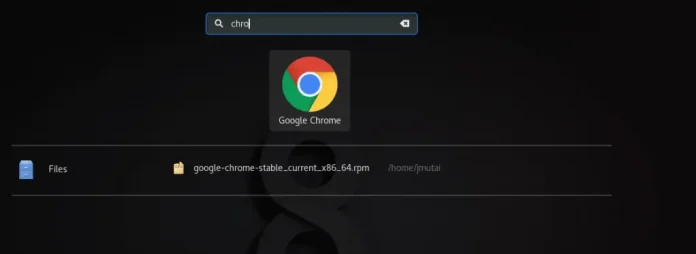Steganography is the method of hiding secret data in any image/audio/video. In a nutshell, the main motive of steganography is to hide the intended information within any image/audio/video that doesn’t appear to be secret just by looking at it.
The idea behind image-based Steganography is very simple. Images are composed of digital data (pixels), which describes what’s inside the picture, usually the colors of all the pixels. Since we know every image is made up of pixels and every pixel contains 3-values (red, green, blue).
Encode the data :
Every byte of data is converted to its 8-bit binary code using ASCII values. Now pixels are read from left to right in a group of 3 containing a total of 9 values. The first 8-values are used to store binary data. The value is made odd if 1 occurs and even if 0 occurs.
For example :
Suppose the message to be hidden is ‘ Hii ‘. Since the message is of 3-bytes, therefore, pixels required to encode the data is 3 x 3 = 9. Consider a 4 x 3 image with a total 12-pixels, which are sufficient to encode the given data.
[(27, 64, 164), (248, 244, 194), (174, 246, 250), (149, 95, 232), (188, 156, 169), (71, 167, 127), (132, 173, 97), (113, 69, 206), (255, 29, 213), (53, 153, 220), (246, 225, 229), (142, 82, 175)]
ASCII value of ‘ H ‘ is 72 whose binary equivalent is 01001000.
Taking first 3-pixels (27, 64, 164), (248, 244, 194), (174, 246, 250) to encode. Now change the pixel to odd for 1 and even for 0. So, the modifies pixels are (26, 63, 164), (248, 243, 194), (174, 246, 250). Since we have to encode more data, therefore, the last value should be even. Similarly, ‘i‘ can be encoded in this image.
The new image will look like :
[(26, 63, 164), (248, 243, 194), (174, 246, 250), (148, 95, 231), (188, 155, 168), (70, 167, 126), (132, 173, 97), (112, 69, 206), (254, 29, 213), (53, 153, 220), (246, 225, 229), (142, 82, 175)]
Decode the data :
To decode, three pixels are read at a time, till the last value is odd, which means the message is over. Every 3-pixels contain a binary data, which can be extracted by the same encoding logic. If the value if odd the binary bit is 1 else 0.
Below is the implementation of the above idea :
Python
# Python program implementing Image Steganography# PIL module is used to extract# pixels of image and modify itfrom PIL import Image# Convert encoding data into 8-bit binary# form using ASCII value of charactersdef genData(data): # list of binary codes # of given data newd = [] for i in data: newd.append(format(ord(i), '08b')) return newd# Pixels are modified according to the# 8-bit binary data and finally returneddef modPix(pix, data): datalist = genData(data) lendata = len(datalist) imdata = iter(pix) for i in range(lendata): # Extracting 3 pixels at a time pix = [value for value in imdata.__next__()[:3] + imdata.__next__()[:3] + imdata.__next__()[:3]] # Pixel value should be made # odd for 1 and even for 0 for j in range(0, 8): if (datalist[i][j] == '0' and pix[j]% 2 != 0): pix[j] -= 1 elif (datalist[i][j] == '1' and pix[j] % 2 == 0): if(pix[j] != 0): pix[j] -= 1 else: pix[j] += 1 # pix[j] -= 1 # Eighth pixel of every set tells # whether to stop ot read further. # 0 means keep reading; 1 means thec # message is over. if (i == lendata - 1): if (pix[-1] % 2 == 0): if(pix[-1] != 0): pix[-1] -= 1 else: pix[-1] += 1 else: if (pix[-1] % 2 != 0): pix[-1] -= 1 pix = tuple(pix) yield pix[0:3] yield pix[3:6] yield pix[6:9]def encode_enc(newimg, data): w = newimg.size[0] (x, y) = (0, 0) for pixel in modPix(newimg.getdata(), data): # Putting modified pixels in the new image newimg.putpixel((x, y), pixel) if (x == w - 1): x = 0 y += 1 else: x += 1# Encode data into imagedef encode(): img = input("Enter image name(with extension) : ") image = Image.open(img, 'r') data = input("Enter data to be encoded : ") if (len(data) == 0): raise ValueError('Data is empty') newimg = image.copy() encode_enc(newimg, data) new_img_name = input("Enter the name of new image(with extension) : ") newimg.save(new_img_name, str(new_img_name.split(".")[1].upper()))# Decode the data in the imagedef decode(): img = input("Enter image name(with extension) : ") image = Image.open(img, 'r') data = '' imgdata = iter(image.getdata()) while (True): pixels = [value for value in imgdata.__next__()[:3] + imgdata.__next__()[:3] + imgdata.__next__()[:3]] # string of binary data binstr = '' for i in pixels[:8]: if (i % 2 == 0): binstr += '0' else: binstr += '1' data += chr(int(binstr, 2)) if (pixels[-1] % 2 != 0): return data# Main Functiondef main(): a = int(input(":: Welcome to Steganography ::\n" "1. Encode\n2. Decode\n")) if (a == 1): encode() elif (a == 2): print("Decoded Word : " + decode()) else: raise Exception("Enter correct input")# Driver Codeif __name__ == '__main__' : # Calling main function main() |
Output :