In this article, we are going to see how to read JSON Files with Pandas.
Reading JSON Files using Pandas
To read the files, we use read_json() function and through it, we pass the path to the JSON file we want to read. Once we do that, it returns a “DataFrame”( A table of rows and columns) that stores data. If we want to read a file that is located on remote servers then we pass the link to its location instead of a local path.
Example 1: Reading JSON file
Python3
import pandas as pd df = pd.read_json("FILE_JSON.json")df.head() |
Output:
One Two 0 60 110 1 60 117 2 60 103 3 45 109 4 45 117 5 60 102
Example 2: Creating JSON data and reading in dataframe
Here we will create JSON data and then create a dataframe through it using pd.Dataframe() methods.
Python3
import pandas as pd data = { "One": { "0": 60, "1": 60, "2": 60, "3": 45, "4": 45, "5": 60 }, "Two": { "0": 110, "1": 117, "2": 103, "3": 109, "4": 117, "5": 102 }} df = pd.DataFrame(data) print(df) |
Output:
One Two 0 60 110 1 60 117 2 60 103 3 45 109 4 45 117 5 60 102