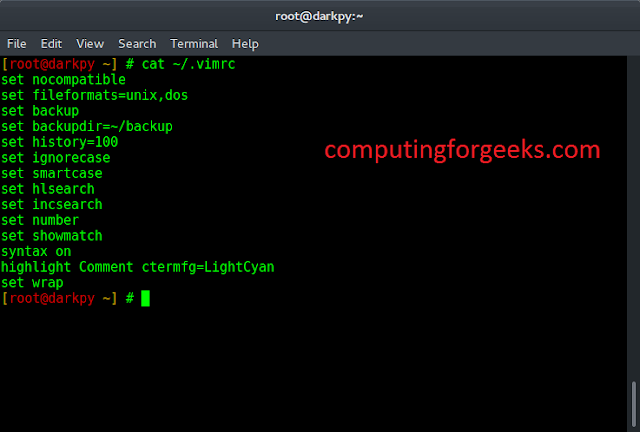In this article, we will discuss how to adjust the number of ticks in Seaborn Plots. Ticks are the values that are used to show some specific points on the X-Y coordinate, It can be a string or a number. We will see how we can choose an optimal or expand the number of ticks to display on both the x-axis and y-axis.
The Axes.set_xticks() and Axes.set_yticks() functions in axes module of matplotlib library are used to Set the ticks with a list of ticks on X-axis and Y-axis respectively.
Syntax:
For xticks:
Axes.set_xticks(self, ticks, minor=False)
For yticks:
Axes.set_yticks(self, ticks, minor=False)
Parameters:
- ticks: This parameter is the list of x-axis/y-axis tick locations.
- minor: This parameter is used whether set major ticks or to set minor ticks
Return value:
This method does not returns any value.
Example 1: Adjust Number X – Ticks using set_xticks()
In this example, we are setting a number of xticks to the length of data present in dataframe.
Python3
import pandas as pdimport numpy as npimport seaborn as snsimport matplotlib.pyplot as plt sns.set(style="darkgrid") # create DataFramedf = pd.DataFrame({'a': np.random.rand(8), 'b': np.random.rand(8)}) # create lineplotg = sns.lineplot(data=df) # set the ticks firstg.set_xticks(range(8)) # set the labelsg.set_xticklabels(['2011', '2012', '2013', '2014', '2015', '2016', '2017', '2018']) |
Output:

Example 2: Adjust Number Y – Ticks using set_yticks()
In this example, we are setting a number of yticks to the length of data present in dataframe.
Python3
import pandas as pdimport numpy as npimport seaborn as snsimport matplotlib.pyplot as plt sns.set(style="darkgrid") # create DataFramedf = pd.DataFrame({'a': np.random.rand(8), 'b': np.random.rand(8)}) # create lineplotg = sns.lineplot(data=df) # set the ticks firstg.set_yticks(range(len(df)-5)) # set the labelsg.set_xticklabels(['2011', '2012', '2013', '2014', '2015', '2016', '2017', '2018']) |
Output:

Example 3: Adjust Number of X and Y Ticks using xticks() and yticks()
In this example, we are setting the number of specific positions of ticks on x-axis and y-axis
Python3
import pandas as pdimport matplotlib.pyplot as pltimport seaborn as sns # create DataFramedf = pd.DataFrame({'var1': [25, 12, 15, 14, 19, 23, 25, 29], 'var2': [5, 7, 7, 9, 12, 9, 9, 4]}) # create scatterplotsns.scatterplot(data=df, x='var1', y='var2') # specify positions of ticks on x-axis and y-axisplt.xticks([15, 20, 25], ['A', 'B', 'C'])plt.yticks([4, 8, 12], ['Low', 'Medium', 'High']) |
Output: