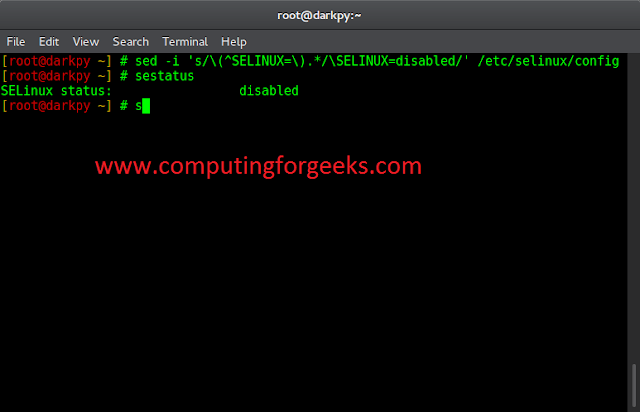Python bin() function returns the binary string of a given integer.
Example
Python3
x = bin(42)print(x) |
Output:
0b101010
Python bin() function Syntax
The bin() function in Python has the following syntax:
Syntax: bin(a)
Parameters : a : an integer to convert
Return Value : A binary string of an integer or int object.
Exceptions : Raises TypeError when a float value is sent in arguments.
bin() in Python Examples
Let us see a few examples of the bin() function in Python for a better understanding.
Convert integer to binary with bin() methods
In this example, we simply passed an integer to the bin() function, which returns the binary representation of that number.
Python3
# Python code to demonstrate working of# bin()# declare variablenum = 100# print binary numberprint(bin(num)) |
Output:
0b1100100
Convert integer to binary with a user-defined function
In this example, we created a user-defined function that takes an integer as the parameter and returns the binary representation of the number after removing the ‘0b’ characters which indicates that a number is in binary format.
Python3
# Python code to demonstrate working of# bin()# function returning binary stringdef Binary(n): s = bin(n) # removing "0b" prefix s1 = s[2:] return s1print("The binary representation of 100 (using bin()) is : ", end="")print(Binary(100)) |
Output:
The binary representation of 100 (using bin()) is : 1100100
User-defined object to binary using bin() and __index()__
Here we send the object of the class to the bin methods, and we are using Python special methods __index()__ method which always returns a positive integer, and it can not be a rising error if the value is not an integer.
Python3
# Python code to demonstrate working of# bin()class number: num = 100 def __index__(self): return(self.num)print(bin(number())) |
Output:
0b1100100