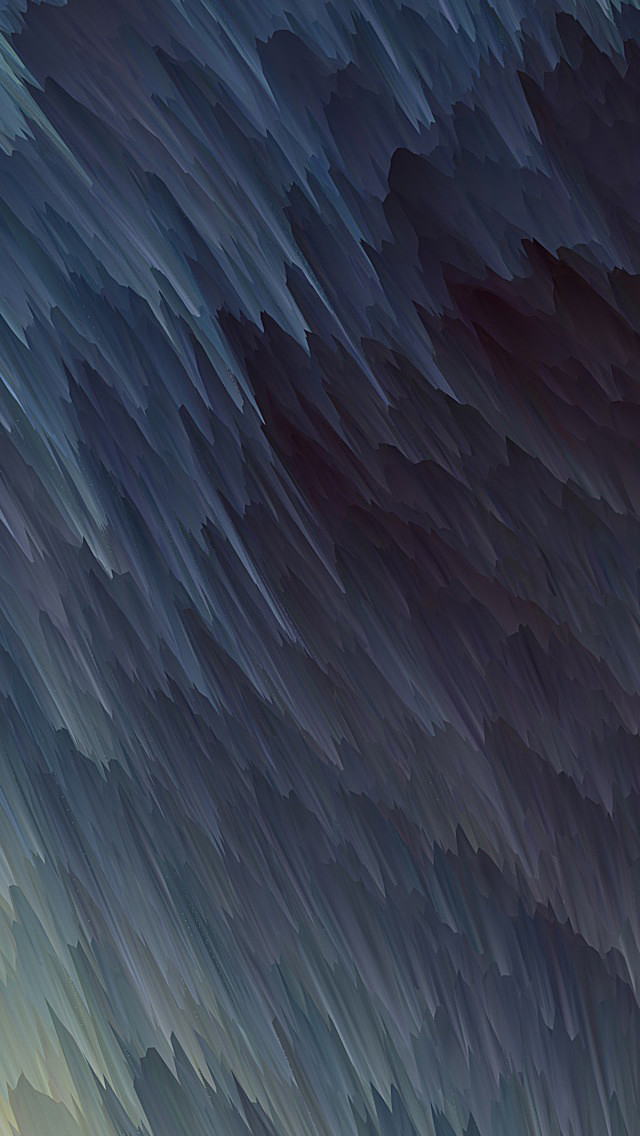In this article, we are going to see how to assign a function to a variable in Python. In Python, we can assign a function to a variable. And using that variable we can call the function as many as times we want. Thereby, increasing code reusability.
Implementation
Simply assign a function to the desired variable but without () i.e. just with the name of the function. If the variable is assigned with function along with the brackets (), None will be returned.
Syntax:
def func():
{
..
}
var=func
var()
var()
Example:
Python3
def a(): print("GFG") # assigning function to a variablevar=a# calling the variablevar() |
Output:
GFG
The following programs will help you understand better:
Example 1:
Python3
# defined functionx = 123def sum(): x = 98 print(x) print(globals()['x'])# drivercodeprint(x)# assigning functionz = sum# invoke functionz()z() |
Output:
123 98 123 98 123
Example 2: parameterized function
Python3
# function defineddef even_num(a): if a % 2 == 0: print("even number") else: print("odd number")# drivercode# assigning functionz = even_num# invoke function with argumentz(67)z(10)z(7) |
Output:
odd number even number odd number
Example 3:
Python3
# function defineddef multiply_num(a): b = 40 r = a*b return r# drivercode# assigning functionz = multiply_num# invoke functionprint(z(6))print(z(10))print(z(100)) |
Output:
240 400 4000