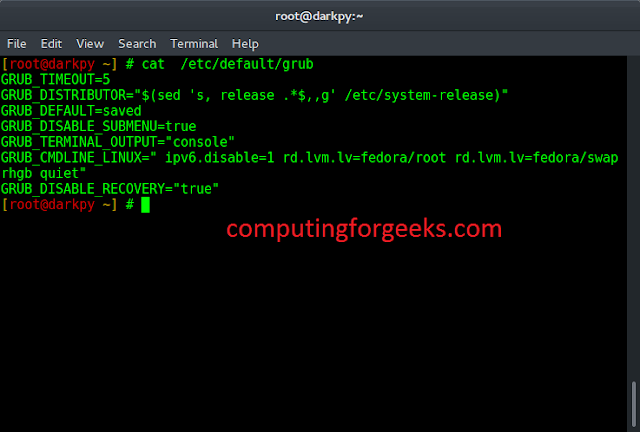PIL is the Python Imaging Library which provides the python interpreter with image editing capabilities. The Image module provides a class with the same name which is used to represent a PIL image. The module also provides a number of factory functions, including functions to load images from files, and to create new images.
putdata() Copies pixel data to this image. This method copies data from a sequence object into the image, starting at the upper left corner (0, 0), and continuing until either the image or the sequence ends. The scale and offset values are used to adjust the sequence values: pixel = value*scale + offset.
Syntax: Image.putdata(data, scale=1.0, offset=0.0)
Parameters:
data – A sequence object.
scale – An optional scale value. The default is 1.0.
offset – An optional offset value. The default is 0.0.Returns: an image
# from pure python list data from PIL import Image img = Image.new("L", (104, 104)) # single band newdata = list(range(0, 256, 4)) * 104img.putdata(newdata) img.show() |
Output:
Another Example:Here changing parameters.
# from pure python list data from PIL import Image img = Image.new("L", (224, 224)) newdata = list(range(0, 256, 4)) * 224img.putdata(newdata) img.show() |
Output: