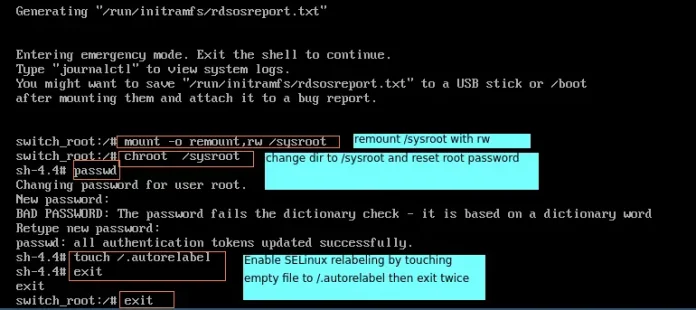In this article, we will discuss how to convert NumPy datetime64 to Timestamp in Python.
Example:
Input: If the current datetime64 is as follows: 2020-08-18 09:31:51.944622 Output: The required timestamp in seconds will be: 1597743111.944622 The required timestamp in minutes will be: 26629051.8657437 The required timestamp in an hour will be: 443817.53109572834
Example 1:
Here we are taking the date through np.datetime64() and then subtracting that date from the default system date which is 1970-01-01T00:00:00Z. and with the help of np.timedelta64() converting the date into seconds, minutes, and hours.
Python3
# importing required libraryimport numpy as npfrom datetime import datetime# extracting current date# in utc formatdate = datetime.utcnow()print("Printing the Current date:", date)# converting the current date# in datetime64 formatdate64 = np.datetime64(date)# converting date time into second timestampts = (date64 - np.datetime64('1970-01-01T00:00:00Z')) / np.timedelta64(1, 's')print("Printing the converted datetime in Timestamp in seconds:", ts)# converting date time into minute timestamptm = (date64 - np.datetime64('1970-01-01T00:00:00Z')) / np.timedelta64(1, 'm')print("Printing the converted datetime in Timestamp in minutes:", ts)# converting date time into hour timestampth = (date64 - np.datetime64('1970-01-01T00:00:00Z')) / np.timedelta64(1, 'h')print("Printing the converted datetime in Timestamp in hour:", th) |
Output:
Printing the Current date: 2020-08-26 10:07:54.820878
Printing the converted datetime in Timestamp in seconds: 1598436474.820878
Printing the converted datetime in Timestamp in minutes: 1598436474.820878
Printing the converted datetime in Timestamp in hour: 444010.13189468835
Example2:
Converting 15 Aug 2020 in seconds, minutes and hour timestamp and following the same approach as mentioned above i.e. convert numpy.datetime64 to timestamp.
Python3
#importing required libraryimport numpy as npfrom datetime import datetimeprint("Printing the date:")# extracting current date in utc formatdt64 = np.datetime64('2020-08-15');print(dt64)# converting date time into second timestampts = (dt64 - np.datetime64('1970-01-01T00:00:00Z')) / np.timedelta64(1, 's')print("Printing the converted datetime in Timestamp in seconds:", ts)print("Printing the converted datetime in Timestamp in minutes")# converting date time into minute timestamptm = (dt64 - np.datetime64('1970-01-01T00:00:00Z')) / np.timedelta64(1, 'm')print(tm)print("Printing the converted datetime in Timestamp in hour")# converting date time into hour timestampth = (dt64 - np.datetime64('1970-01-01T00:00:00Z')) / np.timedelta64(1, 'h')print(th) |
Output:
Printing the date: 2020-08-15 Printing the converted datetime in Timestamp in seconds: 1597449600.0 Printing the converted datetime in Timestamp in minutes 26624160.0 Printing the converted datetime in Timestamp in hour 443736.0