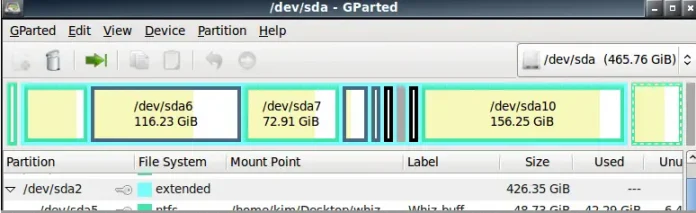Prerequisite – Creating child process in Python
As there are many processes running simultaneously on the computer so it is very necessary to have proper communication between them as one process may be dependent on other processes.There are various methods to communicate between processes. Here is a simple Python program to demonstrate communication between the parent process and child process using the pipe method.
Library Used –
OS Module in Python : The OS module in Python provides a way of using operating system dependent functionality. The functions that the OS module provides allows you to interface with the underlying operating system that Python is running on; be that Windows, Mac or Linux. It can be imported as –
import os
System Call Used –
pipe() System call : The method pipe() creates a pipe and returns a pair of file descriptors (r, w) usable for reading and writing, respectively. This method returns a pair of file descriptor.
Syntax – Following is the syntax for pipe() method –
os.pipe()
Note – Pipe is one-way communication only i.e we can use a pipe such that One process write to the pipe, and the other process reads from the pipe.
# Python code to demonstrate communication # between parent and child process using # python. import os def communication(child_writes): # file descriptors r, w for reading and writing r, w = os.pipe() #Creating child process using fork processid = os.fork() if processid: # This is the parent process # Closes file descriptor w os.close(w) r = os.fdopen(r) print ("Parent reading") str = r.read() print( "Parent reads =", str) else: # This is the child process os.close(r) w = os.fdopen(w, 'w') print ("Child writing") w.write(child_writes) print("Child writes = ",child_writes) w.close() # Driver code child_writes = "Hello Lazyroar"communication(child_writes) # Contributed by "Sharad_Bhardwaj". |
Output :
Child writing Child writes = Hello Lazyroar Parent reading Parent reads = Hello Lazyroar