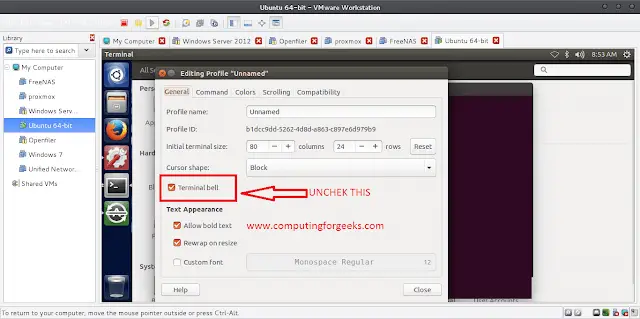Normally, a lot of businesses are remained as failures due to lack of profit, lack of proper improvement measures. Mostly, restaurant owners face a lot of difficulties to improve their productivity. This project really helps those who want to increase their productivity, which in turn increases their business profits. This is the main objective of this project.
What the project does is that the restaurant owner gets to know about drawbacks of his restaurant such as most disliked food items of his restaurant by customer’s text review which is processed with ML classification algorithm(Naive Bayes) and its results gets stored in the database using SQLite.
Tools & Technologies Used:
- NLTK
- Machine Learning
- Python
- Tkinter
- Sqlite3
- Pandas
Step-by-step Implementation:
Step 1: Importing Libraries and Initialization of data
Firstly, we import NumPy, matplotlib, pandas, nltk, re, sklearn, Tkinter, sqlite3 libraries which are used for data manipulation, text data processing, pattern recognition, training the data, graphical user interfaces and manipulation of data on the database.
Python3
import numpy as npimport matplotlib.pyplot as pltimport pandas as pdimport reimport nltkfrom nltk.corpus import stopwordsfrom nltk.stem.porter import PorterStemmerfrom sklearn.feature_extraction.text import CountVectorizerfrom sklearn.model_selection import train_test_splitfrom sklearn.naive_bayes import GaussianNBfrom sklearn.metrics import accuracy_scorefrom tkinter import *import sqlite3dataset = pd.read_csv('Restaurant_Reviews.tsv', delimiter='\t', quoting=3)corpus = []rras_code = "Wyd^H3R"food_rev = {}food_perc = {}conn = sqlite3.connect('Restaurant_food_data.db')c = conn.cursor()for i in range(0, 1000): review = re.sub('[^a-zA-Z]', ' ', dataset['Review'][i]) review = review.lower() review = review.split() ps = PorterStemmer() all_stopwords = stopwords.words('english') all_stopwords.remove('not') review = [ps.stem(word) for word in review if not word in set(all_stopwords)] review = ' '.join(review) corpus.append(review)cv = CountVectorizer(max_features=1500)X = cv.fit_transform(corpus).toarray()y = dataset.iloc[:, -1].valuesX_train, X_test, y_train, y_test = train_test_split( X, y, test_size=0.20, random_state=0)classifier = GaussianNB()classifier.fit(X_train, y_train)y_pred = classifier.predict(X_test)variables = []clr_variables = []foods = ["Idly", "Dosa", "Vada", "Roti", "Meals", "Veg Biryani", "Egg Biryani", "Chicken Biryani", "Mutton Biryani", "Ice Cream", "Noodles", "Manchooriya", "Orange juice", "Apple Juice", "Pineapple juice", "Banana juice"]for i in foods: food_rev[i] = [] food_perc[i] = [0.0, 0.0]def init_data(): conn = sqlite3.connect('Restaurant_food_data.db') c = conn.cursor() for i in range(len(foods)): c.execute("INSERT INTO item VALUES(:item_name,:no_of_customers,\ :no_of_positives,:no_of_negatives,:pos_perc,:neg_perc)", { 'item_name': foods[i], 'no_of_customers': "0", 'no_of_positives': "0", 'no_of_negatives': "0", 'pos_perc': "0.0%", 'neg_perc': "0.0%" } ) conn.commit() conn.close() |
Step 2: Clarifying the user
Initially, our GUI application asks the user whether he is an owner or a customer to decide what action to be performed.
Python3
root1 = Tk()main = "Restaurant Review Analysis System/"root1.title(main+"Welcome Page")label = Label(root1, text="RESTAURANT REVIEW ANALYSIS SYSTEM", bd=2, font=('Arial', 47, 'bold', 'underline'))ques = Label(root1, text="Are you a Customer or Owner ???")cust = Button(root1, text="Customer", font=('Arial', 20), padx=80, pady=20, command=take_review)owner = Button(root1, text="Owner", font=('Arial', 20), padx=100, pady=20, command=login)'''conn=sqlite3.connect('Restaurant_food_data.db')c=conn.cursor()c.execute("CREATE TABLE item (Item_name text,No_of_customers text,\No_of_positive_reviews text,No_of_negative_reviews text,Positive_percentage \text,Negative_percentage text) ")conn.commit()conn.close()'''#c.execute("DELETE FROM item")root1.attributes("-zoomed", True)label.grid(row=0, column=0)ques.grid(row=1, column=0, sticky=W+E)ques.config(font=("Helvetica", 30))cust.grid(row=2, column=0)owner.grid(row=3, column=0)conn.commit()conn.close()root1.mainloop() |

Clarifying user
Step 3: Collecting Data
Once, the system ensures that the user is a customer, it asks for food review in text format. The customer must select the food items which he has taken from the restaurant and then give his review on selected foods. When he clicks on submit button, the text review is treated under the ML algorithm to predict whether it is a positive review or negative review. And then, the entire data is inserted into the database.
Python3
def take_review(): root2 = Toplevel() root2.title(main+"give review") label = Label(root2, text="RESTAURANT REVIEW ANALYSIS SYSTEM", bd=2, font=('Arial', 47, 'bold', 'underline')) req1 = Label(root2, text="Select the item(s) you have taken.....") conn = sqlite3.connect('Restaurant_food_data.db') c = conn.cursor() chk_btns = [] selected_foods = [] req2 = Label(root2, text="Give your review below....") rev_tf = Entry(root2, width=125, borderwidth=5) req3 = Label(root2, text="NOTE : Use not instead of n't.") global variables variables = [] chk_btns = [] for i in range(len(foods)): var = IntVar() chk = Checkbutton(root2, text=foods[i], variable=var) variables.append(var) chk_btns.append(chk) label.grid(row=0, column=0, columnspan=4) req1.grid(row=1, column=0, columnspan=4, sticky=W+E) req1.config(font=("Helvetica", 30)) for i in range(4): for j in range(4): c = chk_btns[i*4+j] c.grid(row=i+3, column=j, columnspan=1, sticky=W) selected_foods = [] submit_review = Button(root2, text="Submit Review", font=( 'Arial', 20), padx=100, pady=20, command=lambda: [ estimate(rev_tf.get()), root2.destroy()]) root2.attributes("-zoomed", True) req2.grid(row=7, column=0, columnspan=4, sticky=W+E) req2.config(font=("Helvetica", 20)) rev_tf.grid(row=8, column=1, rowspan=3, columnspan=2, sticky=S) req3.grid(row=11, column=1, columnspan=2) submit_review.grid(row=12, column=0, columnspan=4) conn.commit() conn.close()# Processing and storing the datadef estimate(s): conn = sqlite3.connect('Restaurant_food_data.db') c = conn.cursor() review = re.sub('[^a-zA-Z]', ' ', s) review = review.lower() review = review.split() ps = PorterStemmer() all_stopwords = stopwords.words('english') all_stopwords.remove('not') review = [ps.stem(word) for word in review if not word in set(all_stopwords)] review = ' '.join(review) X = cv.transform([review]).toarray() res = classifier.predict(X) # list if "not" in review: res[0] = abs(res[0]-1) selected_foods = [] for i in range(len(foods)): if variables[i].get() == 1: selected_foods.append(foods[i]) c.execute("SELECT *,oid FROM item") records = c.fetchall() for i in records: rec = list(i) if rec[0] in selected_foods: n_cust = int(rec[1])+1 n_pos = int(rec[2]) n_neg = int(rec[3]) if res[0] == 1: n_pos += 1 else: n_neg += 1 pos_percent = round((n_pos/n_cust)*100, 1) neg_percent = round((n_neg/n_cust)*100, 1) c.execute("""UPDATE item SET Item_name=:item_name,No_of_customers\ =:no_of_customers,No_of_positive_reviews=:no_of_positives,\ No_of_negative_reviews=:no_of_negatives,Positive_percentage\ =:pos_perc,Negative_percentage=:neg_perc where oid=:Oid""", { 'item_name': rec[0], 'no_of_customers': str(n_cust), 'no_of_positives': str(n_pos), 'no_of_negatives': str(n_neg), 'pos_perc': str(pos_percent)+"%", 'neg_perc': str(neg_percent)+"%", 'Oid': foods.index(rec[0])+1 } ) selected_foods = [] conn.commit() conn.close() |

Taking review
Step 4: Verifying Ownership
If the current user of the system is the owner of the restaurant, then the system verifies the owner by asking rras_code(i.e., A code that uniquely identifies a restaurant all over the world. And it is highly confidential, one should not share this code with others except co-owners of the restaurant).
Python3
def login(): root3 = Toplevel() root3.title(main+"owner verification") label = Label(root3, text="RESTAURANT REVIEW ANALYSIS SYSTEM", bd=2, font=('Arial', 47, 'bold', 'underline')) label2 = Label(root3, text="VERIFY OWNERSHIP", bd=1, font=('Helvetica', 30, 'bold', 'underline')) label3 = Label(root3, text="To verify your ownership, please \ enter your restaurant's private rras code....", bd=1, font=('Helvetica', 20, 'bold')) ent = Entry(root3, show="*", borderwidth=2) submit_code = Button(root3, text="Submit", font=('Arial', 20), padx=80, pady=20, command=lambda: [ view_details(ent.get()), root3.destroy()]) root3.attributes("-zoomed", True) label.grid(row=0, column=0, columnspan=3) label2.grid(row=1, column=0, sticky=W+E, columnspan=3) label3.grid(row=2, column=0, sticky=W, columnspan=3) ent.grid(row=3, column=1, columnspan=1) submit_code.grid(row=4, column=1, columnspan=1) |

Verifying ownership
Step 5: Accessing Data
When the ownership verifies, the owner has 3 options described on a new page as mentioned below:
Python3
def popup(): messagebox.showerror("Error Message!", "Incorrect code!")def view_details(s): if(s != rras_code): popup() else: root4 = Toplevel() root4.title(main+"view_details") label = Label(root4, text="RESTAURANT REVIEW ANALYSIS SYSTEM", bd=2, font=('Arial', 47, 'bold', 'underline')) sug1 = Label( root4, text="Click the below button, if you want to view\ the data from your database....") acc_btn = Button(root4, text="View Data", font=( 'Arial', 20), padx=100, pady=20, command=access_data) sug2 = Label(root4, text="Click the below button, if you want \ to clear specific item data...") itemclr_btn = Button(root4, text="Clear Item Data", font=( 'Arial', 20), padx=100, pady=20, command=clr_itemdata) sug3 = Label(root4, text="Click the below button, if you want to\ clear all item data...") allclr_btn = Button(root4, text="Clear All Data", font=( 'Arial', 20), padx=100, pady=20, command=clr_alldata) exit_btn = Button(root4, text="Exit", command=root4.destroy) root4.attributes("-zoomed", True) label.grid(row=0, column=0) sug1.grid(row=1, column=0) sug1.config(font=("Helvetica", 30)) acc_btn.grid(row=2, column=0) sug2.grid(row=3, column=0) sug2.config(font=("Helvetica", 30)) itemclr_btn.grid(row=4, column=0) sug3.grid(row=5, column=0) sug3.config(font=("Helvetica", 30)) allclr_btn.grid(row=6, column=0) exit_btn.grid(row=9, column=0, sticky=S) |

Options
Step 6: Viewing the data
The owner can view the data in the database where each food having attributes like number of customers, number of positive reviews, number of negative reviews, positive rate, negative rate. Highly positive-rated foods are labelled in green colour, and least positive-rated food items are labelled in red colour to easily understand the summary of data. Now, the owner can identify low-rated food items and tries to improve the food_item taste by taking some measurements like calling to new chefs etc., which definitely improves his business.
Python3
def access_data(): root5 = Toplevel() root5.title(main+"Restaurant_Database") label = Label(root5, text="RESTAURANT REVIEW ANALYSIS SYSTEM", bd=2, font=('Arial', 47, 'bold', 'underline')) title1 = Label(root5, text="S.NO", font=('Arial', 10, 'bold', 'underline')) title2 = Label(root5, text="FOOD ITEM", font=( 'Arial', 10, 'bold', 'underline')) title3 = Label(root5, text="NO.OF CUSTOMERS", font=('Arial', 10, 'bold', 'underline')) title4 = Label(root5, text="NO.OF POSITIVE REVIEWS", font=('Arial', 10, 'bold', 'underline')) title5 = Label(root5, text="NO.OF NEGATIVE REVIEWS", font=('Arial', 10, 'bold', 'underline')) title6 = Label(root5, text="POSITIVE RATE", font=('Arial', 10, 'bold', 'underline')) title7 = Label(root5, text="NEGATIVE RATE", font=('Arial', 10, 'bold', 'underline')) label.grid(row=0, column=0, columnspan=7) title1.grid(row=1, column=0) title2.grid(row=1, column=1) title3.grid(row=1, column=2) title4.grid(row=1, column=3) title5.grid(row=1, column=4) title6.grid(row=1, column=5) title7.grid(row=1, column=6) conn = sqlite3.connect('Restaurant_food_data.db') c = conn.cursor() c.execute("SELECT *,oid from item") records = c.fetchall() pos_rates = [] for record in records: record = list(record) pos_rates.append(float(record[-3][:-1])) max_pos = max(pos_rates) min_pos = min(pos_rates) for i in range(len(records)): rec_list = list(records[i]) if str(max_pos)+"%" == rec_list[-3]: rec_lab = [Label(root5, text=str(rec_list[-1]), fg="green")] for item in rec_list[:-1]: lab = Label(root5, text=item, fg="green") rec_lab.append(lab) elif str(min_pos)+"%" == rec_list[-3]: rec_lab = [Label(root5, text=str(rec_list[-1]), fg="red")] for item in rec_list[:-1]: lab = Label(root5, text=item, fg="red") rec_lab.append(lab) else: rec_lab = [Label(root5, text=str(rec_list[-1]))] for item in rec_list[:-1]: lab = Label(root5, text=item) rec_lab.append(lab) for j in range(len(rec_lab)): rec_lab[j].grid(row=i+2, column=j) exit_btn = Button(root5, text="Exit", command=root5.destroy) exit_btn.grid(row=len(records)+5, column=3) conn.commit() conn.close() root5.attributes("-zoomed", True) |

Database Content
Step 7: Clearing the data:
When some adjustments or modifications have been taken the owner, can clear those specific item data so that he can quickly observe the performance of the food item. If the owner wants, he can clear all food item data also.
Python3
def clr_itemdata(): root6 = Toplevel() root6.title(main+"clear_item_data") label = Label(root6, text="RESTAURANT REVIEW ANALYSIS SYSTEM", bd=2, font=('Arial', 47, 'bold', 'underline')) req1 = Label(root6, text="Pick the items to clear their corresponding\ item data....") chk_list = [] global clr_variables clr_variables = [] for i in range(len(foods)): var = IntVar() chk = Checkbutton(root6, text=foods[i], variable=var) clr_variables.append(var) chk_list.append(chk) label.grid(row=0, column=0, columnspan=4) req1.grid(row=1, column=0, columnspan=4, sticky=W+E) req1.config(font=("Helvetica", 30)) for i in range(4): for j in range(4): c = chk_list[i*4+j] c.grid(row=i+3, column=j, columnspan=1, sticky=W) clr_item = Button(root6, text="Clear", font=( 'Arial', 20), padx=100, pady=20, command=lambda: [ clr_data(), root6.destroy()]) clr_item.grid(row=8, column=0, columnspan=4) root6.attributes("-zoomed", True)def clr_alldata(): confirm = messagebox.askquestion( "Confirmation", "Are you sure to delete all data??") if confirm == "yes": conn = sqlite3.connect('Restaurant_food_data.db') c = conn.cursor() for i in range(len(foods)): c.execute("""UPDATE item SET Item_name=:item_name,No_of_customers\ =:no_of_customers,No_of_positive_reviews=:no_of_positives,\ No_of_negative_reviews=:no_of_negatives,Positive_percentage=:\ pos_perc,Negative_percentage=:neg_perc where oid=:Oid""", { 'item_name': foods[i], 'no_of_customers': "0", 'no_of_positives': "0", 'no_of_negatives': "0", 'pos_perc': "0.0%", 'neg_perc': "0.0%", 'Oid': i+1 } ) conn.commit() conn.close() |

Clearing food item data
Finally, this is my idea to increase the productivity of businesses with technology. With this, the business problems get shut down by the improvement of productivity.
Project Applications in Real-Life:
- It can be used in any food restaurant/hotel.
- Effective in food improvement measurements that directly improve one’s business.
- User-friendly.
- No chance of business loss.