Bokeh is a Python interactive data visualization. It renders its plots using HTML and JavaScript. It targets modern web browsers for presentation providing elegant, concise construction of novel graphics with high-performance interactivity. Bokeh can be used to display Google maps. To use Google maps in Bokeh, we will use the gmap() function of the plotting class.
There are 4 basic types of Google maps – roadmap, satellite, hybrid, terrain
We need to configure the Google map using GMapOptions() function. The GMapOptions() function contains the parameter map_type. Using this parameter we can determine the map type of the Google map. Assign one of the 4 values to this parameter discussed above.
In order to use these maps we have to :
- Import the required libraries and modules :
- gmap from bokeh.plotting
- GMapOptions from bokeh.models
- output_file and show from bokeh.io
- Create a file to store our model using
output_file(). - Configure the Google map using
GMapOptions(). During the configuration, assign the desired value to themap_typeparameter. - Generate a GoogleMap object using
gmap(). - Display the Google map using
show().
Roadmap :
This displays the default road map view. In this type of map, the terrain is smoothened and the roads are highlighted. It is suited to navigate an area in a vehicle. This is the default map type.
# importing the required modules from bokeh.plotting import gmap from bokeh.models import GMapOptions from bokeh.io import output_file, show # file to save the model output_file("gfg.html") # configuring the Google map lat = 30.3165lng = 78.0322map_type = "roadmap"zoom = 12google_map_options = GMapOptions(lat = lat, lng = lng, map_type = map_type, zoom = zoom) # generating the Google map google_api_key = "" title = "Dehradun"google_map = gmap(google_api_key, google_map_options, title = title) # displaying the model show(google_map) |
Output :
Satellite :
This displays the Google Earth satellite view. It is the bird-eye view without any sort of graphics.
# importing the required modules from bokeh.plotting import gmap from bokeh.models import GMapOptions from bokeh.io import output_file, show # file to save the model output_file("gfg.html") # configuring the Google map lat = 30.3165lng = 78.0322map_type = "satellite"zoom = 12google_map_options = GMapOptions(lat = lat, lng = lng, map_type = map_type, zoom = zoom) # generating the Google map google_api_key = "" title = "Dehradun"google_map = gmap(google_api_key, google_map_options, title = title) # displaying the model show(google_map) |
Output :
Hybrid :
As the name suggests, this displays the combination of road map and satellite map. The satellite map is overlayed with graphics of roads.
# importing the required modules from bokeh.plotting import gmap from bokeh.models import GMapOptions from bokeh.io import output_file, show # file to save the model output_file("gfg.html") # configuring the Google map lat = 30.3165lng = 78.0322map_type = "hybrid"zoom = 12google_map_options = GMapOptions(lat = lat, lng = lng, map_type = map_type, zoom = zoom) # generating the Google map google_api_key = "" title = "Dehradun"google_map = gmap(google_api_key, google_map_options, title = title) # displaying the model show(google_map) |
Output :
Terrain :
This displays a physical map based on the terrain information.
# importing the required modules from bokeh.plotting import gmap from bokeh.models import GMapOptions from bokeh.io import output_file, show # file to save the model output_file("gfg.html") # configuring the Google map lat = 30.3165lng = 78.0322map_type = "terrain"zoom = 12google_map_options = GMapOptions(lat = lat, lng = lng, map_type = map_type, zoom = zoom) # generating the Google map google_api_key = "" title = "Dehradun"google_map = gmap(google_api_key, google_map_options, title = title) # displaying the model show(google_map) |
Output :