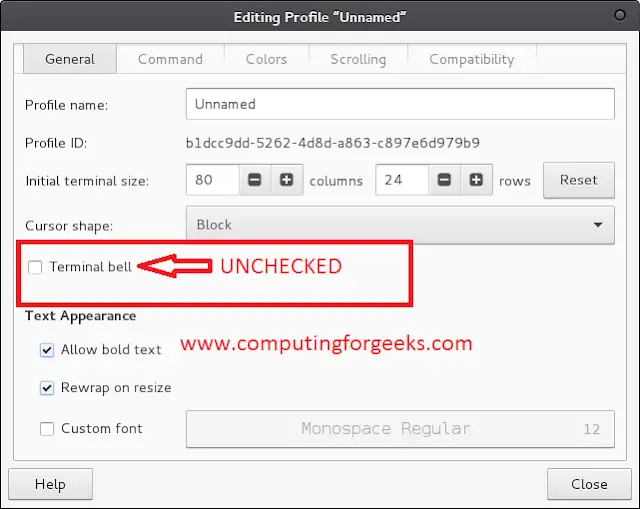There are so many options provided by Python to develop GUI application and PyQt5 is one of them. PyQt5 is cross-platform GUI toolkit, a set of python bindings for Qt v5. One can develop an interactive desktop application with so much ease because of the tools and simplicity provided by this library.
Installation :
pip install PyQt5
In this article we will see how to make simple PyQt5 application which print the message “Hello World !”
Code :
# importing the required libraries from PyQt5.QtWidgets import * import sys class Window(QMainWindow): def __init__(self): super().__init__() # set the title self.setWindowTitle("hellow world !") # set the geometry self.setGeometry(0, 0, 300, 300) # create label widget # to display content on screen self.label = QLabel("Hello World !!", self) # show all the widgets self.show() # create pyqt5 app App = QApplication(sys.argv) # create the instance of our Window window = Window() # start the app sys.exit(App.exec()) |
Output :

Explanation :
First of all we have created the Window class which inherits QMainWindow class. Within this class we can add widgets which will get displayed on main window, we have used setWindowTiltle method to set title. setGeometry method to set size and position of the window and for displaying message we have used QLabel.