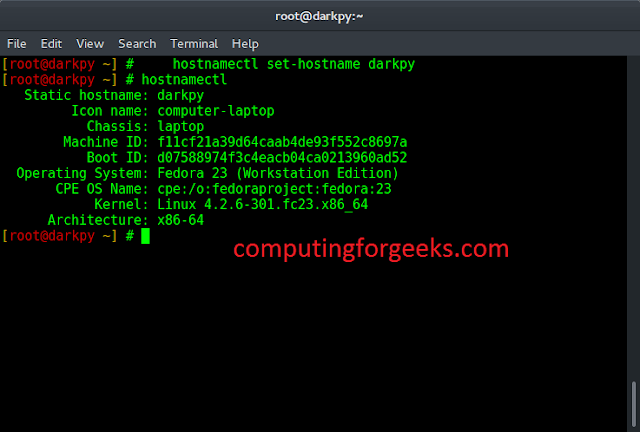Correlation generally determines the relationship between two variables. The rolling correlation measure the correlation between two-time series data on a rolling window Rolling correlation can be applied to a specific window width to determine short-term correlations.
Calculating Rolling Correlation in Python
Let’s use sales data of two products A and B in the last 60 months to calculate the rolling correlation. Pandas package provides a function called rolling.corr() to calculate the rolling correlation.
Syntax:
data1.rolling(width).corr(data2)
Where,
- data1, data2 – data/column of interest (type series)
- width – Rolling window width (int)
Note: The width of the rolling window should be 3 or greater in order to calculate correlations.
Data Used:
Python3
# import pandas moduleimport pandas as pd# read the datadata = pd.read_csv('product_sales.csv')# display top 10 rowsprint(data.head(10))# display column namesprint(data.columns) |
Output:
Example 2:
Here, we used the window width of 6, which shows the successive 6 months rolling correlation. We could see a significant correlation between two products sales any sudden dip or rise in correlation signals an unusual event, that caused the dip.
Python3
data['Product A'].rolling(6).corr(data['Product B'])# formatting the outputk = 1for i, j in enumerate(data['Product A'].rolling(6).corr(data['Product B'])): if (i >= 5 and i < 12): print(f'The correlation in sales during months\ {k} through {i+1} is {j}') i = 0 k += 1 |
Output:
Now’s let us try the same for 3-month correlation as shown below,
Example 3:
Python3
data['Product A'].rolling(3).corr(data['Product B'])# formatting the outputk = 1for i, j in enumerate(data['Product A'].rolling(3).corr(data['Product B'])): if (i >= 3 and i < 12): print( f'The correlation in sales during months {k} \ through {i+1} is {j}') i = 0 k += 1 |
Output: