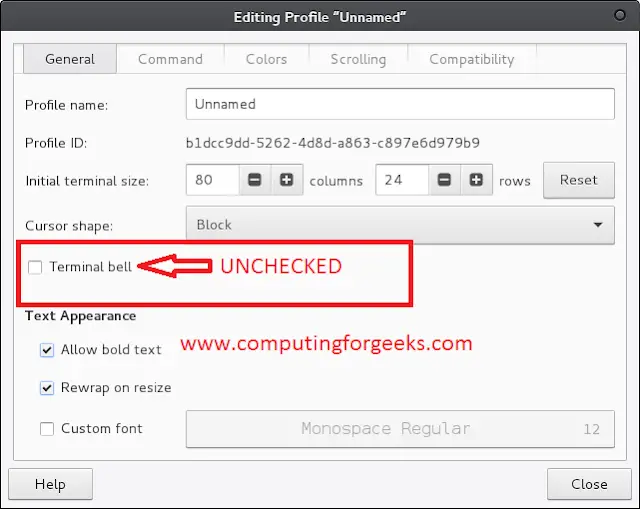In this article, how to calculate quantiles by group in Pandas using Python.
There are many methods to calculate the quantile, but pandas provide groupby.quantile() function to find it in a simple few lines of code. This is the Method to use when the desired quantile falls between two points.
Syntax:
DataFrameGroupBy.quantile(self, q=0.5, interpolation=’linear’)
Parameters:
- q : float or array-like, default 0.5 (50% quantile) Values are given between 0 and 1 providing the quantiles to compute.
- Interpolation : {‘linear’, ‘lower’, ‘higher’, ‘midpoint’, ‘nearest’}
In this method, the values and interpolation are passed as parameters. By default, the q value will be 0.5 and interpolation will be Linear. This returns the series or Dataframe determined by the GroupBy object.
Dataframe in use:

dataframe
Example 1: Calculate quantiles by group
Python3
# Importing libraries import pandas as pd # Storing data in dictionary game = {'Player': ['A', 'A', 'A', 'A', 'A', 'A', 'A', 'A', 'B', 'B', 'B', 'B', 'B', 'B', 'B', 'B', 'C', 'C', 'C', 'C', 'C', 'C', 'C', 'C'], 'wins': [2, 4, 4, 5, 6, 9, 13, 13, 15, 15, 14, 13, 11, 9, 9, 8, 8, 16, 19, 21, 14, 20, 19, 18] } # Creating data frame df = pd.DataFrame(game) # calculating quantile df.groupby('Player').quantile(0.5) |
Output:

output
Example 2: Calculate quantiles by group
Python3
# Importing libraries import pandas as pd # Storing data in dictionary game = {'Player': ['A', 'A', 'A', 'A', 'A', 'A', 'A', 'A', 'B', 'B', 'B', 'B', 'B', 'B', 'B', 'B', 'C', 'C', 'C', 'C', 'C', 'C', 'C', 'C'], 'wins': [2, 4, 4, 5, 6, 9, 13, 13, 15, 15, 14, 13, 11, 9, 9, 8, 8, 16, 19, 21, 14, 20, 19, 18] } # Creating data frame df = pd.DataFrame(game) # calculating quantile df.groupby('Player').quantile(0.9) |
Output:

output