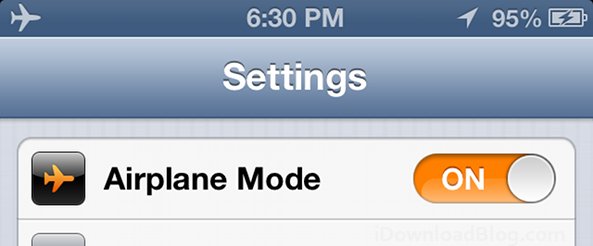
Airplane mode is a setting in iOS that allows users to disable wireless radios while the mode is active. This includes all cellular reception, Wi-Fi, GPS and Bluetooth (Wi-Fi and Bluetooth are initially disabled but can be re-enabled with Airplane mode still active). It’s intended to put the device in a state where it is safe to use on a plane, but some users have taken to the feature as a power-saving mode.
AirplaneScheduler is a very comprehensive timer tweak that presets toggles for Airplane mode, allowing users to toggle Airplane mode on and off automatically on a recurring basis…
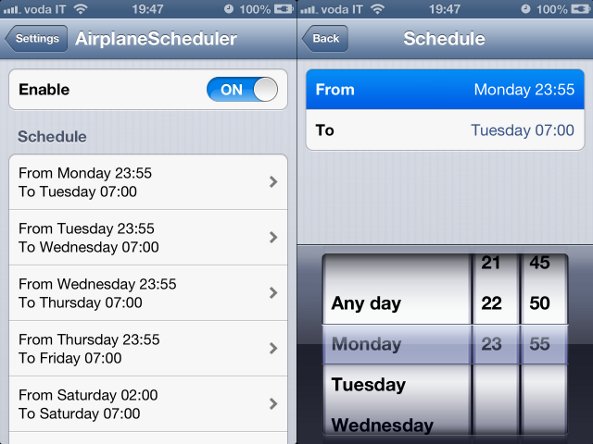
The AirplaneScheduler tweak was designed with the purpose of disabling power-hogging radios at night in order to save battery life while the user is sleeping. AirplaneScheduler provides comprehensive settings for scheduling for each hour at night the radios should be disabled, and at what point in the morning they should be switched on.
Since my devices are generally charging while I’m asleep, I’m not so sure if using AirplaneScheduler to save battery life at night is such a great idea. I prefer keeping my devices active and in Do Not Disturb mode, since I can still respond to urgent phone calls if needed. If I wanted to save the battery life and didn’t want to be disrupted by phone calls, I would just switch my phone off.
If you’re still interested, AirplaneScheduler is available in the ModMyi repository for $1.49. The tweak requires iOS 6 and otherwise works on every device.
What do you do with your devices at night? Do you plug them in, turn off their cellular radios, or switch them off altogether? Let us know in the comments section.




