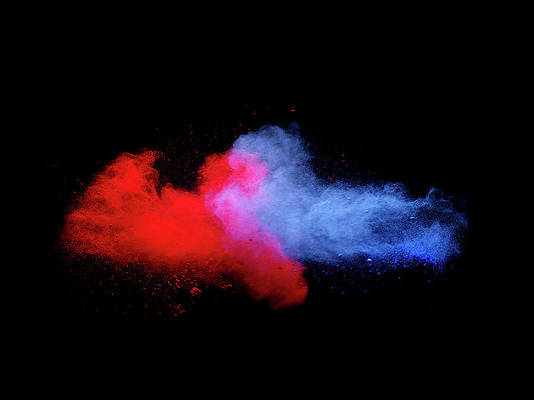I used to always dread when I would restore my iPhone, and have to re-download all of my jailbreak apps and tweaks again. This wasn’t so much because jailbreaking in itself was difficult, it was because Cydia was so incredibly slow and cumbersome.
Now that Cydia has been updated, the whole experience is drastically improved. The load times are shorter, and the queuing functionality is much more refined.
Oddly enough, most of the people I know don’t even use queuing or know what it is. Simply put, queuing allows you to queue up multiple items, and process them all at the same time. It makes downloading and even uninstalling a bunch of items at once, a seamless affair…
With the new and improved queuing UI, you can install, uninstall, and reinstall items in batches. This makes reinstalling all of your favorite jailbreak apps after restoring your iPhone a cinch.
Check out the video for a full tutorial on how to use queuing.
Do you use queuing in Cydia? If not, did you find this tutorial helpful? Let us know in the comments section below.