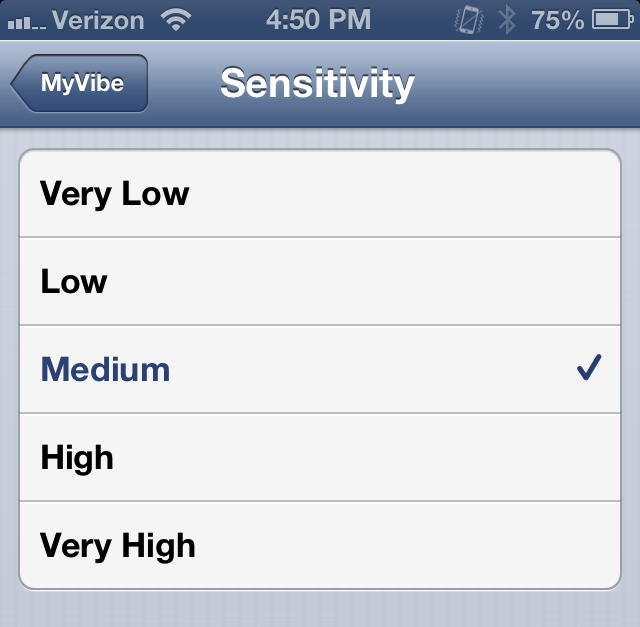
Don’t you just hate it when you place your iPhone on a table, and notifications start going off? You get that annoying buzzing sound, which is the result of the vibration motor pulsating on the hard table surface. Wouldn’t it be awesome if your iPhone knew when it was laying on a flat surface, thus disabling the vibration? Well, that’s the premise behind MyVibe.
MyVibe is a relatively new jailbreak tweak that’s available for $1.99 on Cydia’s BigBoss repo. Once installed there are quite a few options that can be configured using the tweak’s preference panel. Take a look inside for a video walkthrough showcasing how to use MyVibe, and why it may be beneficial for you.
You won’t notice a bunch of settings contained within MyVibe’s preferences, but it’s a pretty complex tweak when you think about it and really start to break it down. Let’s examine each of MyVibe’s settings.
For starters, there’s the basic functionality from which the tweak’s name is derived, the Table Vibrate feature. Enabling Table Vibrate will disable vibration when your iPhone is placed on a table. It doesn’t matter if the phone is placed facing down, or facing upwards; all vibrations will be silenced once MyVibe recognizes the state of your iPhone, and the vibration suppression kicks in.
To go along with this feature, there is a handy sensitivity option that relegates how much leeway is given to the iPhone’s accelerometer. There are five sensitivity levels included: very low, low, medium, high, and very high. Very high sensitivity means that your iPhone will have to be dead-still, and placed on a flat surface in order for MyVibe to kick in. As you lower the sensitivity, MyVibe kicks in sooner, with less restrictions on slight movements. If you use the lower sensitivity levels, then MyVibe will actually start working by simply holding the iPhone perpendicular to your body in a casual manner.
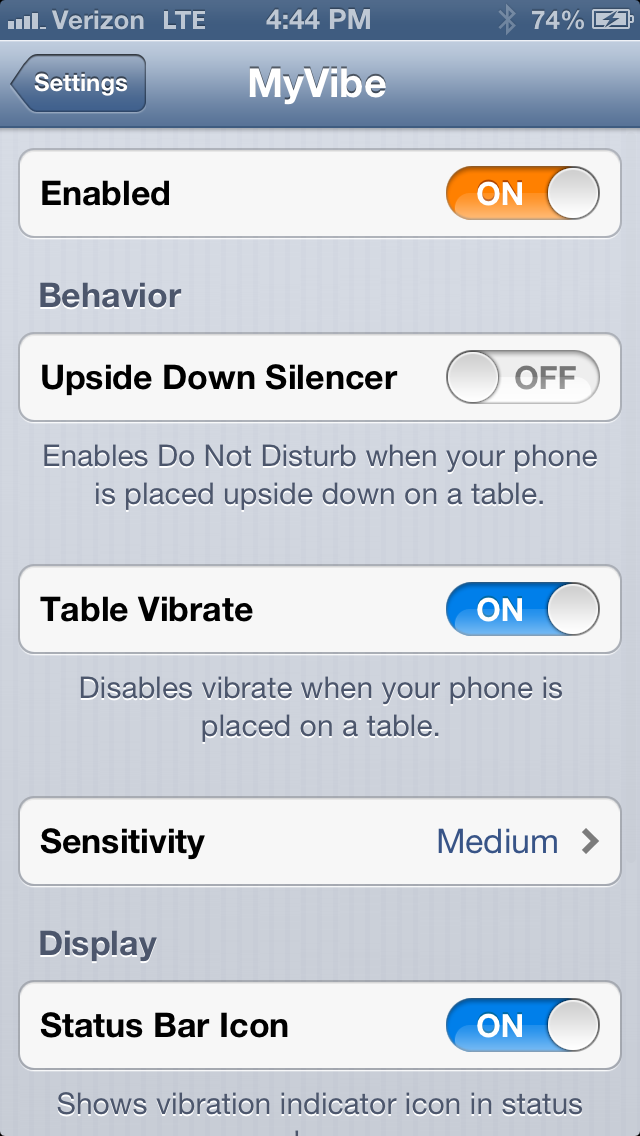
From my usage with the tweak, I recommend either high or very high sensitivity. You don’t really want MyVibe activating while holding your phone, as that kind of defeats the purpose of it.
Once MyVibe kicks in and vibration suppression is enabled, you’ll notice a little vibration icon in your iPhone’s status bar. This is a handy visual indicator that MyVibe is actually working, but not all that necessary in the grand scheme of things. Fortunately, there’s an option to disable the status bar icon within the tweak’s settings.
Last but not least, comes MyVibe’s Upside Down Silencer. Enabling this mode will turn on the iPhone’s built in Do Not Disturb functionality when your iPhone is placed upside down on a table. Keep in mind that Do Not Disturb only enables when your iPhone is locked. Even if you place your iPhone upside down on a table, you’ll still continue to receive notifications until you lock your device, or when auto lock kicks in.
MyVibe is a well working jailbreak tweak. It’s especially handy if you’re someone who keeps both vibration and audible tones enabled. For a $1.99 on Cydia’s BigBoss repo, I think it’s a reasonable asking price for a tweak that works pretty much exactly as advertised. What say you?




