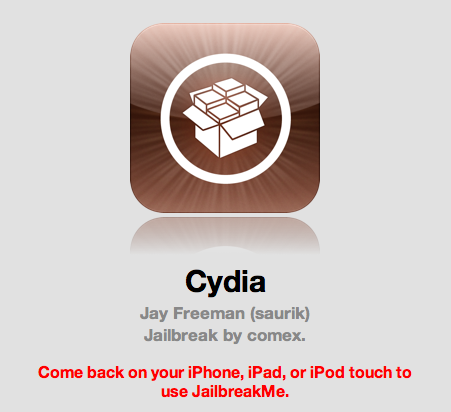
After weeks of anticipation, the long awaited JailbreakMe jailbreak by Comex is now out and available for everyone to use. As always, JailbreakMe is dead simple to use and doesn’t even require a tutorial but we’ll do it anyway for those that are new to jailbreaking and need to be reassured.
As noted before, JailbreakMe Saffron (its code name) will only be compatible with iOS 4.3 devices and newer, including the iPhone 3GS, iPhone 4, iPad 1, iPad 2, and iPod Touch. Support for older firmwares will come later.
In this guide, we will show you how to jailbreak your iPhone, iPad or iPod Touch using JailbreakMe…
Note: To date, JailbreakMe will only work with these devices and firmwares:
- iPad 1: 4.3 to 4.3.3
- iPad 2: 4.3.3
- iPhone 3GS: 4.3 to 4.3.3
- iPhone 4: 4.3 to 4.3.3
- iPhone 4 CDMA: 4.2.6 to 4.2.8
- iPod touch 3g: 4.3, 4.3.2, 4.3.3
- iPod touch 4g: 4.3 to 4.3.3
How to Jailbreak Your iPhone With JailbreakMe
[tube]http://www.youtube.com/watch?v=IFdPkUiBHhM[/tube]
Step 1: Go to JailbreakMe dot com from your iPhone, iPod, or iPad.
Step 2: Tap the “Free” icon.
Step 3: The “Free” icon will turn into an “Install” icon. Tap this.
Step 4: Cydia will automatically install on your iPhone, iPad, or iPod.
Step 5: You’re done. It’d be wise to reboot your device.
How to Jailbreak Your iPad 2 With JailbreakMe
[tube]http://www.youtube.com/watch?v=mUVD-YtsuYE[/tube]
How to Jailbreak Your iPod Touch With JailbreakMe
[tube]http://www.youtube.com/watch?v=cqKdd0cXoHg[/tube]
Troubleshooting: If you have any issue with JailbreakMe, make sure to clear your cache and cookies in Safari, remove all apps from the multitasking tray and reboot your device. That should help.
Isn’t this the easiest jailbreak you’ve ever seen?




