
Jay Freeman, a.k.a. saurik, has added a new feature to the king of jailbreak apps, Cydia. The “Manage Account” option was added to the Cydia home page not that long ago. This new feature allowed users to view their purchase history of jailbreak downloads through their Cydia account.
Saurik recently tweeted the news that his second new “Whole Package Index” feature for Cydia had gone live. The “Theme Center” is saurik’s latest attempt at making the Cydia experience richer and easier, and we commend him.
The Theme Center can be accessed through the new “Themes” addition to the Cydia home page. In the Theme Center, users can browse retina and non-retina display themes for their jailbroken iOS device…
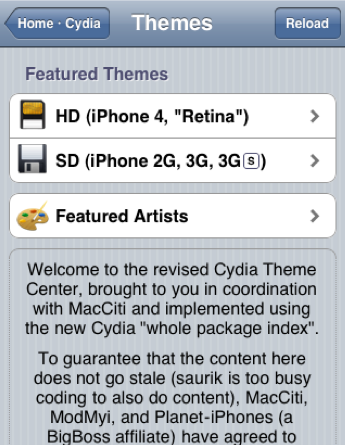
The Cydia Theme Center will be curated by the fine folks at MacCiti, ModMyi and Planet-iPhones. As of right now, the Theme Center contains some great themes from the top selling vendors in Cydia, as well as hand-selected themes from ModMyi and MacCiti employees. These workers will also handle any “Featured Theme” submissions. The official press release for the Theme Center says,
“However, Cydia 1.1, whose release is imminent, provides the additional platform hooks required to allow nominations directly from users to us.”
So, apparently, once Cydia receives its next major update, users will be able to directly submit themes to the Theme Center without having to go through a vendor like ModMyi.
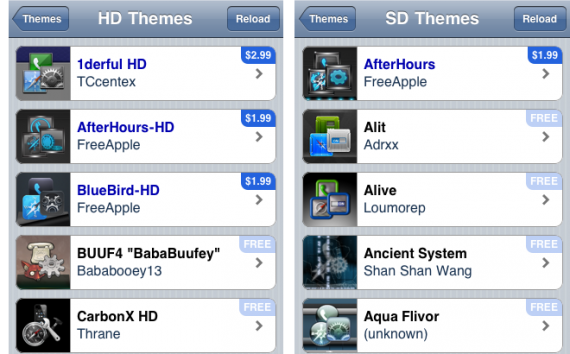
The Theme Center allows you to browse themes in HD (retina display) and SD resolutions. Some themes are paid and some are available for free.

When you tap on one, you are given a generic page that displays basic info about the theme. There’s usually a screenshot (that you can’t zoom in on) of the theme with info about the artist and how many icons are a part of the theme. When you click “Package,” you are taken to the theme’s purchase window in Cydia.
So, in essence, all the Theme Center helps you do is find themes when you’re not sure what to look for.
I wish there was more interaction with each theme in the Theme Center (saurik could learn something from apps like IconHarvester), but it’s nice to have some sort of established gallery that any jailbreak user can find with ease.
Head over to your Cydia home page to check out the new Theme Center. What do you think?




