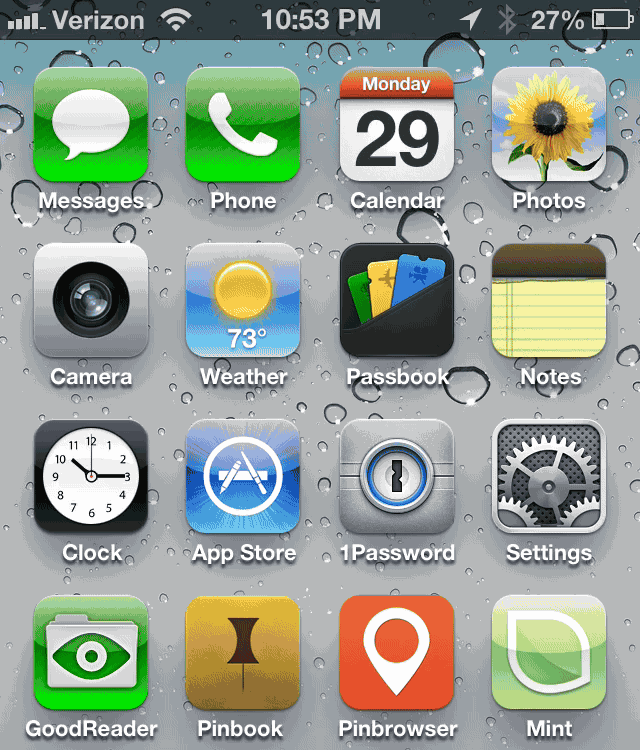
Well, it’s not exactly what we were expecting, but it’s still pretty intriguing. biteSMS version 7.6.1 is here, and it brings with it a new Quick Compose widget, that, for a time, was referred to as Text Heads.
It’s a far cry from the Facebook Home inspired Chat Heads tweak brought to us recently by Adam Bell, but it’ll no doubt still be a welcomed feature for hardcore bite fans.
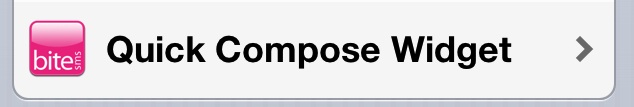
To enable the Quick Compose Widget, go to the Settings app > Notifications > Quick Compose Widget > and toggle Notification Center to on. You must have favorite contacts with valid forms of contact and a photo established in the Contacts app in order for them to show up in the Quick Compose Widget.
Once everything is setup, simply swipe down on your status bar to invoke Notification Center, and tap the contact photo of the person you wish to send a message to. Once you do, the Quick Compose pop up for biteSMS will load, and you’ll be able to quickly converse with the desired contact.
Here is the change log for biteSMS 7.6 beta 1:
NEW: Quick Compose Widget. Just a simple convenient way to launch a Quick Compose with a favorite contact (managed via Phone > Favorites). It’s a Notification Center Widget (managed via Apple > Settings > Notifications > Quick Compose Widget).
If you’d like to give it a shot, then make sure you add biteSMS’ beta repo to your Cydia sources: http://cydia.bitesms.com.
What do you think about the new Quick Compose widget? Excited? Disappointed? Indifferent? Share your thoughts in the comments below.




