A patch is a piece of software code (usually made up of one or more files) written by a programmer to fix and update an application or file. Patches are created to fix problems and improve the functionality of computer applications and operating systems. They can be applied to both the Linux and Windows platforms, but do not work on Mac computers.
Types of Patches:
- General distribution release (GDR) – An update that contains fixes for bugs that have been reported and verified.
- Security-only distribution release (SDR) – Released on Microsoft Update when only security fixes are available in the GDR branch. Fixes and enhancements will be included in the next GDR branch availability, where applicable.
Patches are developed for all types of programs. Applications for desktops, laptops, smartphones, and tablets are all patched regularly by programmers when bugs are reported or new features added that require changes to existing code. In many cases, if you do not install these updates and patches, your device could be vulnerable to malware.
Sometimes patches are released for larger pieces of software, such as operating system kernels or device drivers. Patches can also be distributed by hardware manufacturers to fix bugs or security issues within a specific piece of equipment.
Patch Management:
Patches or updates are released by the utility vendors to fix existing bugs and provide new features. Updating your system with patches is an important part of protecting it from cyberattacks and exploits. Patch Management is a tactic in which an ethical hacker focuses on the software compatibility of various versions for a number of devices, computers, and operating systems. It is significant to know the differences between each patch and what the implications are for different types of devices. A patch manager can help determine which patches are appropriate and when they should be deployed. When there is a brand-new OS release, such as iOS 8 or Windows 8, there may be many new patches released even before it has been released to consumers, so it is essential that organizations have a strategy in place to patch these machines in timely releases as well as ensure that these patches reach their target audience.
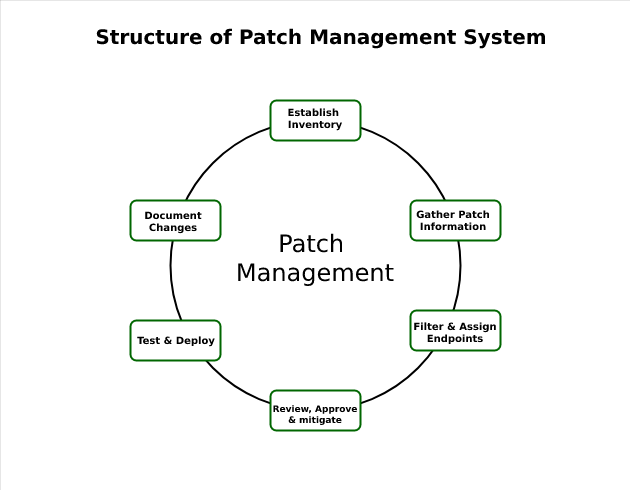
- Patch Management Software: There are many software solutions that allow patch management. The main function of these tools is to manage device configuration, patch management, and software updates. There are software packages that provide patch management for different operating systems, such as ITIL for the Linux operating systems. There are also various patch management solutions for the Windows and Mac operating systems. Organizations need to determine which solution is the best fit before they deploy it, so they can be sure that it will be able to support their IT infrastructure.
- Patch Management Process: During a patch management process, a patch manager takes on the role of an integrator. He coordinates the different departments and helps them to deploy the patches with minimal downtime. He also determines which platforms are affected by each update and makes sure that it does not break any of their applications or configuration. A great deal depends on the type of organization, as well as the type of environment they have. Systems that have many users and devices may require more complicated procedures in order to deploy software updates. This is due to several factors such as expense and complexity in the patch management process.
Examples of Patch Management:
There are many companies that implement a Patch Management process. One such example is the software company, Adobe. They have detailed their patch management process on their website. The process starts with tracking the vulnerabilities in the Adobe products and deciding which ones should be patched first. The next step is to create an implementation plan for each product. This involves choosing which platform will be upgraded first to ensure that all the windows and Mac computers are updated first, followed by iOS and Android devices and tablets. The last step is a testing phase, where they test the compatibility of their product with operating systems before it is released into production.
Patch Management Functions:
- The process of identifying, downloading, distributing, installing, and testing patches to fix known vulnerabilities, exploits, or other software deficiencies in a computer system.
- Vulnerability Assessment: The process of auditing the security configuration settings on a network host for the presence of any vulnerabilities that might allow unauthorized access to data or attack against other hosts on the network.
- Hardening: The process of implementing security measures to prevent attacks.
- Vulnerability Assessment and Patch Management: Vulnerability assessment is the first step in patch management. That is, it examines a network’s security configuration to find any vulnerabilities that may be exploited by attackers and, if such a vulnerability exists, recommends the appropriate patch or updates to fix the problem (sometimes called “configuration baseline”). Patch management is then used to install those solutions on all vulnerable hosts. Patch management tools can be used in conjunction with vulnerability assessment tools.




