
Volume Amplifier is a new jailbreak tweak that allows you to adjust the phone call volume on the iPhone 5 by up to 200%. Created by developer, Yaniv Danan, Volume Amplifier works by directly manipulating the speaker audio stream, which results in a significant amplification of sound.
Danan claims that his tweak differs from previous attempts at volume boosting tweaks, in that it manipulates the audio stream, instead of trying to alter specific configuration files. I’ve tested out Volume Amplifier for myself, and I can confirm that it does result in a significant boost in phone call volume on my jailbroken iPhone 5. Take a look inside as I go hands-on with Volume Amplifier on video…
Once you install Volume Amplifier, you won’t notice any new settings or options on your Home screen or in the Settings app. The only difference that you’ll notice from a visual perpective is that a new Volume Amplifier overlay appears when adjusting your volume for the first time while on the phone call.
You’ll also notice that the volume HUD now contains new “amplified by” text, and a secondary set of bars notating how much boost Volume Amplifier is currently providing. All you need to do is continually press the volume up hardware key on your iPhone 5, and once the 100% volume threshold is surpassed, you’ll see Volume Amplifier take over. You can, as noted, continue boosting the volume until you reach the 200% amplification level.
Volume Amplifier works in both normal handset mode, with headphones, or in speaker phone mode. All three modes work exactly the same, and all three receive a definite boost in speaker volume. As you can hear in the video, the volume boost is definitely noticeable. In fact, I found that boosting the volume too much results in a bit of vocal distortion for incoming voices. Unless you really struggle to hear people that you talk to, I don’t think that you’ll ever get near the 200% upper threshold level.
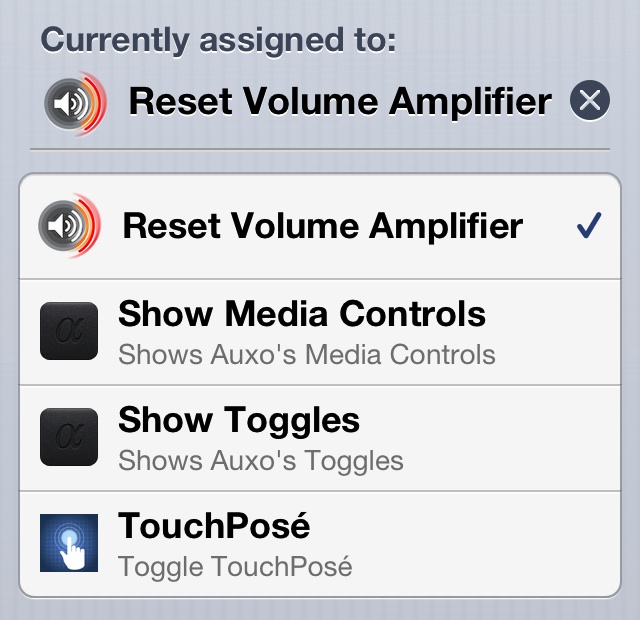
If you ever find yourself in a situation where you want to quickly reset the volume back down to 100%, you can employ the use of a handy Activation gesture. The gesture, assignable directly from within Activator’s preferences, allows you to perform a quick reset on the volume level to get back down to 100%.
I have a couple of concerns with Volume Amplifier. The first one I’ve already mentioned — it creates quite a bit of distortion at the upper volume levels. I also find it interesting that the tweak is limited to the iPhone 5, and with that, it’s only limited to phone calls. Even if the developer doesn’t personally see the benefit of opening up the tweak to other devices and other areas within iOS, I think it would be nice to at least have the option to do so.
Personally speaking, I’ve never had a problem hearing other parties on my iPhone 5, but I’ve heard the complaint tossed around a time or two by passersby. If you find that the iPhone 5’s volume isn’t up to snuff, then go ahead and give Volume Amplifier a try. For $1.99 on Cydia’s BigBoss repo, you’ll receive a definite boost in sound, but remember, you’ll receive a nice helping of distortion to go along with the volume increase.




