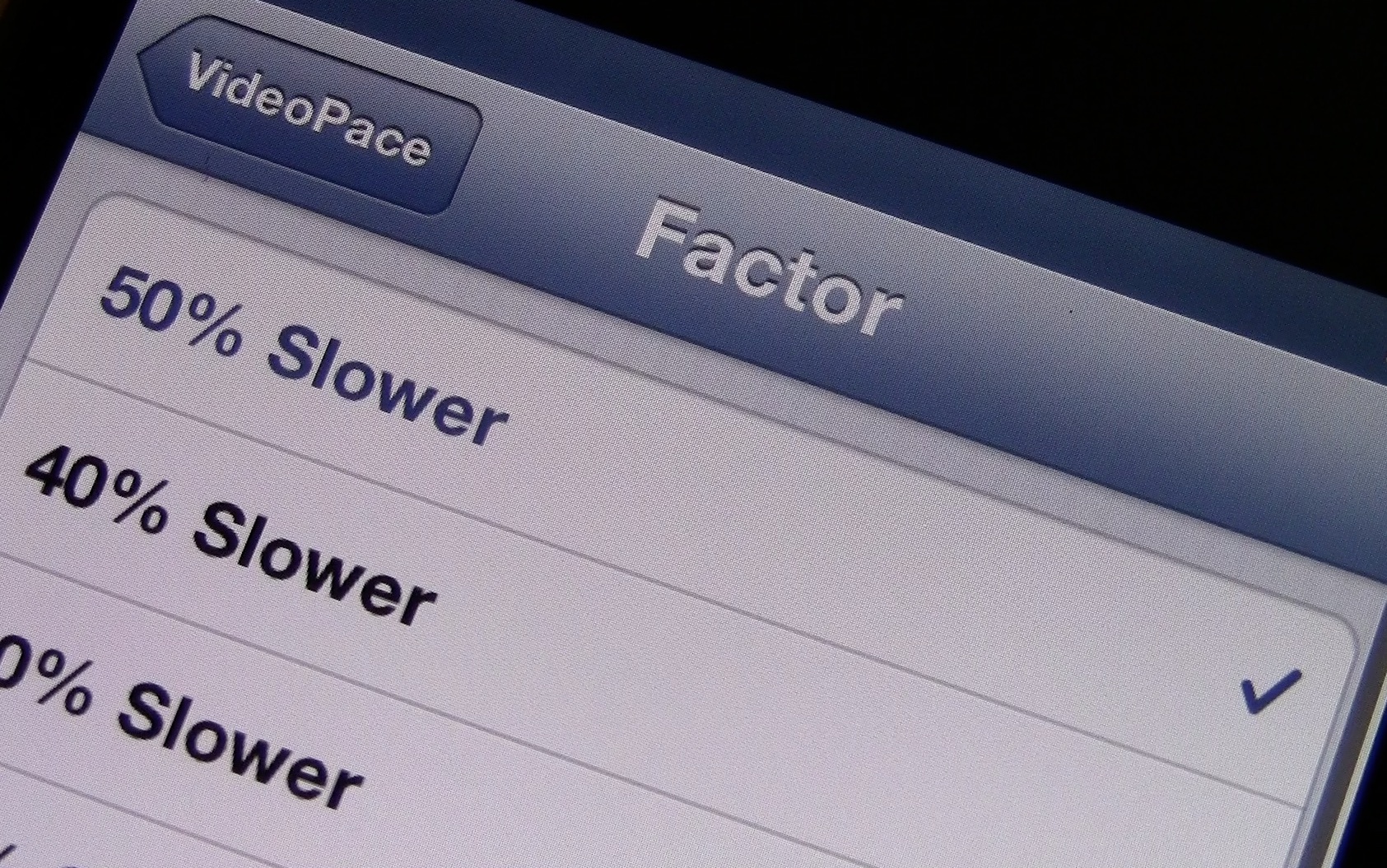
VideoPace is a new jailbreak tweak from Ryan Petrich that we previewed a few days ago. It’s a very simple tweak that allows users to adjust the pace of video using a few predefined speed factors available in the tweak’s preferences.
VideoPace is wonderful to use when you need to speed through videos — think lectures — or slow down videos — think tutorials, or how-tos. Have a look at our full video preview for more information, and for directions on how to get it.
After installing VideoPace, head over to the stock Settings app in order to find the tweak’s preference panel. Once there, simply select a pace besides the default normal pace, and play a video. You’ll instantly notice that the video adopts the pace you configured.
The nice thing about VideoPace is that these settings can be changed and they apply instantly to your video. It means that it’s totally possible to change the pace of a video that’s in progress and watch the results when you pick up where you left off.
Although this tweak may be more on the niche side, if you happen to fit in that niche, then there is no better tweak to meet your needs. Best of all, it’s a free download on Cydia’s BigBoss repo. Download the tweak today, give it a whirl, and report back in the comment section below.




