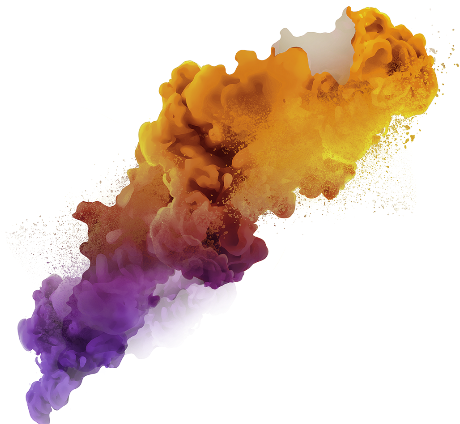Introduction
In the rapidly evolving field of artificial intelligence, there’s a lot of excitement around a new concept called “Diffusion Models in Modern AI.” These models are like pioneers in AI, achieving tasks that were once considered very hard. In today’s AI landscape, diffusion models make waves with the unique ability to generate data by refining random noise signals into complex, high-quality outputs. Unlike traditional generative models, which draw data from simple distributions, diffusion models follow an iterative process akin to the gradual spread of information in a diffusion process.

Learning Objectives
- Understand the fundamental concept of diffusion models and how they differ from traditional generative models.
- Explore real-world applications of diffusion models, from generating images to data denoising and anomaly detection.
- Discover the implementation of diffusion models in various AI tasks, including code snippets for image generation and other applications.
- Learn about the specialized field of text-to-image diffusion models and their significance.
- Recognize the challenges and ethical considerations associated with diffusion models in AI.
This article was published as a part of the Data Science Blogathon.
Table of contents
Understanding Diffusion Models
To truly grasp the power and elegance of diffusion models, let’s delve deeper into their workings and explore a real-time example. Imagine you have a random noise signal, a bit like static on an old TV screen. At first glance, it seems meaningless. However, this noise signal is your canvas, and you want to transform it into a beautiful painting, or in AI terms, an image that closely resembles your target data distribution.
The diffusion process is your artistic journey. It begins by taking this noisy canvas and comparing it to an image from your target data. Now, here’s where the magic unfolds. Through a series of iterative steps, the noise signal starts to evolve, almost like a photograph developing in a darkroom. In each step, the noise signal gets a little closer to the target image. It’s like having an artist fine-tune every pixel until they match the real picture. This iterative refinement is at the heart of diffusion models.

Real-time Example
Let’s make this concept even more tangible with an example.
Imagine you have a messy screen full of random colors. It looks chaotic. This is your starting point. Then, you show the model a gorgeous sunset picture, which is what you want to achieve. Now, the model begins to tweak the pixel colors on the messy screen, making them a bit more like the warm, golden colors of the sunset. It keeps doing this, getting closer and closer to the sunset’s colors with each step. This keeps going until, after a bunch of tries, the messy pixels turn into a beautiful sunset image.
The Code Behind the Magic
Now, let’s peek behind the curtain and see a simplified Python code snippet that demonstrates this diffusion process.
import numpy as np
def diffusion_model(noisy_canvas, target_image, num_iterations):
for i in range(num_iterations):
# Calculate the difference between noisy_canvas and target_image
difference = target_image - noisy_canvas
# Gradually update the noisy_canvas
noisy_canvas += difference / (num_iterations - i)
return noisy_canvas
This Python code captures the essence of diffusion models. It takes a noisy canvas, a target image, and the number of iterations as input. In each iteration, it calculates the difference between the canvas and the target image and then updates the canvas by a fraction of this difference. As iterations progress, the canvas becomes more like the target image.
How do Diffusion Models Work?
Diffusion models operate by iteratively transforming a random noise signal into data that closely matches the target distribution. This process involves several steps, with each step refining the noise signal to increase its similarity to the desired data. This iterative approach gradually replaces randomness with structured information, creating high-quality outputs.

Implementation
import torch
import torch.nn as nn
import torch.optim as optim
# Define the diffusion model architecture
class DiffusionModel(nn.Module):
def __init__(self, input_dim, hidden_dim, output_dim):
super(DiffusionModel, self).__init__()
self.fc1 = nn.Linear(input_dim, hidden_dim)
self.relu = nn.ReLU()
self.fc2 = nn.Linear(hidden_dim, hidden_dim)
self.fc3 = nn.Linear(hidden_dim, output_dim)
def forward(self, noise_signal):
x = self.fc1(noise_signal)
x = self.relu(x)
x = self.fc2(x)
x = self.relu(x)
x = self.fc3(x)
return x
# Initialize the diffusion model and optimizer
input_dim = 100 # Replace with your input dimension
hidden_dim = 128 # Replace with your desired hidden dimension
output_dim = 100 # Replace with your output dimension
model = DiffusionModel(input_dim, hidden_dim, output_dim)
optimizer = optim.Adam(model.parameters(), lr=0.001)
# Training loop
for epoch in range(num_epochs):
for batch_data in data_loader:
# Generate a random noise signal
noise_signal = torch.randn(batch_size, input_dim)
# Forward pass through the model
generated_data = model(noise_signal)
# Compute loss and backpropagate
loss = compute_loss(generated_data, target_data)
optimizer.zero_grad()
loss.backward()
optimizer.step()This code defines a neural network model (DiffusionModel) with layers to process data. It initializes the model and sets up an optimizer for training. During training, for each batch of data, it generates random noise, processes it through the model to create output, calculates how different the output is from what we want (loss), and then adjusts the model’s parameters to minimize this difference (backpropagation). This process repeats for multiple epochs to improve the model’s performance in approximating the desired output.
Applications of Diffusion Models
Image Generation
Diffusion models excel in generating high-quality images. They have been used to create stunning, realistic artworks and even generate images from textual descriptions.
# Import the necessary libraries
import numpy as np
import torch
import torchvision.transforms as transforms
from PIL import Image
from torchvision.utils import save_image
# Load a pre-trained diffusion model
model = torch.load('pretrained_diffusion_model.pth')
model.eval()
# Generate an image from random noise
def generate_image():
z = torch.randn(1, 3, 256, 256) # Random noise as input
with torch.no_grad():
generated_image = model(z)
save_image(generated_image, 'generated_image.png')This code generates images using a pre-trained diffusion model. It starts with random noise and transforms it into a meaningful image. The generated image can be saved for various creative applications.
Data Denoising
Diffusion models find applications in denoising noisy images and data. They can effectively remove noise while preserving essential information.
import numpy as np
import cv2
def denoise_diffusion(image):
grey_image = cv2.cvtColor(image, cv2.COLOR_BGR2GRAY)
denoised_image = cv2.denoise_TVL1(grey_image, None, 30)
# Convert the denoised image back to color
denoised_image_color = cv2.cvtColor(denoised_image, cv2.COLOR_GRAY2BGR)
return denoised_image_color
# Load a noisy image
noisy_image = cv2.imread('noisy_image.jpg')
# Apply diffusion-based denoising
denoised_image = denoise_diffusion(noisy_image)
# Save the denoised image
cv2.imwrite('denoised_image.jpg', denoised_image)
This code cleans up a noisy image, like a photo with a lot of tiny dots or graininess. It converts the noisy image to black and white, and then uses a special technique to remove the noise. Finally, it turns the cleaned-up image back to color and saves it. It’s like using a magic filter to make your photos look better.
Anomaly Detection
Detecting anomalies using diffusion models typically involves comparing how well the model reconstructs the input data. Anomalies are often data points that the model struggles to reconstruct accurately.
Here’s a simplified Python code example using a diffusion model to identify anomalies in a dataset
import numpy as np
import tensorflow as tf
from tensorflow import keras
from sklearn.model_selection import train_test_split
# Simulated dataset (replace this with your dataset)
data = np.random.normal(0, 1, (1000, 10)) # 1000 samples, 10 features
train_data, test_data = train_test_split(data, test_size=0.2, random_state=42)
# Build a diffusion model (replace with your specific model architecture)
input_shape = (10,) # Adjust this to match your data dimensionality
model = keras.Sequential([
keras.layers.Input(shape=input_shape),
# Add diffusion layers here
# Example: keras.layers.Dense(64, activation='relu'),
# keras.layers.Dense(10)
])
# Compile the model (customize the loss and optimizer as needed)
model.compile(optimizer='adam', loss='mean_squared_error')
# Train the diffusion model on the training data
model.fit(train_data, train_data, epochs=10, batch_size=32, validation_split=0.2)
reconstructed_data = model.predict(test_data)
# Calculate the reconstruction error for each data point
reconstruction_errors = np.mean(np.square(test_data - reconstructed_data), axis=1)
# Define a threshold for anomaly detection (you can adjust this)
threshold = 0.1
# Identify anomalies based on the reconstruction error
anomalies = np.where(reconstruction_errors > threshold)[0]
# Print the indices of anomalous data points
print("Anomalous data point indices:", anomalies)This Python code uses a diffusion model to find anomalies in data. It starts with a dataset and splits it into training and test sets. Then, it builds a model to understand the data and trains it. After training, the model tries to recreate the test data. Any data it struggles to recreate is marked as an anomaly based on a chosen threshold. This helps identify unusual or unexpected data points.
Image-to-Image Translation
From changing day scenes to night to turning sketches into realistic images, diffusion models have proven their worth in image-to-image translation tasks.
import torch
import torchvision.transforms as transforms
from PIL import Image
# Load a pre-trained diffusion model (this is a simplified example)
# You may need to download a pre-trained model or train your own.
diffusion_model = load_pretrained_diffusion_model()
input_img = 'inputimg.jpg'
input_img = Image.open(input_img)
# Preprocess the input image (resize, normalize, etc.)
transform = transforms.Compose([
transforms.Resize((256, 256)), # Resize to the model's input size
transforms.ToTensor(), # Convert to a tensor
transforms.Normalize(mean=[0.5, 0.5, 0.5], std=[0.5, 0.5, 0.5]) # Normalize
])
input_image = transform(input_image).unsqueeze(0) # Add batch dimension
# Perform image-to-image translation using the diffusion model
with torch.no_grad():
translated_image = diffusion_model(input_image)
# Post-process the translated image if needed (e.g., denormalize)
translated_image = (translated_image + 1) / 2.0 # Denormalize to [0, 1]
# Save the translated image
translated_image_path = 'translated_image.jpg'
transforms.ToPILImage()(translated_image.squeeze(0)).save(translated_image_path)
print("Image translation complete. Translated image saved as:", translated_image_path)Image-to-image translation using diffusion models is a complex task that involves training a diffusion model on a specific dataset for a particular translation task. The above code snippet outlines the general steps you would follow to perform image-to-image translation using a diffusion model. This is a basic simplified example. As diffusion models are computationally expensive to train, pre-trained models are often preferred for practical use.
Note: ‘PIL’ is the module of the Pillow library. You can import it using ‘PIL import Image’. ‘Image’ is a class provided by the Pillow Library.

A text-to-image diffusion model is a specialized variant of diffusion models designed to generate images from textual descriptions. These models combine the power of text-based information with the generative capabilities of diffusion models to create images that match the provided text.
The process typically involves encoding the textual description into a suitable format and then using a diffusion model to iteratively refine a random noise signal into an image that aligns with the description. This technology finds applications in various fields, including creative artwork generation, product design, and even assistive tools for visually impaired individuals. It bridges the gap between natural language understanding and image generation, making it a valuable tool in modern AI applications.
Note: Encode the text (which would be a more complex step involving natural language processing models).
Implications for AI Advancement
The advent of diffusion models opens up exciting possibilities for the future of AI:
- Enhanced Creativity: Diffusion models can boost AI’s creative abilities, enabling it to generate art, music, and content of unparalleled quality.
- Robust Data Handling: These models can handle noisy data more effectively, enhancing AI systems’ performance in real-world, imperfect conditions.
- Scientific Discovery: In scientific research, diffusion models can help simulate complex systems and generate data, aiding in hypothesis testing and discovery.
- Improved Natural Language Processing: The iterative nature of diffusion models can benefit language understanding, making them a potential game-changer in NLP.
Challenges and Future Directions
While diffusion models hold great promise, they also present challenges:
- Complexity: Training and using diffusion models can be computationally intensive and complex.
- Large-Scale Deployment: Integrating diffusion models into practical applications at scale requires further development.
- Ethical Considerations: As with any AI technology, ethical concerns regarding data usage and potential biases must be addressed.
Conclusion
Diffusion models are ushering in a new era of AI capabilities. Their unique approach to data generation and transformation opens doors to a wide range of applications, from artistic endeavors to scientific breakthroughs. As researchers and engineers continue to refine and harness the power of diffusion models, we can expect even more astonishing AI innovations in the near future. The journey of AI is bound to be exciting, with diffusion models at the forefront of this remarkable voyage.

Key Takeaways
- Diffusion models transform random noise into complex data resembling the target.
- They refine noise iteratively to create high-quality outputs.
- Applications: image generation, data denoising, anomaly detection, image-to-image translation.
- Text-to-image diffusion models combine text and images.
- They enhance creativity, handle data better, aid science, and improve natural language processing.
Frequently Asked Questions
A: Diffusion models are special in AI because they can gradually turn randomness into valuable data. This step-by-step transformation ability sets them apart and makes them useful in creating high-quality outputs for tasks like image generation and noise reduction.
A: To create images, diffusion models keep tweaking random noise until it looks like the target image we want. They do this by gradually adjusting the noise, making it more and more like the desired image, resulting in realistic and high-quality image generation.
A: Diffusion models are like data cleaners. They can remove unwanted noise from data while keeping the important information intact. This makes them incredibly helpful for cleaning up noisy images or datasets.
A: Diffusion models are excellent at spotting unusual things because they understand what normal data looks like. This connection is handy for identifying anomalies or strange data points in various fields, such as finance or cybersecurity, where detecting outliers is crucial.
The media shown in this article is not owned by Analytics Vidhya and is used at the Author’s discretion.