Networking is the backbone of a communication system which helps in the successful transfer of information from one end to another. Hence, it is the top priority of every organization to keep the network stable and secure, so analyzing networking problems and troubleshooting them is important. This task is achieved successfully with the help of a packet capture and network analyzer which is Wireshark. Wireshark is a free-to-use software that contains advanced analyses and troubleshooting tools.
- UCP or Universal Computer Protocol can be understood as a standard that is set for sending and receiving short messages over the network. It was first defined in 1980, and later it was adopted by the External Machine Interface standard. Data packets contain all the information of a message in hexadecimal format.
- UCP Messages are messages which use UCP protocol for routing over the network to reach the defined destination. These can be transmitted over a GSM network. UCP messages are stored in a Short Message Service Center because there are situations when the receiver’s device is not ready to receive the message like in the case of a phone switch off, so when the device becomes ready to accept messages these are transferred to the device from the Shot message service center. These messages can only carry a maximum of 160 characters at a single time.
UCP Messages Window in Wireshark:
It is a window in Wireshark that shows the statistics of captured UCP packets. Wireshark puts all the UCP messages-related data in the UCP messages window by analyzing its transport which can be either TCP or X.25 and its fixed text length which cannot be more than 160 characters. This window also helps in determining the packet type like UCP or Nacks.
It can be found under the Telephony tab in Wireshark, see the below image
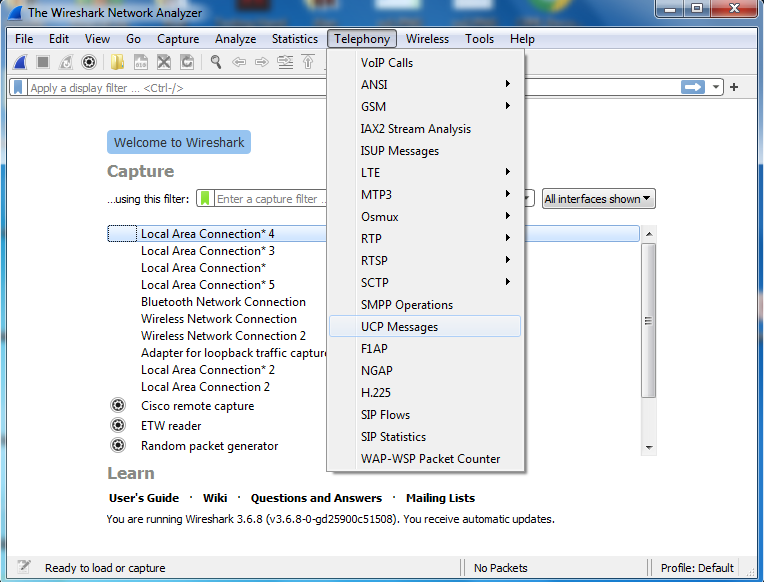
After it clicks on UCP messages, the below window appears with captured UCP messages if any
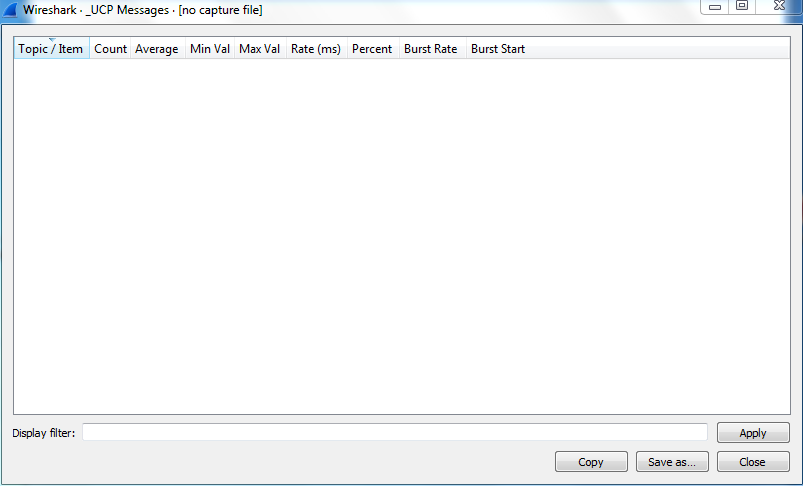
A lot of information can be gathered from here like
- Topic/Item: It shows the information about address messages like IAM (Initial Address Message), SAM (Subsequent address message), ACM (Address Complete Message ), etc.
- Count: UCP messages can be arranged in ascending or descending order on the basis of the number of packets which is shown in the count option.
- Average: An average value of UCP data captured in the data packet is depicted in this field.
- Min Val: It is used to depict the lower limit of signal for each UCP packet which gives an idea about the strength.
- Max Val: It shows the upper limit of signal for each UCP message packet.
- Rate: It is used to show the transfer rate of bits which is used in checking the stability of the signal.
- Percent: It shows the percentage of data of each UCP message packet.
- Burst Rate: It is the maximum capacity of transmitting data in a specified time span.
- Burst Start: It is the time point when a burst starts.
Let’s have a look at captured UCP traffic:-
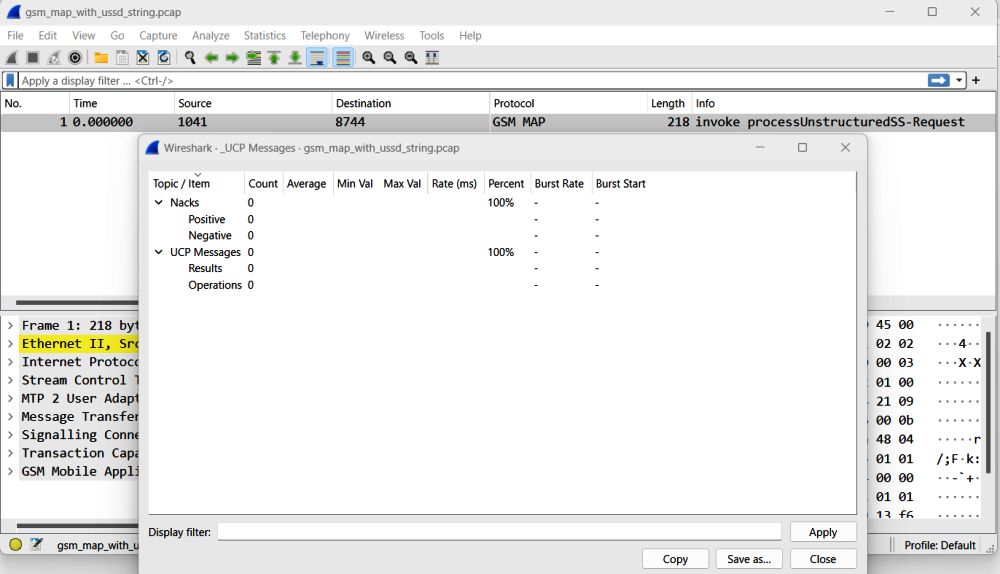
It can be seen that a request is made using GSM protocol as UCP packets are transmitted using the GSM network, but it does not carry any message so in the UCP message window no packet is visible, but it can be seen that UCP message window separates the Negatively acknowledged packets from UCP messages.
Conclusion:
UCP message transmission is a complex process that requires connection to a GSM network which is not available for free, so one needs to subscribe for services, but requests can be made which will definitely be rejected as in the above case.




