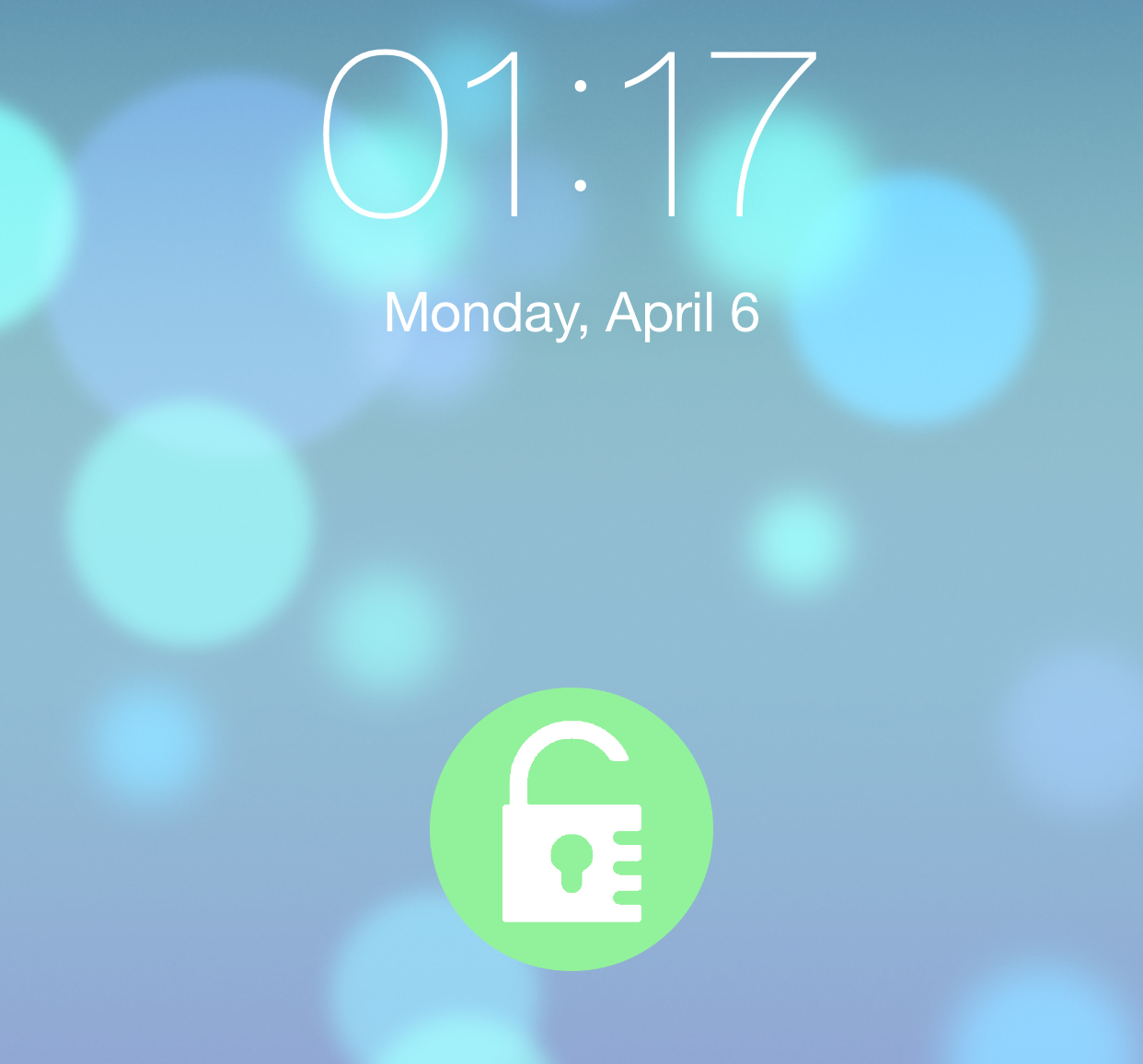
Worried about unscrupulous individuals trying to unlock your device or accessing Control Center or Notification Center without your prior approval? If so, then Secret-Lock may interest you.
Secret-Lock is a recently released jailbreak tweak that freezes the iOS Lock screen until a secret Activator gesture is used. This allows you to secure the Lock screen and prevent swipes, and Control Center or Notification Center invocation gestures.
After you install Secret-Lock, head over to the Settings app and locate the tweak’s preferences. There, you can enable the tweak, show an animation when the proper gesture is entered, and enable or disable vibration.
Most importantly, you’ll need to establish an Activator gesture to use on the Lock screen. Once you do, Lock your device, and you’ll notice that the Lock screen is completely frozen.

Enter the gesture that you established in Secret-Lock’s preferences, and you’ll see the unlock animation. You’ll then have the ability to use swipe gestures on the Lock screen and open Control Center or Notification Center.
Secret-Lock will keep your device secured from most people, unless they happen to know that you use the tweak. If so, it’s just a matter of figuring out the gesture that you selected in order to unfreeze the Lock screen. Thankfully, the person would still have the Lock screen security to deal with before they gained access to your device’s SpringBoard.
Secret-Lock is available right now free of charge on the BigBoss repo. Have you tried it yet?




