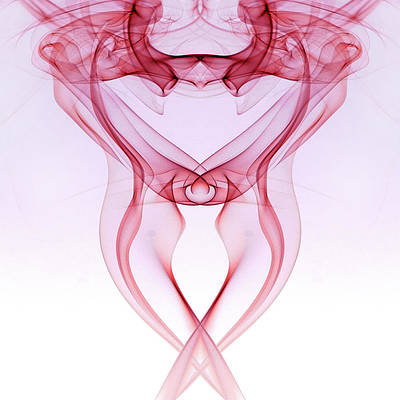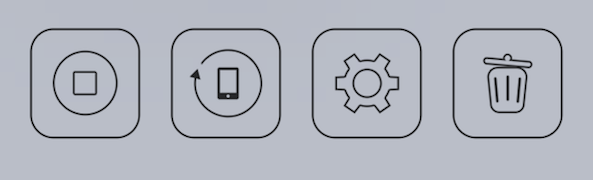
When Control Center was initially unveiled at the iOS 7 event, I quickly identified it as being one of the key areas that jailbreak developers would hone in on. It didn’t take much rocket science to make such an obvious prediction, but I’m glad to see that I was right.
CCQuick is the latest jailbreak tweak to hit the wire offering an enhanced Control Center experience, and it works very well. Inside, I’ll break down each of its features in our hands-on video walkthrough.
After installing CCQuick, venture into the stock Settings app to find a dedicated preference panel for the tweak. Inside of CCQuick’s preferences, you’ll find two toggles—both dedicated to handling how the tweak reacts to a kill-all-apps command—and another section meant for customizing the default page to be displayed when invoking the Control Center.
The first page included with CCQuick is the stock System page. The systems page includes the flashlight, timer, calculator, and camera shortcuts.
The next page is dedicated to CCQuick’s settings; these include a simulated Home button for quickly getting back to the Home screen without using the Home button, a respring button, a settings cog for accessing iOS 7’s secret hidden settings, and a kill button, which is represented by a trash can icon.
CCQuick’s final page is dedicated to multitasking. It’s basically an app switcher that allows you to switch between apps right from the convenience of Control Center.
As stated earlier, killing apps is performed by tapping the trashcan button on the CCQuick page. In the tweak’s settings, you can designate whether or not you want the kill to include the currently open app, and/or any apps playing music.
A tweak like this has lots of room for growth, but even in its initial version, I find it to be desirable. If you’re jailbroken on iOS 7, I recommend that you give CCQuick a shot. It’s not a life changing tweak, but it’s a good indication of the type of Control Center modifications that we could see in the future.
As always, please let us know down below in the comments section if you’ve installed CCQuick, or if you plan to install it.