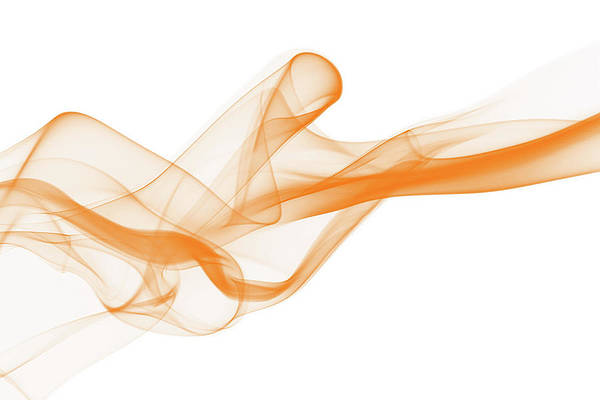TinyBar is a brand new jailbreak tweak that allows you to slim down the look of incoming banner notifications in iOS 7. The tweak, which is configurable from the stock Settings app, also features the ability to implement scrolling for messages that eclipse the width of the iPhone’s screen.
TinyBar is an interesting way to go about customizing the look and feel of banner notifications. Take a look at our video walkthrough inside for a demonstration of how it works.
Once TinyBar is installed, venture into the stock Settings app to find the tweak’s preference panel. Along with the aforementioned scrolling options, users also will find options to hide the name and/or icon of the notification’s associated app, the height of the banner notification, and scrolling speed.
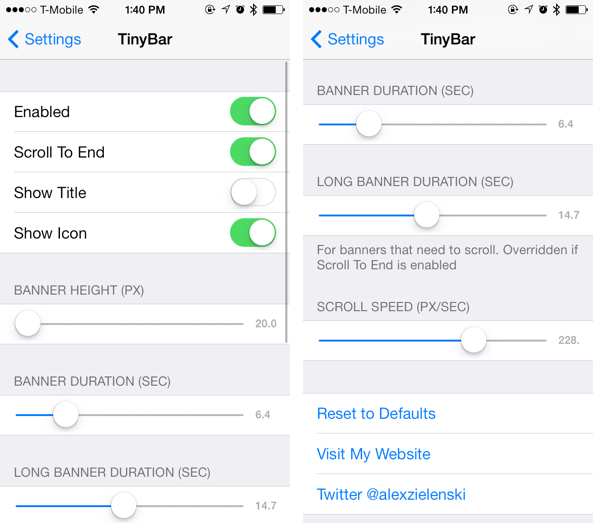
I personally enjoyed using TinyBar while hiding the app name, and using a moderate scrolling speed setting. Some may feel that incoming banner notifications take up too much real estate, and TinyBar is a definite solution for those of you who feel that way.
If you’d like to take TinyBar for a test drive, then head over to Cydia’s BigBoss repo where it can be downloaded free of charge. Once you do, make sure you let us know how you enjoyed the tweak down below in the comments section.