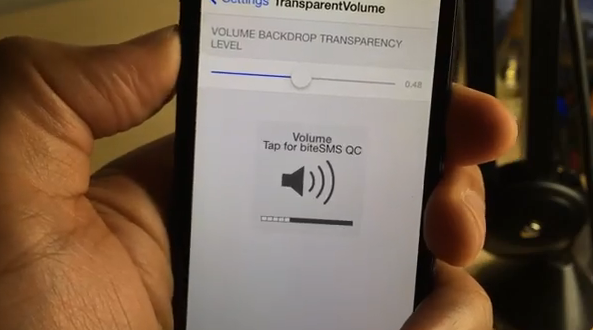
The little heads up display that appears when you adjust the volume on the iPad or iPhone is often the subject of tweaking when it comes to the jailbreak community. The latest tweak to alter the look of the volume HUD is called TransparentVolume—a jailbreak tweak that adds transparency to the HUD’s background.
Once installed, a new preference panel for TransparentVolume is placed in the stock Settings app. From here, you can use a slider to adjust the background transparency. Have a look at our video walkthrough inside to see how it works.
TransparentVolume is a simple tweak that does one thing and one thing only. I found that it worked well, but the transparency effect can make it a bit awkward to see the volume indicator on busy backgrounds.
If you’d like to take TransparentVolume for a test drive, then head over to Cydia’s ModMyi repo where it can be downloaded free of charge. As always, we encourage you to share your thoughts down below.




