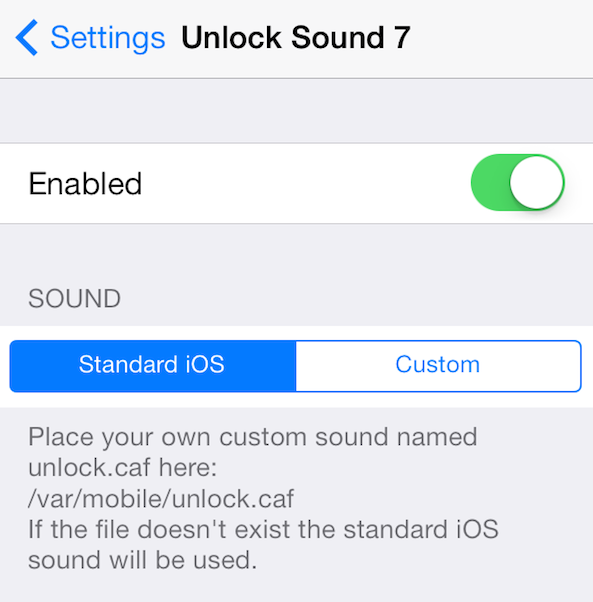
iOS 7 ushered in a whole new look and feel to the iOS we all knew. Its been a polarizing release to say the least, but I think that many of the naysayers are finally beginning to get used to the way things are.
But some things that Apple changed in iOS 7 never made sense to me. I can see getting rid of skeuomorphism, but I never quite understood why they ditched the unlock sound in iOS 7. It’s especially odd when you consider that the lock sound is still there.
UnlockSound7 is a new jailbreak tweak that allows users to regain the iPhone’s iconic unlock sound that occurs when unlocking the device. Take a look at our video walkthrough to see how it works.
Once installed, you’ll find a settings panel for UnlockSound7 in the stock Settings app. The settings contain a kill switch, custom unlock sound option, and custom volume level toggle and slider.
The tweak contains instructions on where to place custom sound files in order to use them with UnlockSound7. In most cases, though, it’s simply an install and go affair. There’s really no need to configure the tweak if all you’re interested in is bringing back the unlock sound.
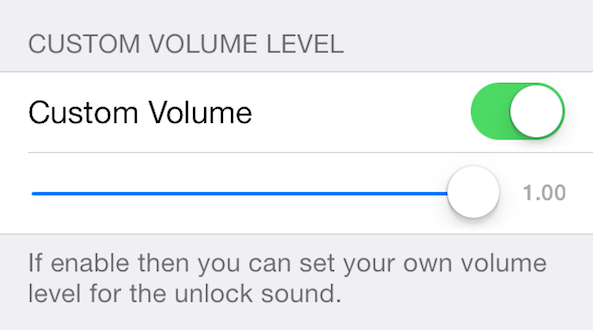
UnlockSound7 is a free jailbreak tweak that’s available on Cydia’s BigBoss repo. If you decide to give it a try, let me know what you think about it.




