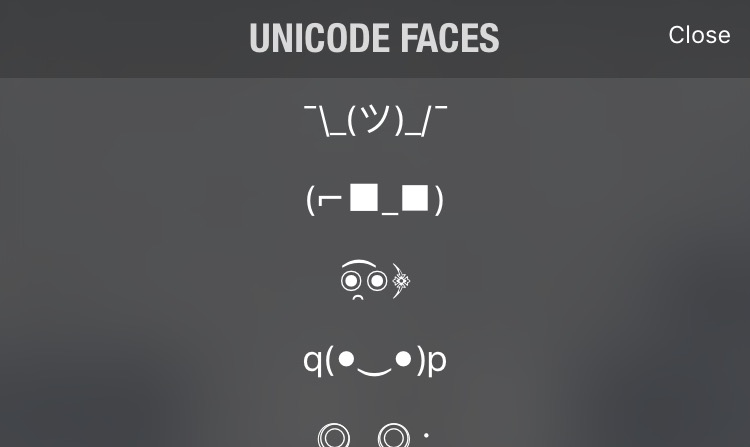
Unicode Faces is a new free jailbreak tweak that allows you to add a unicode face keyboard to your jailbroken iPhone. The tweak, which is compatible with both iOS 8 and iOS 9, makes it easy to input over two dozen Unicode faces using a specially designed keyboard.
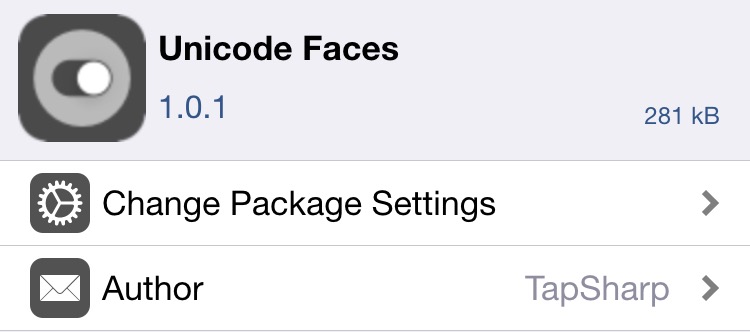
Once you install Unicode Faces, you’ll need to find the tweak’s preference panel in the stock Settings app. Inside of its preferences, you’ll spot a section used for activating the Unicode Faces keyboard.
Users have the option of using a tap-and-hold on the emoji button, or on the space bar. I found that I couldn’t get the emoji button activation to work properly, but I was able to get the tweak working well with a tap-and-hold on the space bar.
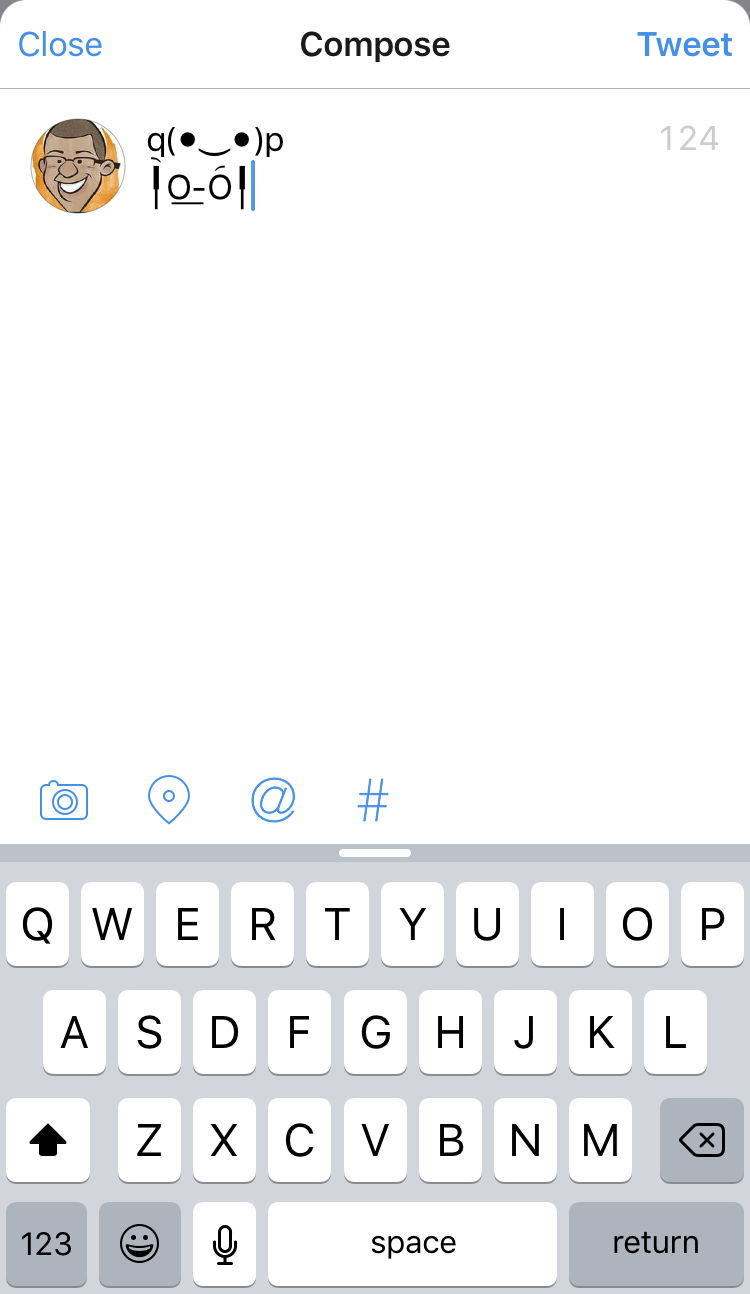
The nice thing about using Unicode Faces is that the keyboard appears as a quick overlay on top of the current keyboard. This means that you don’t actually need to switch between keyboards, and instead, the unicode faces appear only when you need it and quickly goes away when you don’t.
After invoking Unicode Faces, you’ll spot a list of different faces to choose from. It’s certainly far from a groundbreaking tweak, but some people prefer this style of unicode faces over the typical emoji icon. If that’s you, then you should definitely head over to the BigBoss repo and take Unicode Faces for a spin.
What do you think?




