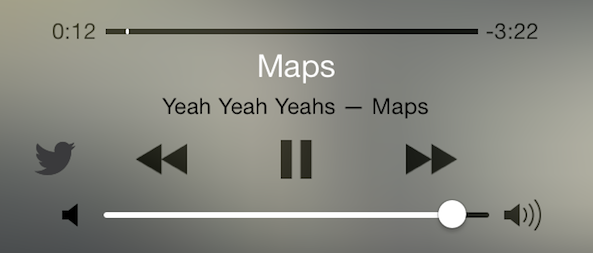
I don’t like to do it all the time, but sometimes I’m jamming to a song so hard that I just have to let the world (or at least my own corner of the Internet) know what I’m listening to. For moments like these, CCNowPlaying is a great jailbreak tweak to have in your repertoire. It allows you to quickly send a tweet or a Facebook status update telling your followers what song you’re currently playing. It’s a tweak that integrates directly into Control Center, and features a stock look and feel.
I put CCNowPlaying through its paces on video and I was impressed with what I saw. Have a look past the break as I showcase how the tweak works in action.
After installing CCNowPlaying, you’ll find a new sharing button to the left of your media transport controls in Control Center. Tapping this share button while playing music will result in a share sheet for the appropriate sharing service populated with the music information of the song you’re listening to. See the screenshot below for an example of what the share sheet can look like.

You can configure CCNowPlaying via its preferences panel located in the stock Settings app. Within this panel you’ll be able to establish the service that you want to use to share: Twitter, Facebook or Weibo.
You’ll also have the opportunity to configure the sharing variables within the tweak’s preferences. These variables allow you to specify what details are used in your share when tapping the sharing button in Control Center. You can see an example of some of the variables that you might include, along with a list of the available sharing services in the screenshot below.
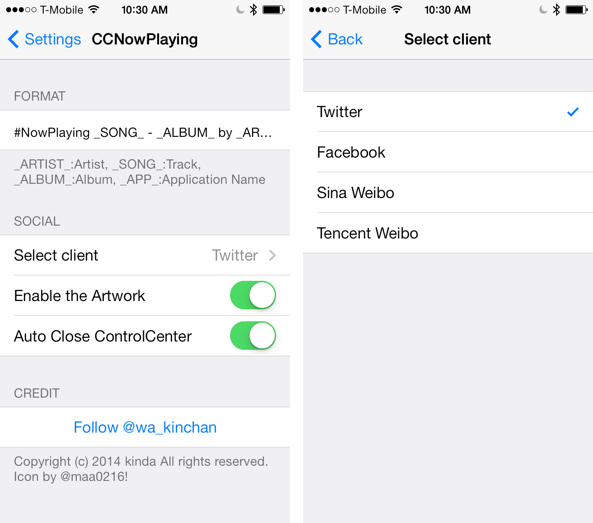
Along with the sharing variables, you may decide to include album artwork. Album artwork can be easily enabled or disabled using a toggle located in the social section of the tweak’s preferences.
After successfully sending out an alert to the service of your choice, you can choose to have Control Center remain open, or auto close. Just like the album artwork option, this feature can be toggled on or off using a switch in the social section of CCNowPlaying’s preferences
As someone who rarely uses the stock Music app, I’m happy to report that CCNowPlaying works well with third party music apps like Spotify. It’s even able to grab the album artwork with no issues at all.
I must mention that I do have one small beef with CCNowPlaying, but it ventures pretty far into the area of just being nitpicky. I wish that the sharing button was smart enough to update dynamically depending on what sharing service you select in the tweak’s preferences. As it works now, you’ll always see the little Twitter bird icon no matter what sharing service you select. If you select Facebook as your service of choice, then there should be a little stylized “f” logo for Facebook, not Twitter’s bird logo. /soapbox
Other than that small gripe, CCNowPlaying is an excellent tweak for sharing your now playing tracks. In fact, I’d say you’d be hard pressed to come up with a better implemented solution for sharing your favorite tracks.
CCNowPlaying is available free of charge on Cydia’s BigBoss repo. Do you use it or any other “now playing” tweak? If so, tell us about your experience in the comments below.




