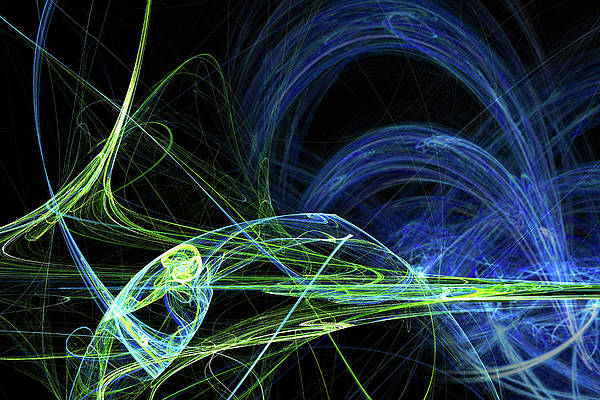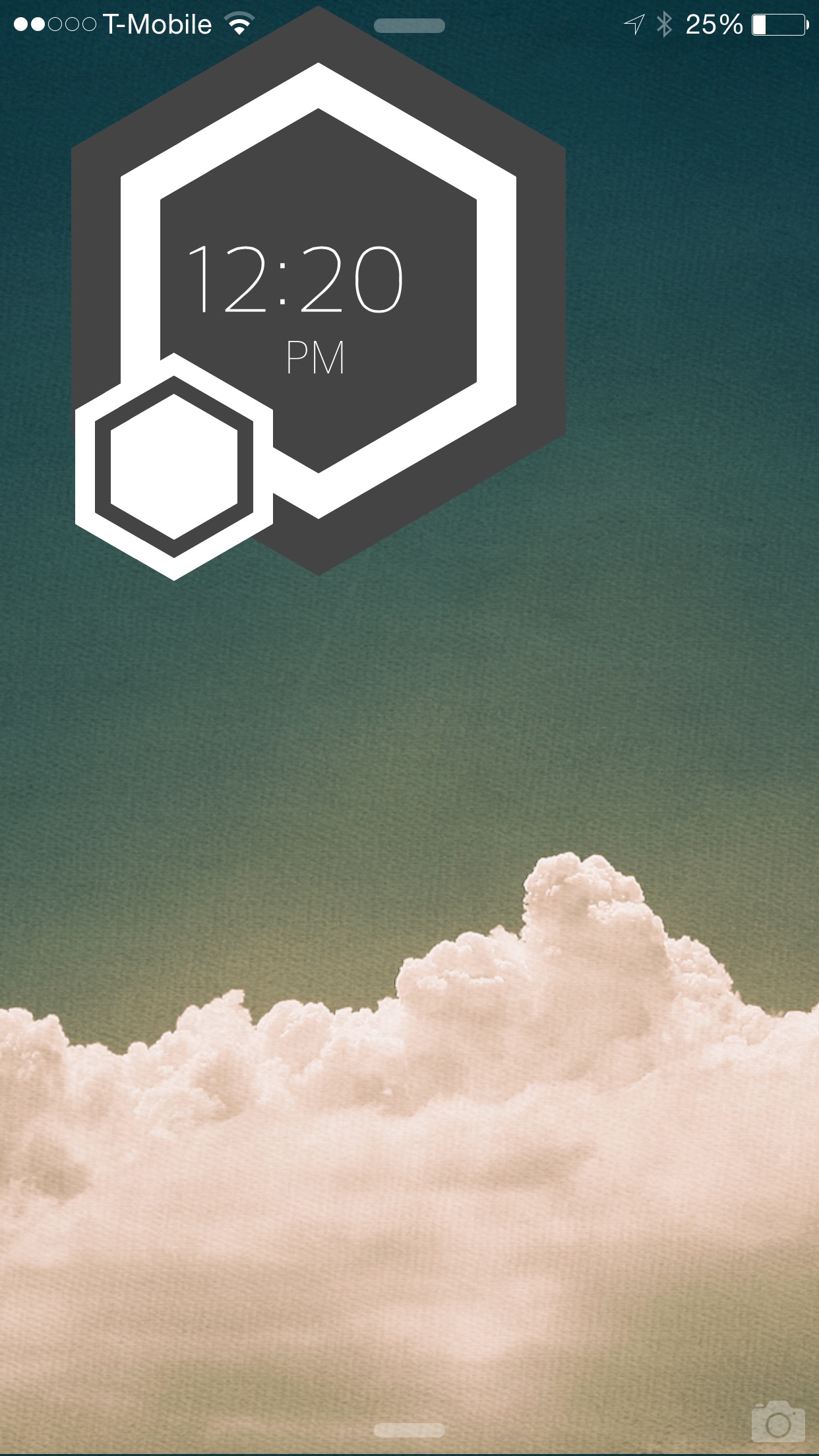
Looking for a way to spice up your iPhone’s Lock screen? If so, have a look at Hexaclock, a Lock screen theme that uses the GroovyLock theming platform.
Hexaclock brings a fully-stylized working clock to the Lock screen, and it can replace the stock Lock screen clock. We’ve taken Hexaclock for a spin on video in order to showcase it to you in action…
As mentioned, Hexaclock uses GroovyLock, which is a theming platform available on the ModMyi repo. GroovyLock is thus a prerequisite to using Hexaclock, so you must install it in order to use this theme.
Once both are installed, you’ll find a preference panel in the Settings app for GroovyLock. Open the panel, select Hexaclock from the theme section, and enable the switch to hide the Lock screen clock.
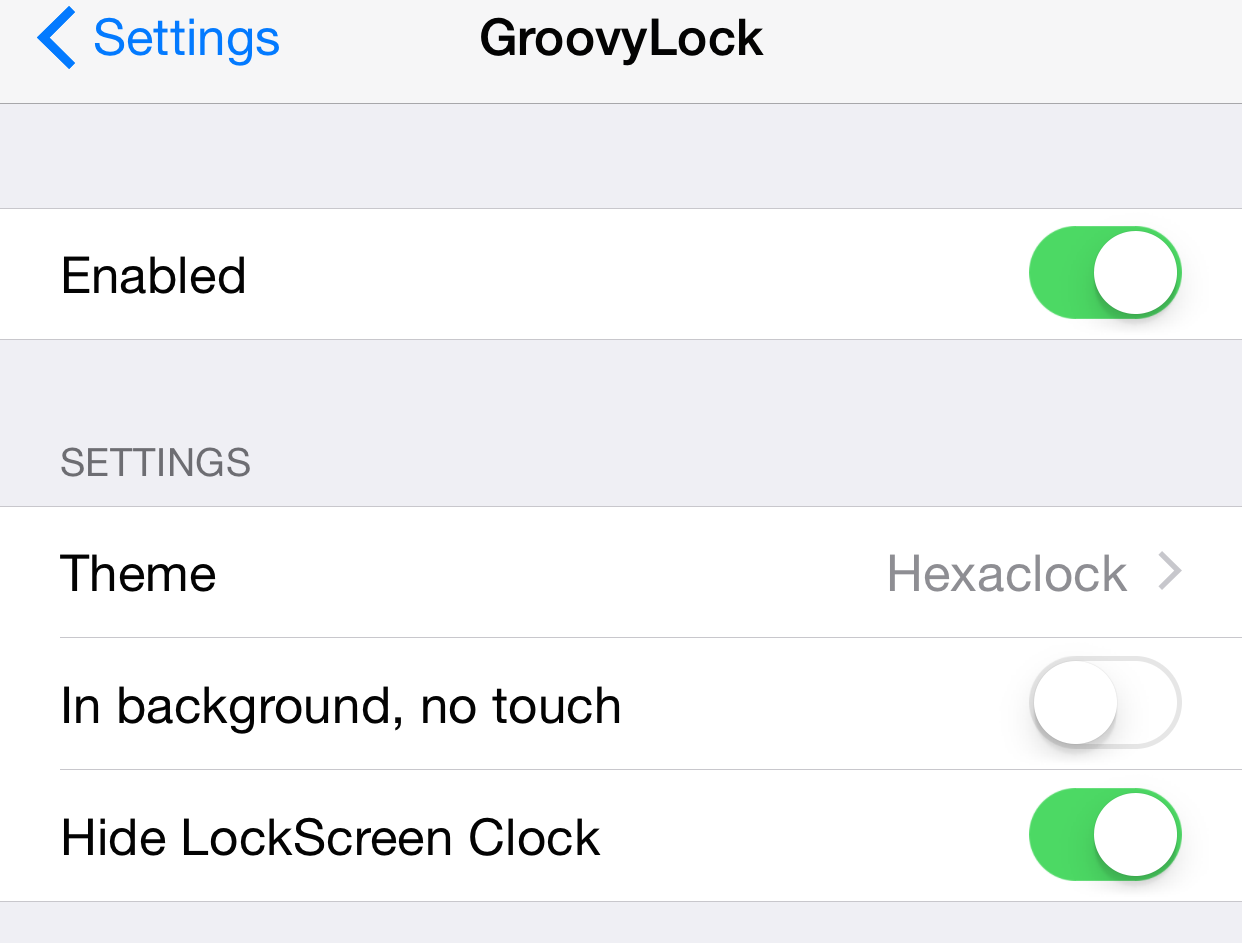
After respringing, you should now see the Hexaclock theme on the Lock screen. There is no interaction possible with Hexaclock, but the time is live, and it will update in sync with the time on your iPhone.
Using your iPhone with Hexaclock installed is just like normal. Touch ID still works like normal, and if you swipe to unlock, you’ll be met with the typical passcode interface with the Lock screen wallpaper that you have configured.
Although not showcased in the video, you can also use Widget Weather to have live weather along with the Lock screen clock. Widget Weather is another free tweak that can be downloaded from the ModMyi repo. You can then configure Widget Weather from its own dedicated preference panel to set the current weather for your location.
I personally found Widget Weather to be way too finicky, so I omitted its use altogether. I still think that Hexaclock looks good, even without the weather readout.
Hexaclock can be downloaded free of charge from the BigBoss repo. What do you think about it? Sound off in the comments below with your thoughts.