This article was published as a part of the Data Science Blogathon.
Introduction
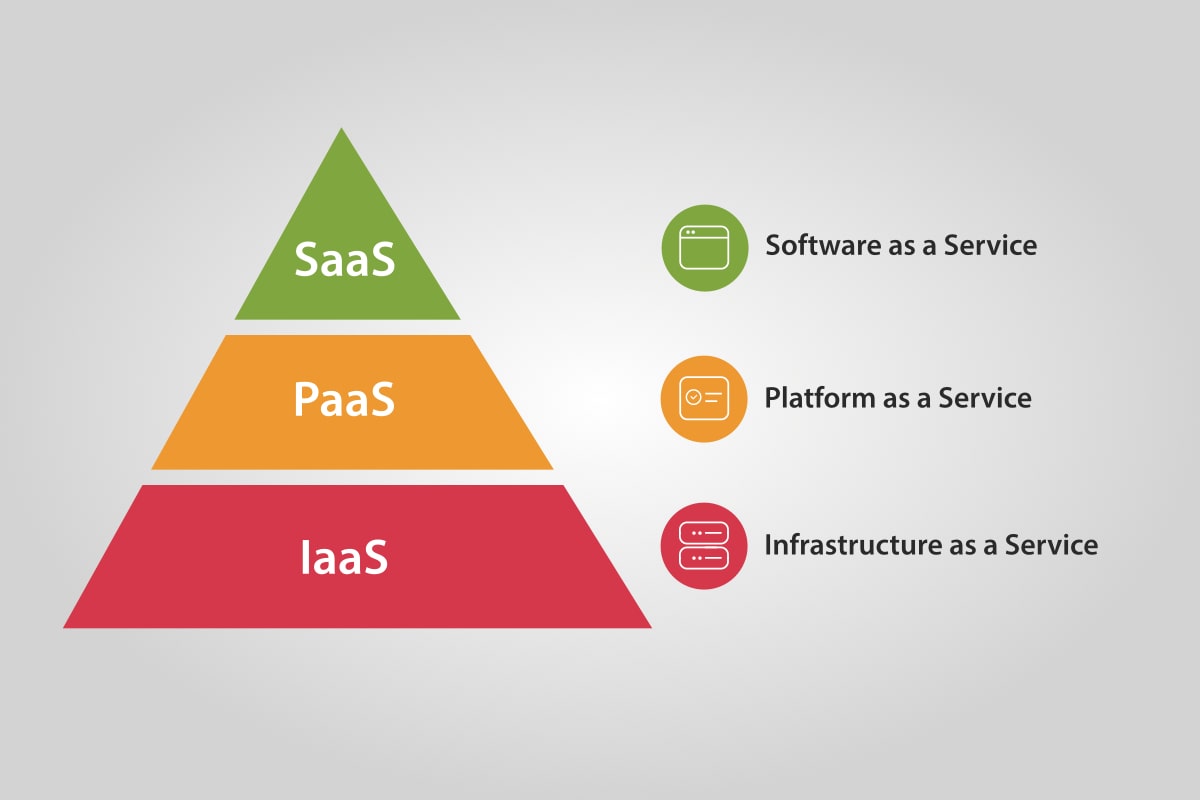
IaaS
Essentially, this is a virtual version of a physical data center. Cloud infrastructure providers use virtualization technology to deliver scalable computing resources to their clients, including servers, networks, and storage. Clients benefit from this since they cannot purchase personal hardware and manage its components. Instead of deploying their applications and platforms in physical data centers, they can use the provider’s virtual machines. The IaaS provider manages the entire infrastructure, but users fully control it. Apps and operating systems are installed and maintained by users, as well as security, runtime, middleware, and data.
Advantages of IaaS:
Disadvantages of IaaS:
PaaS
PaaS, or Platform as a Service, is an internet-based framework for creating software. This platform contains software components and tools developers can use to create, customize, test, and launch applications. Vendors of PaaS manage servers, operating system updates, security patches, and backups. App developers and data managers do not have to worry about maintaining infrastructure, middleware, and operating systems. IaaS and PaaS differ primarily in how much control users are given.
Advantages of PaaS:
Disadvantages of PaaS:
SaaS
Advantages of SaaS:
Disadvantages of SaaS:
Difference between IaaS, PaaS, and SaaS
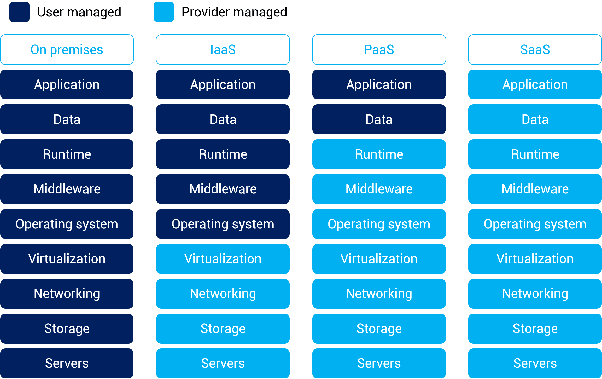
https://www.quora.com/What-is-the-difference-between-IaaS-SaaS-and-Paas
| IaaS | PaaS | SaaS | |
| 1. | IaaS stands for Infrastructure as a Service |
PaaS stands for Platform as a service. |
SaaS stands for software as a service. |
| 2. | As part of IaaS, the cloud provider manages the infrastructure. |
As a part of PaaS, the cloud provider manages both infrastructure and platform. |
As part of SaaS, the cloud provider manages all infrastructure, platforms, and software. |
| 3. | In IaaS, you need to manage the platform and software. | In PaaS, you need to manage the software. | As a SaaS user, you do not need to manage anything. |
| 4. | Infrastructure as a Service(IaaS) can be used for data recovery, storage, software testing, and development. | Platform as a service can be used for framework development and management, as well as business intelligence. |
Software as a service (SaaS) enables users to use applications for personal or business purposes. |
| 5. | IaaS platforms are highly scalable. |
PaaS platforms allow customers to scale computing resources according to their business size. | The SaaS model is scalable with different pricing tiers for every business level. |
| 6. | Providers fully control infrastructure. | Due to the limited capabilities of PaaS platforms, users may not be able to customize cloud operations. | An internet connection and a browser are all required for users to use SaaS apps. |
Conclusion
Key takeaways:
- Several technical words are related to cloud computing, but IaaS, PaaS, and SaaS are the most crucial.
- They are regarded as the three key pillars that provide stability for cloud computing.
- Your business goals will determine which of these three types you ultimately select.
- The three cloud models each have unique traits and capabilities.
- It is crucial to comprehend their main distinctions from one another.
- Whether you want to use the cloud for storage, require a powerful platform to create custom apps, or want complete control over your infrastructure, you must pick the correct cloud provider.
- Moving to cloud services is necessary to maintain your company’s organizational strength regardless of your option.
- You can choose to use just one cloud computing model or all three models’ services.
- The size and complexity of your organization will determine this.
The media shown in this article is not owned by Analytics Vidhya and is used at the Author’s discretion.




