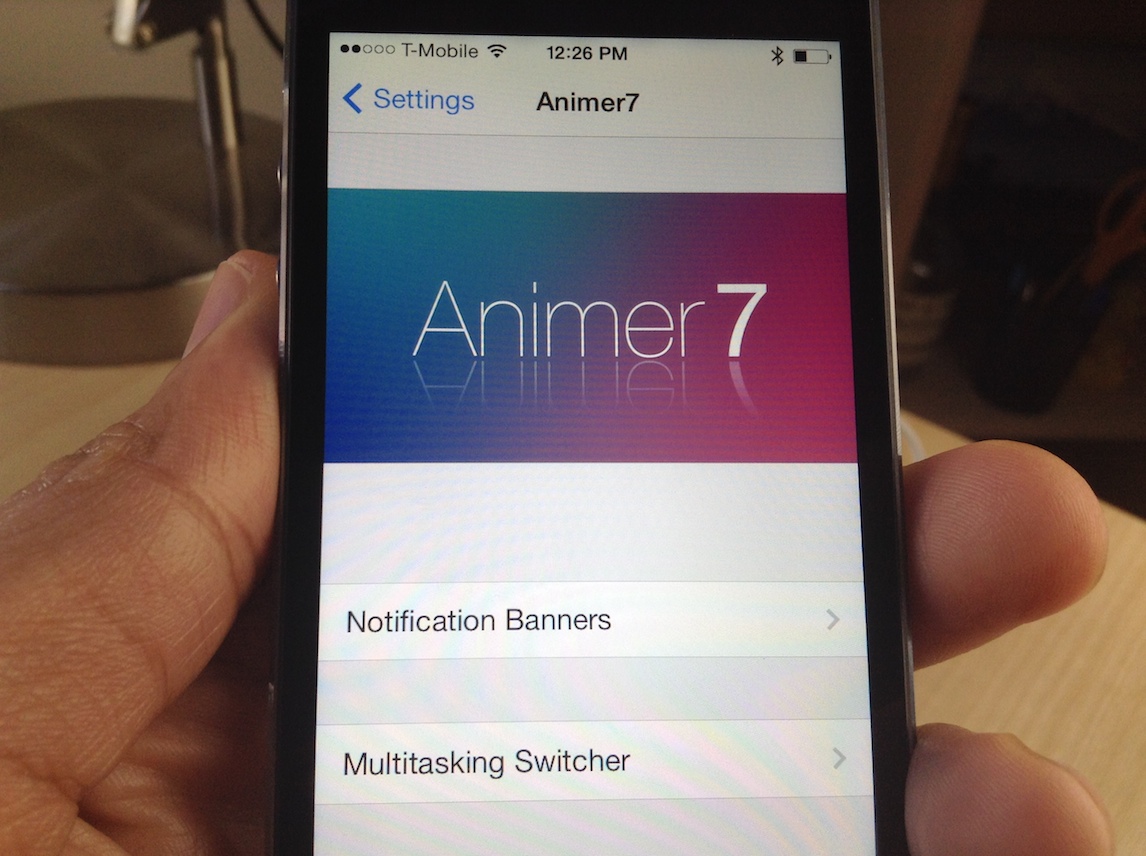
Animer7 is brand new release that just appeared in Cydia’s BigBoss repo a few minutes ago. It’s a tweak that allows you to customize the way animations work for banner notifications and the app switcher.
As denoted by the digit in its name, Animer7 is the sequel of sorts to the original Animer; it’s been updated to work with iOS 7. And there’s some good news for users who purchased the previous version of the tweak: Animer7 is available as a free upgrade. For more information on how Animer7 works, be sure to have a look at our full video walkthrough after the jump.
Once installed, you’ll notice a new preference panel for Animer7 located in the stock Settings app. Inside the tweak’s preferences, you’ll find three sections: Notification Banners, Multitasking Switcher, and Extras.
The first two sections included in Animer7’s preferences are dedicated to changing the way animations work for banners and when invoking the app switcher. You can change fade in animations, and make the objects pull in from different directions. The end result is a custom looking set of animations that add some spice to iOS 7.
For notification banners, you can alter the incoming and outgoing banner animations. This basically means that you can change the way the animation looks on arrival and on exit. The animations for the banners include top, bottom, left, right, and none. You can also add a fade effect, and zoom in or zoom out animation. The best effects are achieved when you use a combination of the slide, zoom, and fade options.
The app switcher can have a fade applied, along with a side from top, or slide from bottom animation as you swipe through the app switcher list. A zoom in effect can also be applied to the app switcher animations. You can see a video demoing the app switcher down below.
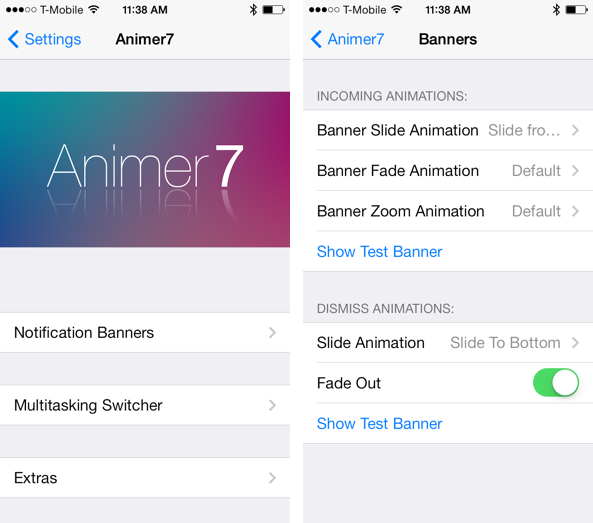
The Extras section included with Animer7 allows uses to remove the separators for Control Center sections, and to hide the Newsstand folder/app hybrid. The extra features might seem kind of random, but they’re billed as extras for a reason.
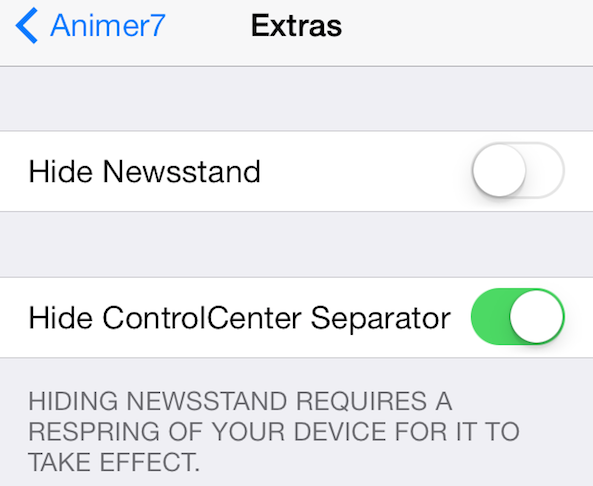
The best thing about Animer is that there is a “show test banner” button inside the tweak, which allows you to display a dummy banner notification to make it easy to see how your changes look on the fly. This means that there’s no need for you to send test notifications to your device just to see how the animations look.
Above is another video that showcases how the cascading app switcher effect works as you swipe through your list of applications. I didn’t include this in the original video, because my editing application crashed and forced me to lose the files. On second thought, I realized that this was too important of a feature to leave out, so I decided to shoot another quick video to demonstrate it for your guys.
If you want to try out Animer7, then head over to Cydia’s BigBoss repo where it can be downloaded right now. Again, it’s a free download for previous users of Animer, and $1.99 for new recruits.
Be sure to share your thoughts and comments regarding Animer7 in the comment section down below.




