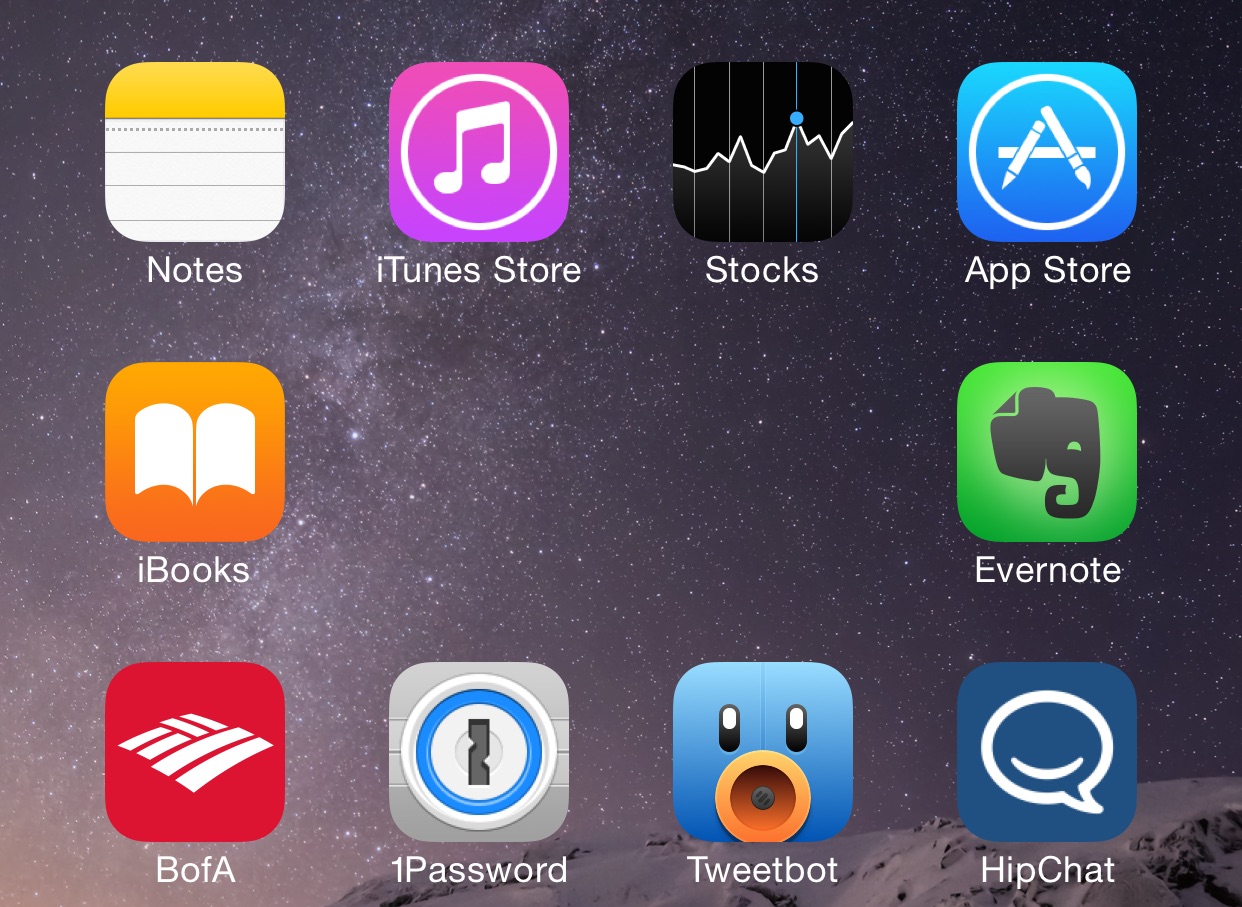
If you’ve been around jailbreaking for any decent amount of time, then you’re no doubt familiar with Gridlock—a jailbreak tweak that allowed you to arrange Home screen icons with spaces in between them. Anchor, a new jailbreak tweak that just recently appeared on Cydia, takes this basic premise and brings it to iOS 8.
Once you install Anchor, you can begin rearranging your Home screen app icons immediately. The name of the tweak stems from the fact that your app icons are then anchored on both the x and y axis, meaning that they will not magnetically stick together, thus maintaining the spaces in between each app icon.
You’ll find a preference panel in the stock Settings app to enable and disable Anchor, and for viewing and resetting Home screen layouts on a page-by-page basis. The resets allow users to remove the spaces between each app icon on a given page without having to do so on a one-by-one basis manually.

Anchor lets you to come up with some pretty interesting Home screen layouts, and is the perfect companion for jailbreak themes, widgets, or unusually cool-looking wallpaper. If that sounds good to you or if you’ve been missing the functionality previously provided to us by Gridlock, then you should check out Anchor for $1.99 on the BigBoss repo. What do you think?




