![]()
Now just a few days away from WWDC, excitement among Apple fans is at its climax. From predictions to speculations to wish lists, we’re all trying to chime in on what Apple might unveil on Monday, and more specifically, what iOS 7 will hold for us.
There are a few details that appear to be set in stone. Namely, iOS is believed to have been flattened by design guru Jony Ive and his collaborators. Besides the visual make over, we’re certain that iOS 7 will also bring new feature to the table, and if history gives us any hindsight, Apple’s new mobile operating system might draw some inspiration from the jailbreak community once again.
In this post, I will detail a few features from various jailbreak tweaks that Apple should could implement in iOS 7…
Quick Reply
Let’s start with the obvious, shall we? Quick Reply for messages is a feature that has been long overdue. Why I have to go into the Messages app every single time I receive a text is something beyond my understanding. It did make sense 5 years ago, but in this day and age where messaging is the primary mean of electronic communication, it’s almost ridiculous that Apple won’t let us send a Quick Reply to a message received without first closing whatever we are doing on our iOS device.
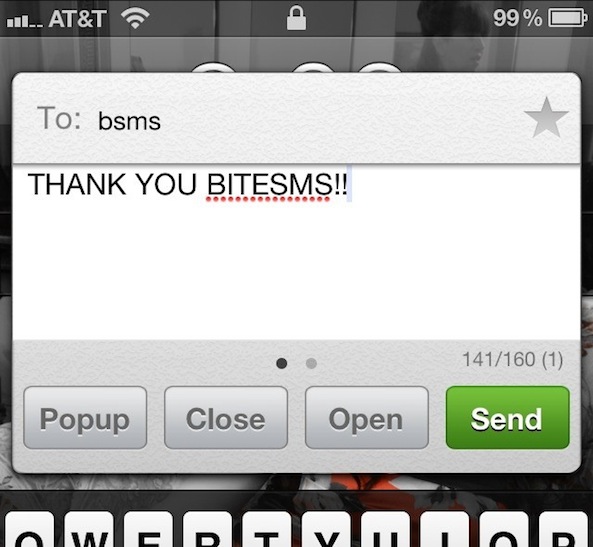
Of course, the best implementation of a Quick Reply feature comes from biteSMS, a tweak that is always featured in our lists of best jailbreak tweaks. BiteSMS has quickly become a staple for jailbreakers who want to be able to not only quickly compose messages from anywhere, but also be able to reply to messages without leaving the screen they’re currently on.
A Quick Reply reply feature isn’t too much asking and I wouldn’t be surprised if Apple finally graced us with this basic feature.
Gestures
Something I love about my iPad is that I can perform some simple tasks just by doing gestures with my hands on the screen. iPad gestures let me for example reveal the app switcher, close an app, or even switch to the next app in my app switcher – all this without much effort from my hand.
This being said, why am I not able to enjoy gestures on my stock iPhone? I understand some of the limitation: the screen is smaller and you usually operate your iPhone with one hand, versus using both hands on an iPad, so most iPad gestures wouldn’t work for the iPhone.
But this limitation could actually be used as an asset by introducing some simple “thumb gestures” that would be tailored to the iPhone’s one-handed usage. A great tweak that comes to mind to illustrate what kind of gestures Apple could implement in iOS 7 for iPhone is Ryan Petrich’s SwipeBack. SwipeBack is a jailbreak tweak from Ryan Petrich that allows you to navigate back within apps using a simple swipe from left to right. This is particularly handy in the Settings app for example.
Of course, you can’t mention gestures without mentioning Zephyr, which is arguably one of the best jailbreak tweaks ever released – I know it’s in my personal top 5. To be honest though, I don’t think something like Zephyr could make its way to iOS anytime soon. The main reason why is that Zephyr is a somewhat complex tweak with many limitations. Those limitations is that, if not properly fined tuned in the Settings section, Zephyr can become a real pain in the butt when used on certain apps requiring heavy usage of the fingers (ie. games, photo editing apps). Of course, everything can be adjusted in the Settings app, but Apple would never want to sacrifice simplicity for usability.
This being said, I believe it wouldn’t be too much of a stretch to agree that Apple could surprise us with some new gestures which could be inspired by both SwipeBack and Zephyr.
App Switching / Multitasking
App switching on iOS is one of those features that is ready for a good makeover. There has been no shortage of app switching jailbreak tweaks over the years. Obviously, the one that comes to mind is Auxo, a tweak that has gained an incredible amount of publicity since its release, and which recently launched on the iPad.
If you follow my infrequent writing at iDB, you know I’m not a big fan of Auxo for iPhone, although I must admit the iPad version fits my needs better, mainly because it displays bigger app icons in the switcher.
No matter what you think of Auxo, you can’t argue that it is an original take on the app switcher and multitasking altogether. But is it something Apple would implement in iOS 7? I don’t think so. I do think Apple is coming up with a better app switcher and a better way to multitask, but I don’t think an Auxo copycat is this answer.
There are still incredible amounts of screen real estate that aren’t used by Auxo. Eighty percent of the screen is actually left unused, and this is where the room for improvement really is. If Apple is to rethink the app switcher in iOS 7, they might be inspired by Auxo, but they will likely take it to the next level by taking advantage of the full iOS device screen.
Quick System Toggles Access
Settings > Bluetooth > On. It takes me three steps to turn Bluetooth On. Three steps isn’t the end of the world, you might think, but it’s still more than I’d like to take. Some jailbreak tweaks have fixed this issue for a long time. SBSettings was probably the first one in the genre, but some new tweaks have recently entered the game.
NCSettings is probably the best example. NCSettings is a free jailbreak tweak that adds an SBSettings-inspired set of system toggles to Notification Center. The tweak allows you to pull down Notification Center and have access to an array of system toggles, including Wi-Fi, Bluetooth, Tethering, etc…
I find it very plausible that when Apple unveils iOS 7 on Monday, they will finally introduce this simple feature that has been expected by many iOS users for a long time, and which has been available on Android devices for just as long.
Quick system toggles access could easily be set up in the Settings app in the same way you can already set up the Weather, Facebook, and Twitter widgets.
Widgets
Widgets have been a hot topic for quite a while. Although I doubt Apple will soon introduce widgets similar to the ones that often take over an Android device’s screen, I wouldn’t be taken aback should Apple finally become a little more flexible with the widgets you can currently access on iOS.
At this time, and assuming you are running a stock iOS device, the only widgets you get to enjoy are the Weather, Stocks, and the “Share” Facebook & Twitter widgets. Quite limited, isn’t it?
For the past few months, I’ve been running Tap to Widgets on my jailbroken iPhone. Tap to Widgets is a jailbreak tweak that brings Reminders, Notes, and Calendar shortcuts to iOS’ Notification Center. Tap to Widgets allows you to easily add an item to any of these apps without having to fully open the app in question.
If Tap to Widgets only works with Notes, Calendars, Reminders, Twitter, and Facebook, it’s not much of a stretch to think Apple could implement its own version of the tweak and add more widgets for quick email or message compose.
Keyboard improvements
If you’ve done more than sending a quick email from your iOS device, you probably know how much of a pain it is to actually write a few hundred words. Sure the iPad keyboard is bigger and better than its iPhone counterpart for typing longer documents, but it’s still a massive inconvenience, hence the success of keyboard accessories.
There are a few jailbreak tweaks out there that are trying to make typing and editing text on an iOS device easier, and SwipeSelection is one that I’ve been using for a while now. While SwipeSelection doesn’t fix the typing problem, it definitely improves the text editing problem often encountered on iOS. SwipeSelection brings precision one-finger editing, faster two-finger editing, and selection capability by means of tapping the Shift key prior to dragging a finger.
You really have to see it in action to get a good understanding of how helpful SwipeSelection is.
But who knows, maybe Apple won’t even have to fix the problem themselves if they choose to open up the keyboard API to third party developers.
Call and Message Blocking
How many times have you received unwanted phone calls or messages from people you didn’t even know and wished for an easy way to prevent them from ever being able to reach you?

Jailbreak users have a nice app that does a great job at blocking unwanted messages, phone and FaceTime calls. It’s called iBlackList, and as the name suggests, it allows you to easily block anyone from reaching you. Simply enter their email address or phone number, and you’re pretty much done. The app goes as far as letting you block anyone that isn’t in your Contacts.
With the introduction of Messages and FaceTime, which use an email address as user ID, it makes it very easy for anyone to actually get ahold you and send you unwanted messages. When you receive an unwanted email, you can simply mark it as spam, and chances are your email provider will remember your action and send all future correspondence directly into the Spam folder so you never have to see it again. Unfortunately, there is no way to do this with phone calls, messages, or FaceTime calls on iOS – unless you have iBlackList of course.
It may not come with iOS 7, but I do believe Apple will have to address this in the future.
What do you think?
I believe all these features are quite reasonable, and it doesn’t seem too far-fetched to think Apple could indeed implement some of them in iOS 7. This is part prediction, part wish list, but no matter what Apple unveils on Monday, the jailbreak community will still be there to provide iOS users with features that Apple won’t implement. This is why we jailbreak!
Now let me ask you: what jailbreak tweak features do you think Apple could implement in iOS 7?
Thanks Surenix for the custom made Cydia/iOS 7 icon.




