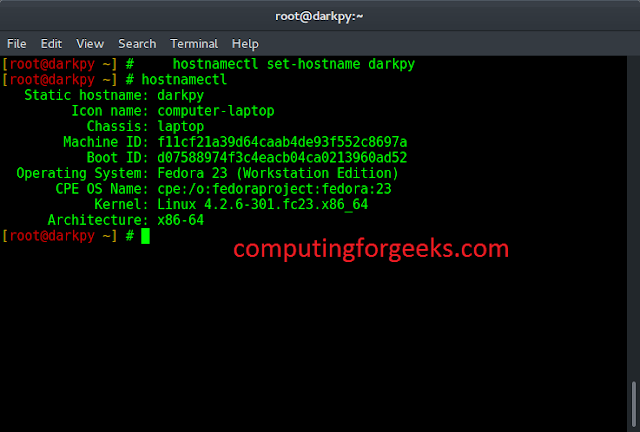In this article we are going to learn that, how can we show window in the center of the screen. We can do this by using a Centre() function in wx.Frame module.
Syntax:
wx.Frame.Centre(self, direction = wx.BOTH)Parameters:
Parameter Input Type Description direction int The parameter may be wx.HORIZONTAL, wx.VERTICAL or wx.BOTH.
Example #1:
Python3
# import wxPythonimport wxclass Example(wx.Frame): def __init__(self, parent, title): super(Example, self).__init__(parent, title = title, size =(300, 200)) # Centre frame using Centre() function self.Centre()def main(): app = wx.App() ex = Example(None, title ='Centering') ex.Show() app.MainLoop()if __name__ == '__main__': main() |
Output:

Example #2:
Python3
# import wxPythonimport wxclass Example(wx.Frame): def __init__(self, parent, title): super(Example, self).__init__(parent, title = title, size =(300, 200)) # Centre frame using Centre() function self.Centre(direction = wx.VERTICAL)def main(): app = wx.App() ex = Example(None, title ='Centering') ex.Show() app.MainLoop()if __name__ == '__main__': main() |
Output: