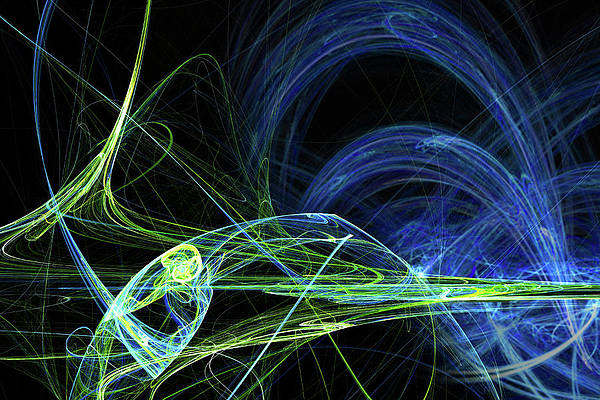One of the minor details that set Plus-sized iPhones apart from the rest of Apple’s lineup is the extra support for landscape orientation throughout iOS, which extends to unexpected places like the Home screen.
The iPad offers similar Home screen orientations and undoubtedly served as inspiration for Plus-sized handsets, but Apple’s tablets also accommodate for upside-down viewing, while Plus-sized iPhones don’t. A new free jailbreak tweak called UpsideBoard by iOS developer ipad_kid changes that.
As trivial as it sounds, this tweak brings upside-down Home screen orientation support to iPhones. What’s more is the tweak doesn’t appear to be limited to Plus-sized handsets like the other orientations are.
Although UpsideBoard isn’t first on my list for “useful” iPhone jailbreak tweaks, I still have to admit that it fills a gap in satisfaction that Apple left open since the launch of the iPhone 6 Plus four years ago.
While most users are unlikely to rotate their Home screen upside-down in their daily usage habits, it’s still aesthetically-pleasing to witness as the sensors the react to your movement.
I chalk UpsideBoard up as a ‘fun and quirky’ tweak rather than anything utilitarian, but when you’re jailbroken, having a mix of fun and useful tweaks is what makes your iPhone stand out from the bunch.
If you want to download UpsideBoard, it can be had from Cydia’s BigBoss repository for free. The tweak should function on all jailbroken iOS 6, 7, 8, 9, and 10 iPhones or iPod touches – iPads don’t need the tweak as they support this out of the box.
Do you have a reason to enable upside-down viewing on your Home screen? Share why or why not in the comments below.