
Are you one to use stopwatches or timers frequently? If so, then you might like the convenience of a new jailbreak tweak release called Simple Timer (iOS 10) by iOS developer NeinZedd9.
This tweak speeds up your access to handy stopwatch and timer functions from the Lock screen by letting you bypass the stock gestures in Control Center entirely.
On a stock device, getting to the stopwatch or timer in the Clock app is typically a several-step process:
- Launch Control Center
- Tap on the Timer shortcut to launch the Clock app interface
- Choose the correct tab at the bottom of the app (stopwatch or timer)
- Tap on the Start button
After installing Simple Timer (iOS 10), on the other hand, these features are never more than a single gesture away and you can avoid any unwanted delays.
To use the tweak, you’ll need to understand its gesture set. There are a few to remember, but it only takes about a minute or so to become acquainted with them. Gestures performed to the left of the Lock screen clock invoke stopwatch-based features, while gestures performed to the right of the Lock screen clock invoke timer-based functions.
All the gestures you can use with Simple Timer (iOS 10) include the following:
Stopwatch:
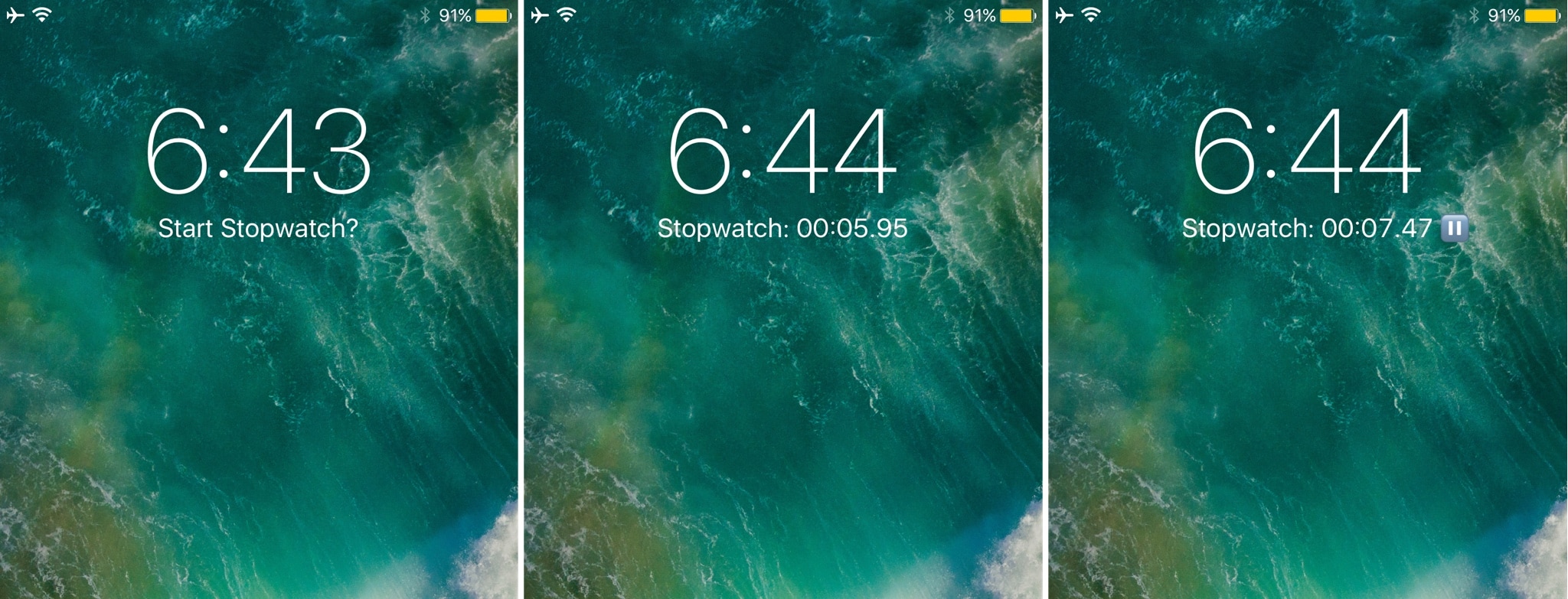
- Tap once to the left of the Lock screen clock to view the “Start Stopwatch” option
- Tap to left of the Lock screen clock once again to begin the stopwatch
- Tap on the Lock screen clock as needed to pause/resume the stopwatch
- Tap and hold on the Lock screen clock while paused to reset the stopwatch
Timer:

- Tap once to the right of the Lock screen clock to view the “Start Timer? 1 Min” option
- Tap to the right of the Lock screen clock once again to increase the timer amount
- Tap to the left of the Lock screen clock to decrease the timer amount
- Tap and hold on the Lock screen clock to begin the timer
- Tap on the Lock screen clock as needed to pause/resume the timer
- Tap and hold on the Lock screen clock to reset the timer
Interested to see these features in action? Check out the developer’s demo video below:
Simple Timer (iOS 10) also puts a preference pane in the Settings app where you can customize a few of the tweak’s parameters:
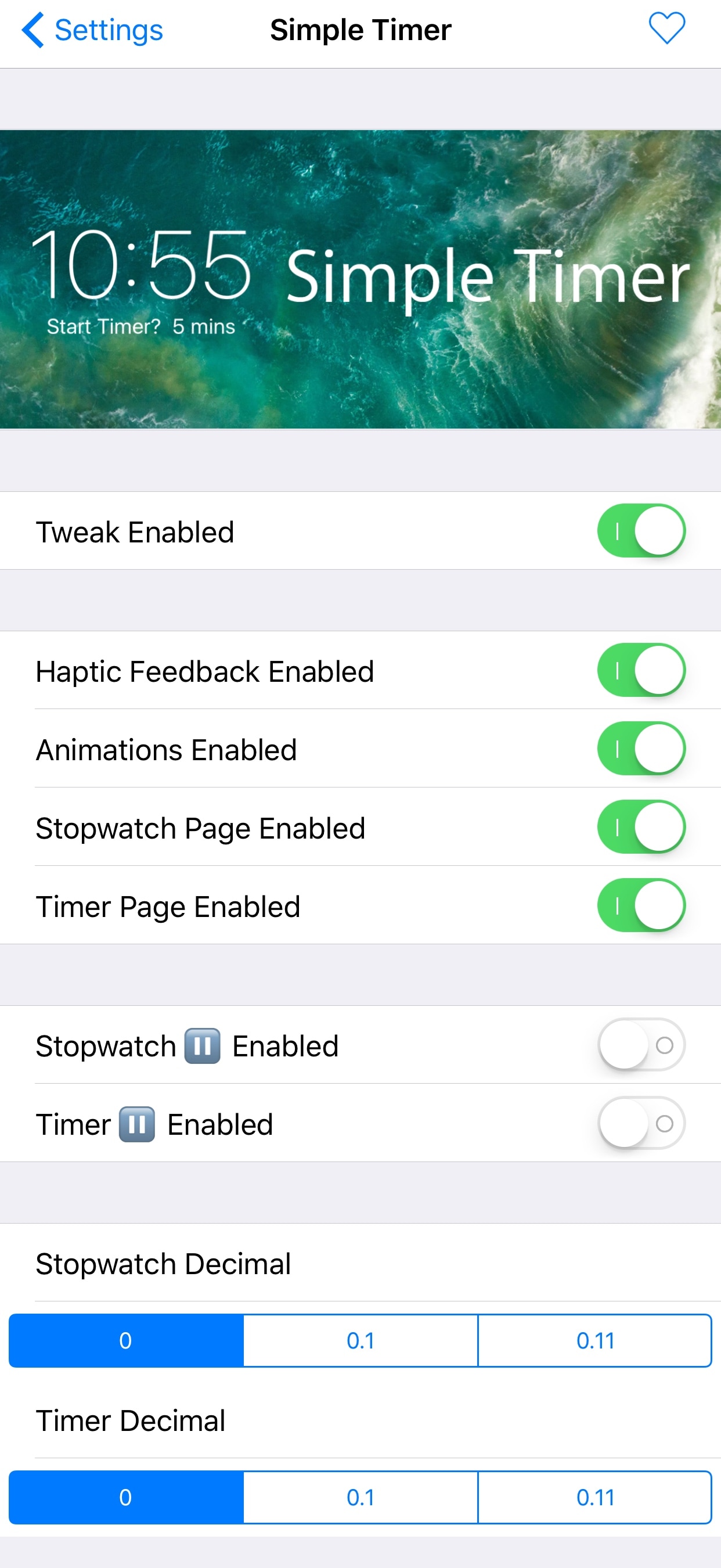
Among the things you can do here are:
- Toggle the tweak on or off on demand
- Enable or disable haptic feedback for input gestures (iPhone 6s or later)
- Enable clock-bounce animations when using an input gesture
- Turn the stopwatch function on or off
- Turn the timer function on or off
- Enable or disable the (Paused) Emoji for the stopwatch when paused
- Enable or disable the (Paused) Emoji for the timer when paused
- Choose a decimal display for the stopwatch
- Choose a decimal display for the timer
All settings take effect immediately after setting them without the need to respring your device. That said, you can quickly go back and forth to see how you like each setting.
If you were to ask me what I thought about Simple Timer (iOS 10), I’d say that I like the concept. A lot of times when you need a stopwatch or a timer, the stock iOS shortcut is too many gestures away to get to the controls in time. Simple Timer (iOS 10) solves that problem by being quick and easy to get to.
Moreover, Simple Timer (iOS 10) has several options to tinker with that iOS doesn’t offer out of the box, such as custom decimal options and quirky animations and haptic feedback.
If you’re interested in giving Simple Timer (iOS 10) a try, you can download the tweak for just $0.99 from Cydia’s BigBoss repository. The tweak is intended to work on jailbroken iOS 10 devices only.
Will you be adding Simple Timer (iOS 10) to your jailbreak tweak arsenal? Share why or why not in the comments section below!




