
When I first started jailbreaking many years ago, it seemed like tweaks for modifying the carrier details in the Status Bar were a hot commodity. Given just how much times have changed, you really don’t see tweaks like the classics anymore.
The new Signal jailbreak tweak by iOS developer Sniper_GER is a blast from the past, as it lets you spoof the Status Bar’s cellular information on any jailbroken device whether you have service or not.
Not only can you use Signal to spoof your cellular information, but you can also customize your carrier text just as we did in our screenshot example above.
After installation, you can visit the Signal preference pane in the Settings app to configure the tweak:
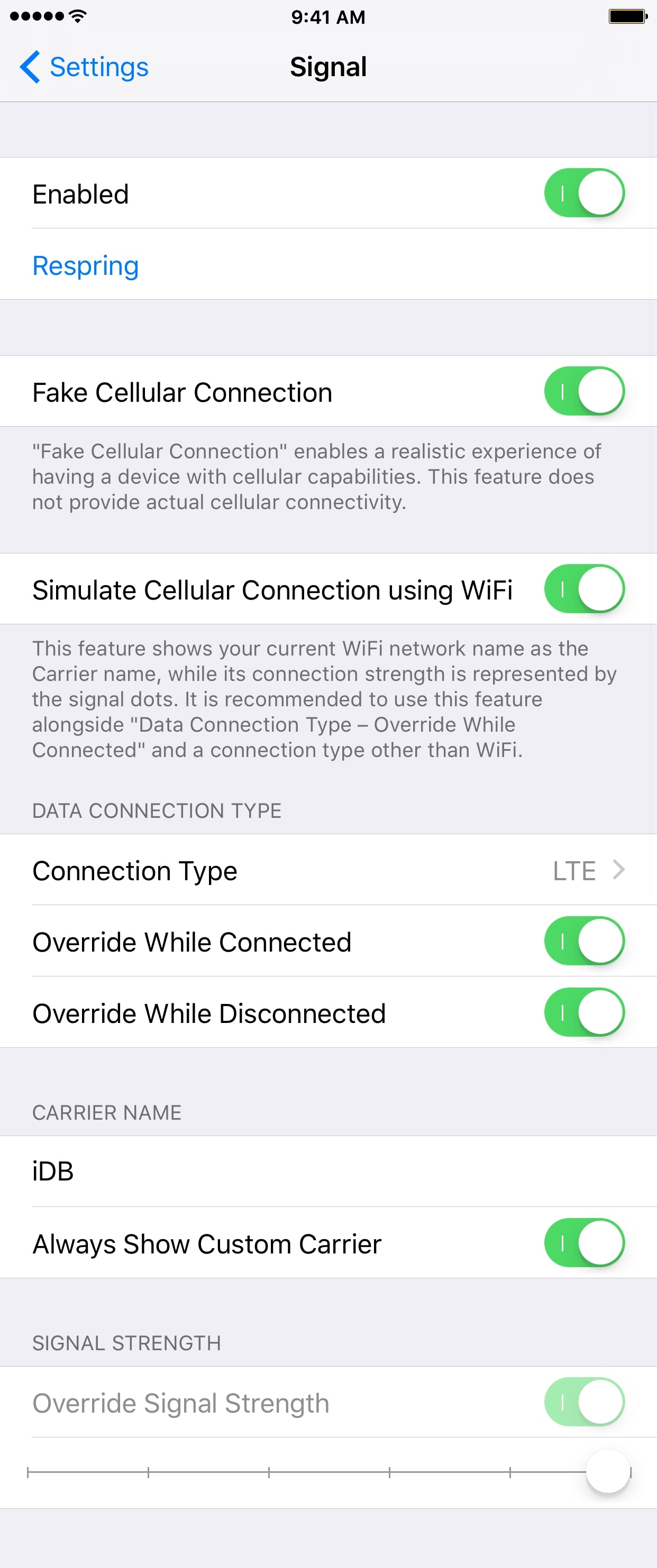
Here, you can:
- Enable or disable the tweak on demand
- Fake a cellular connection
- Simulate a cellular connection when connected to Wi-Fi
- Choose the connection you want to pretend to have (LTE, 4G, 3G, Edge, GPRS, 1x, etc.)
- Override your indicator while connected
- Override your indicator while disconnected
- Choose a custom carrier text and display it in your Status Bar
- Override your cellular signal strength (1-5 dots)
You’ll find a respring button just below the toggle switch so that you can save your settings whenever you change them.
Signal’s feature set can fool your friends into thinking you’ve got a cellular connection on your iPod touch or Wi-Fi iPad, or you can make it look like you have a better cellular connection on your iPhone than you actually do.
What this tweak can’t do is give you real cellular service if you’re not already subscribed to a carrier’s service plan, which is something to keep in mind.
Signal is merely a cosmetic tweak, but there’s a lot of fun to be had with it. If you want to give it a try, you can download Signal for free from Cydia’s BigBoss repository. The tweak works on all jailbroken iOS 10 devices, and its source code is available to the public eye on GitHub.
Will you be downloading Signal? Let us know in the comments below.




