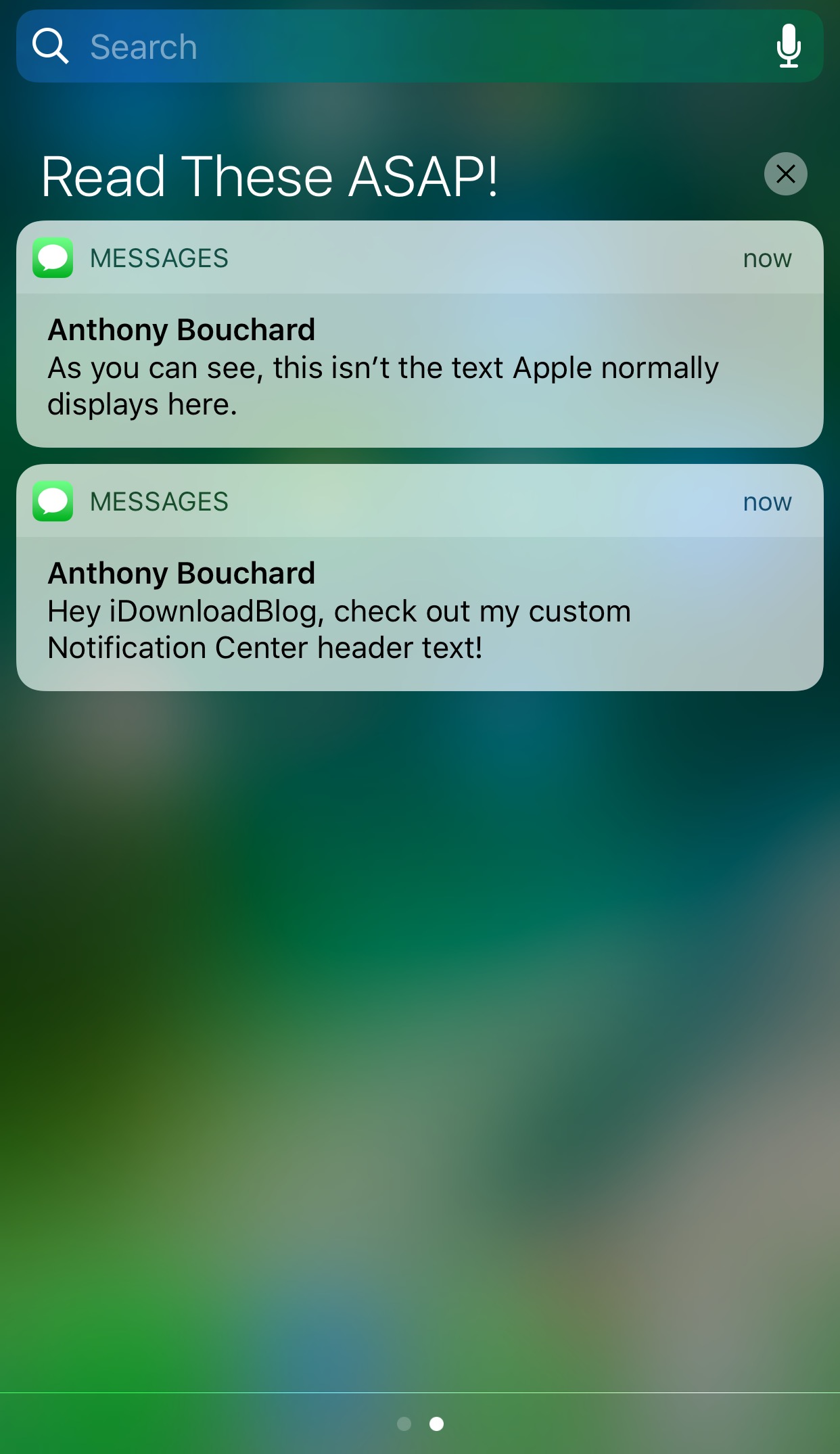
Anyone still rocking a jailbroken iOS 10 device regardless of the possibility of an iOS 11 jailbreak in the not-too-distant future will be happy to know that some developers continue to make jailbreak tweaks for iOS 10.
One of the latest releases is NotificationsHeaderCustomText by iOS developer CydiaGeek, and as the name implies, this tweak lets you customize Notification Center’s header text string, as shown above.
In our example, we’ve changed the stock “Missed” text string to “Read These ASAP!” instead. Obviously, you don’t have to use the same text string we did; you can set it to anything you’d prefer.
To make the changes you desire, you’ll need to visit the NotificationsHeaderCustomText preference pane in the Settings app:
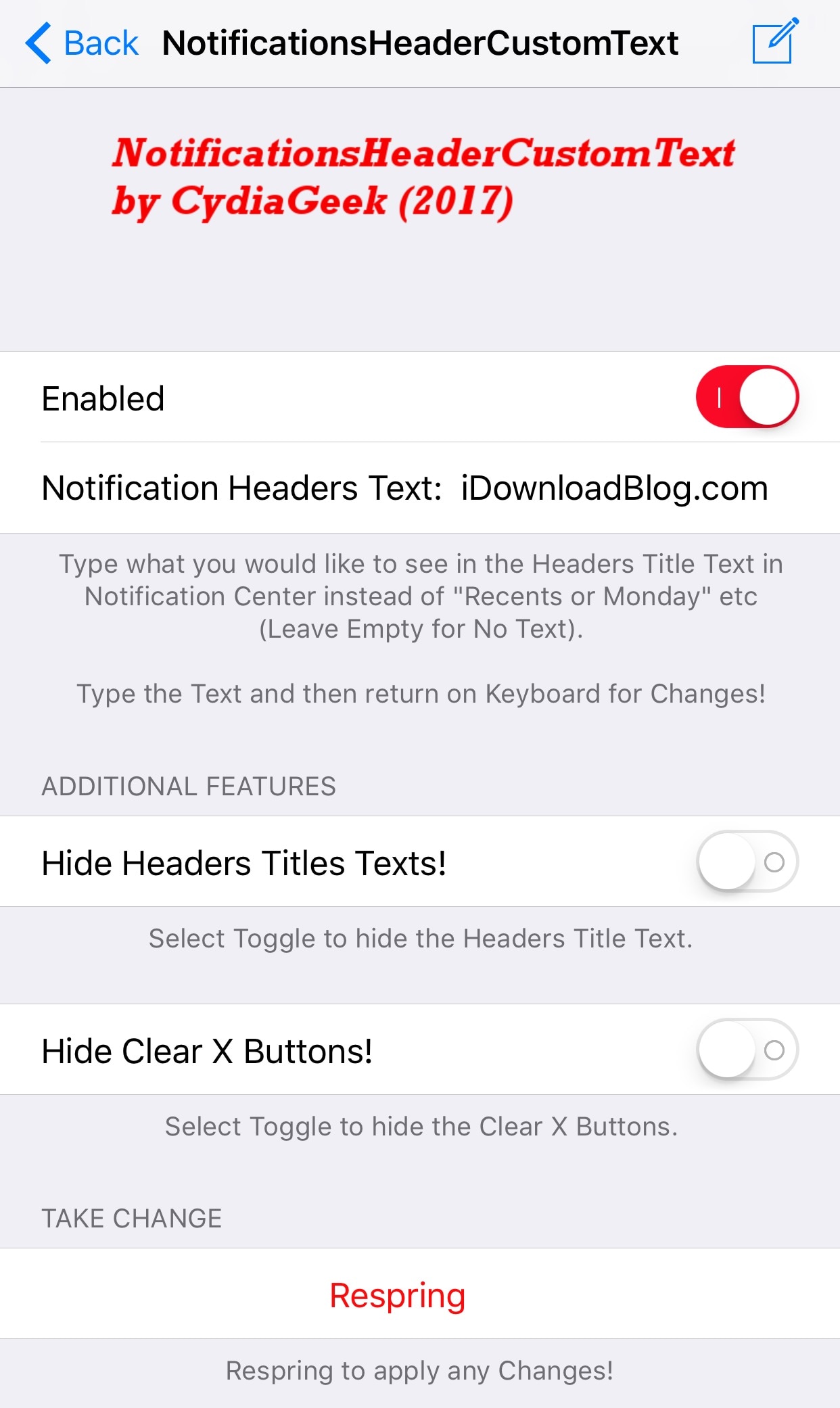
Here, you can:
- Enable or disable the custom header text string
- Choose what your text string will say
- Hide the headers title text from view
- Hide the “X” buttons from view
The developer even includes a Respring button for saving your changes. You should use it every time you modify Notification Center’s header text or change any of the other settings.
Admittedly, NotificationsHeaderCustomText is a bit trivial because you don’t see Notification Center all the time. Nevertheless, it’s a form of personal customization for your iPhone or iPad, which serves as a testament to the capabilities of jailbreaking that many of us take for granted every day.
If you’d like to try NotificationsHeaderCustomText for yourself, then you can download it for free from Cydia’s BigBoss repository. The tweak works with all jailbroken iOS 10 devices.
What will you change your Notification Center header text to with this tweak? Share in the comments below.




