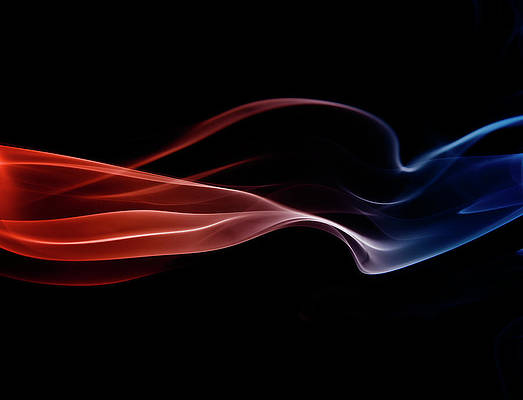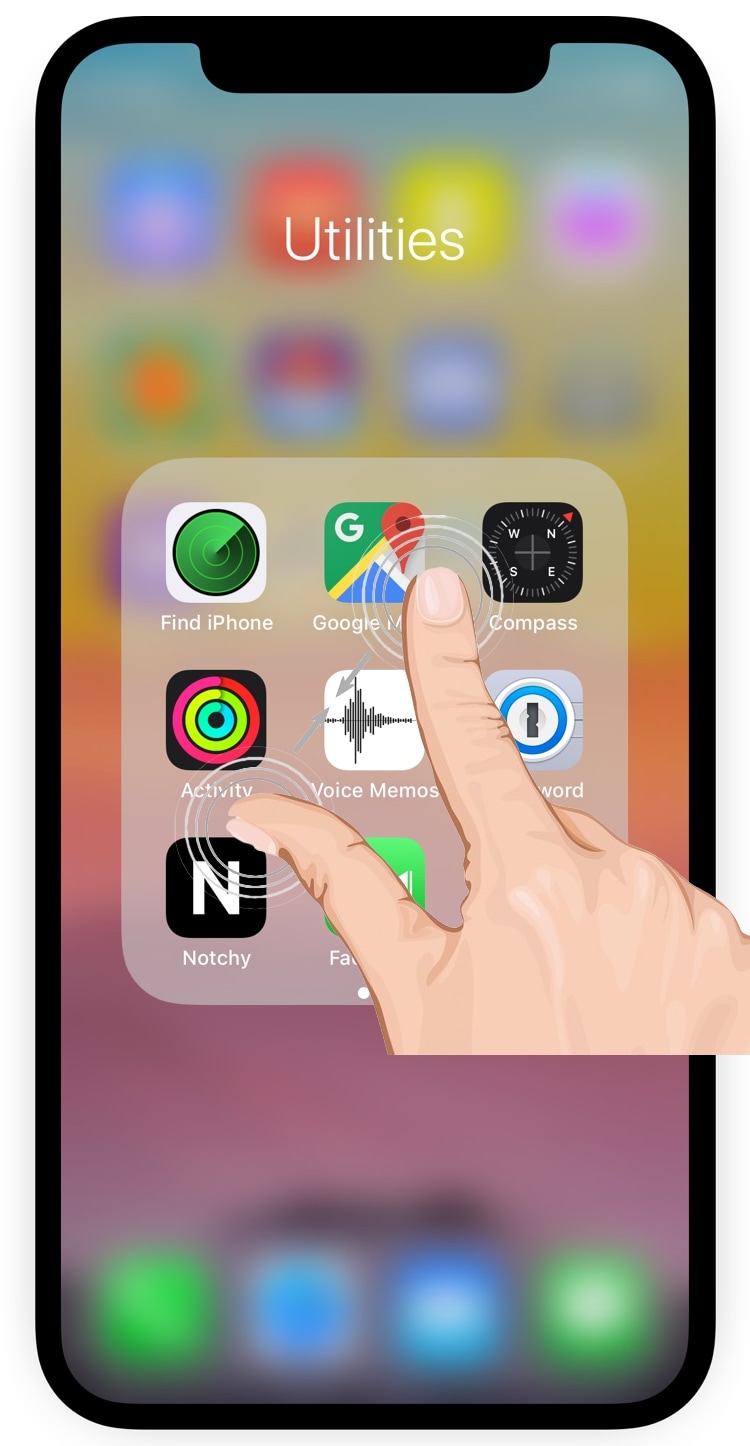
Folders can be convenient for keeping your iPhone or iPad’s Home screen methodical, but Apple could have put more thought into the folder-closing experience; more specifically, the gesture used to exit an open folder.
Fortunately, the jailbreak community now offers the perfect solution. A new free jailbreak tweak dubbed PinchToCloseFolders by iOS developer Maddox lets you close out of folders with a simple pinch gesture.
After you install PinchToCloseFolders, you can take full advantage of your device’s multi-touch display to close a folder; merely place two fingertips on the screen and execute a pinching motion. Once you’re done, you should find yourself kicked back to the Home screen.
Without PinchToCloseFolders, you’d generally have to tap outside of the folder or press the Home button to close it. This has never really been an issue, but the pinch gesture feels a bit more natural to some given the illusion produced by iOS’ animations.
Whether you should install the tweak or not depends greatly on your own gesture preference. While most people might be fine with the stock gestures, I still think that the additional pinch option complements the stock experience in a positive way. Obviously, your mileage may vary.
If you’d like to try PinchToCloseFolders for yourself, then you can download it for free from Cydia’s BigBoss repository. The tweak doesn’t have any options to configure and works with all jailbroken iOS 11 devices.
What is your favorite way to close folders in iOS? Share in the comments section below.