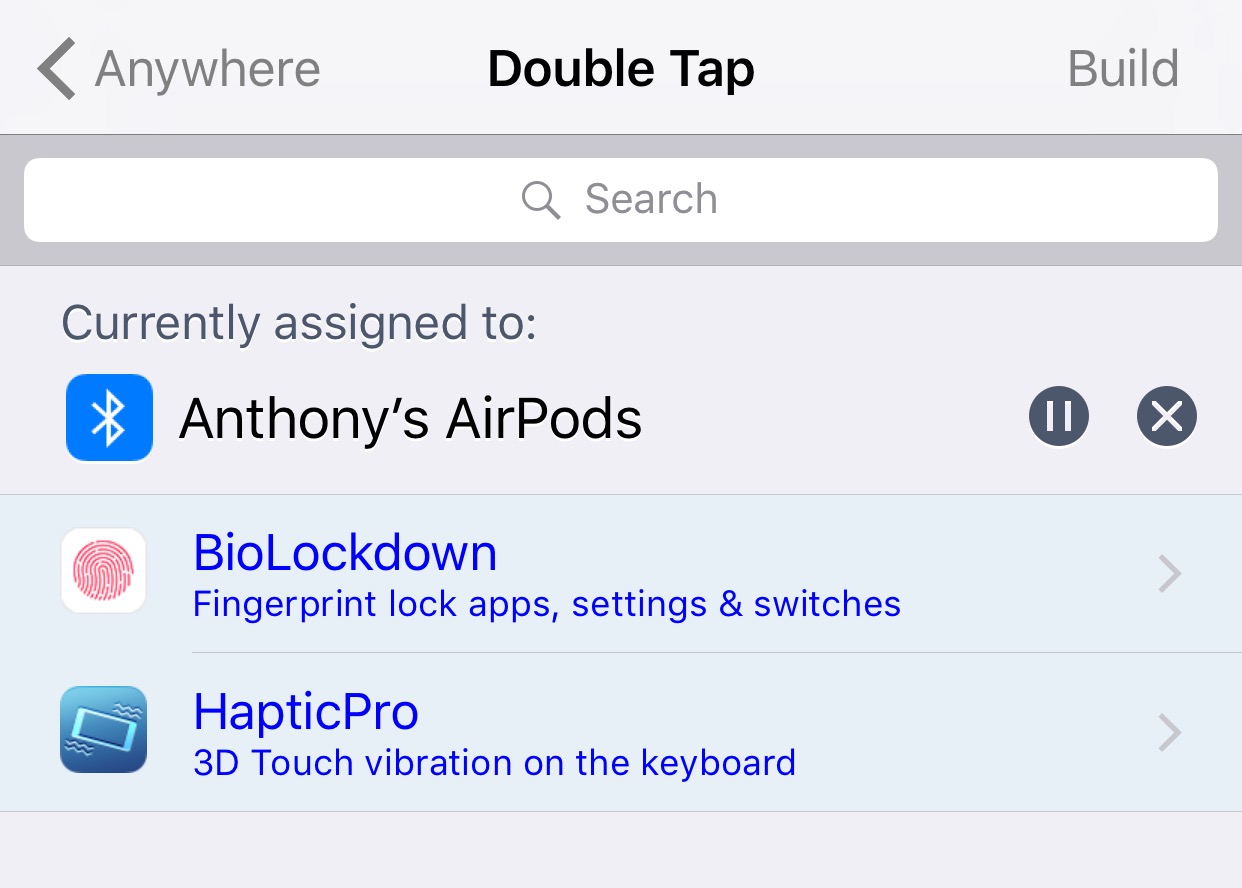
Bluetooth-enabled devices are sometimes incredibly handy, but the process of connecting, disconnecting, and toggling between their connections through iOS can be a cumbersome experience.
A new jailbreak tweak dubbed Tooth by iOS developer CreatureSurvive, strives to fix this by making these tedious tasks both quicker and easier for everyone. It integrates with Activator, letting you perform these actions from virtually anywhere with nothing more than a gesture.
To configure Tooth after installation, you need only visit the Activator app or preference pane, select an Activator gesture, and then scroll down until you see the following actions:
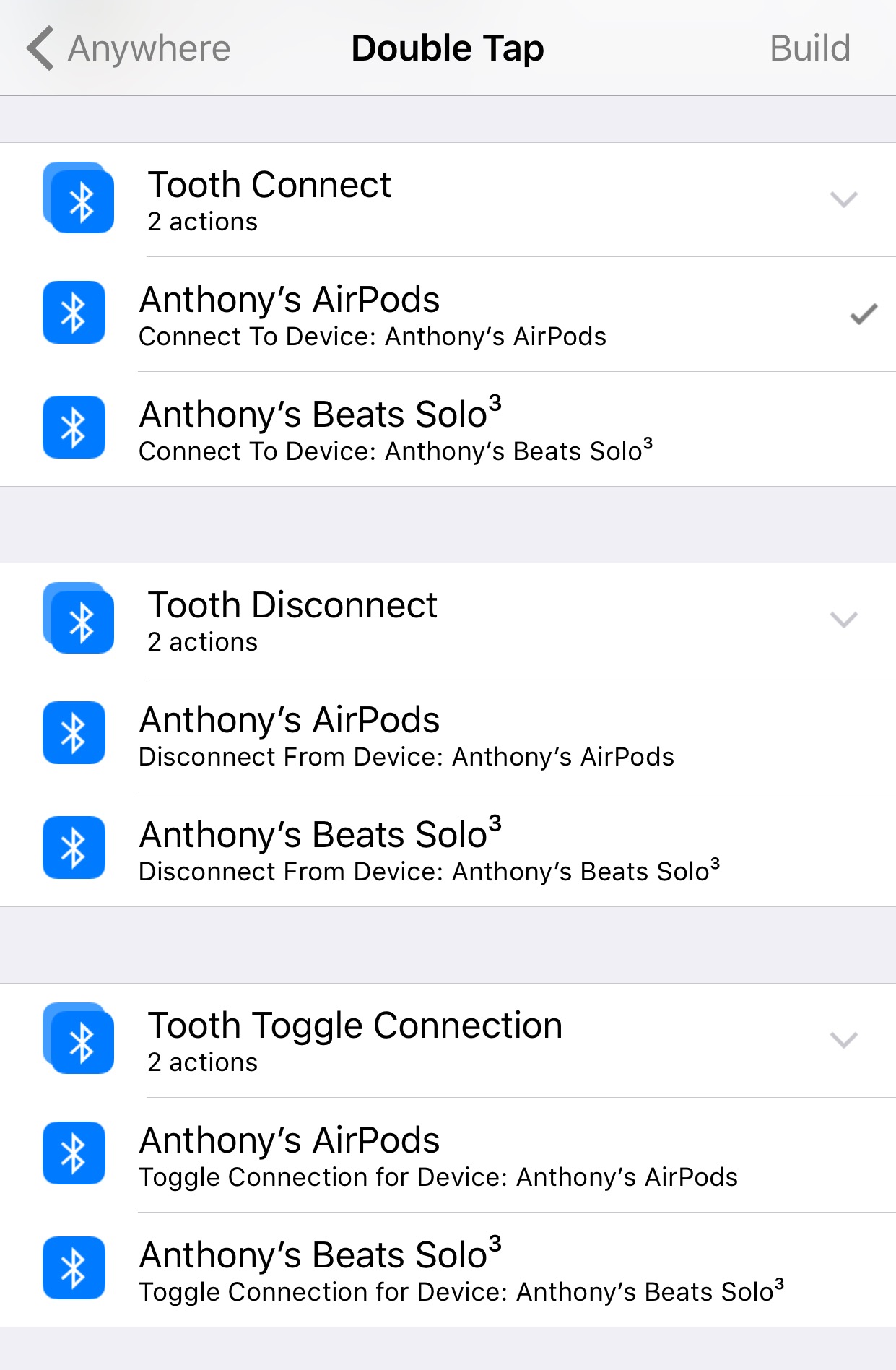
Here, you can see that I have a subset of options associated with my AirPods and Beats Solo3 headphones, which are the only two Bluetooth devices I have paired with my iPhone as of this writing.
Each section is dedicated to a different purpose, including:
- Connect to a Bluetooth device
- Disconnect from a Bluetooth device
- Toggle connection for one of your Bluetooth devices
Each action demands its own separate Activator gesture, so you will assuredly need to dedicate a bevy of Activator gestures to Tooth even if you have just 2-3 Bluetooth devices connected to your iPhone.
Tooth lets you configure Activator gestures for as many Bluetooth devices as you’d like so the tweak could be a worthwhile investment if you use as many as I do (or more). With both convenience and time-savings considered, Tooth seems to improve the user experience, whether you’re a power user or just an average Joe.
If you’re interested in trying Tooth, it’s a $1.00 download from Cydia’s BigBoss repository. The tweak works on all jailbroken devices running iOS 7, 8, 9, and 10 and Activator is required for gesture setup.
You can also try out Tooth (Free), which is a free download. It only supports two Bluetooth devices compared to Tooth’s unlimited number of devices, but it could be a permanent solution if you just have two Bluetooth devices paired with your iPhone like I do.
Do you think Tooth brings valuable functionality to jailbroken devices? Share why or why not in the comments section below.




