
In 2014, iOS developer Elias Limneos released a popular jailbreak tweak dubbed SmartTap that allowed users to perform touch-driven actions such as sleep, wake, unlock, and app-launching when the handset’s touch screen was turned off.
Now, Limneos is breathing new life into SmartTap with the release of SmartTap X for jailbroken iOS 11 devices.
Right out of the box, SmartTap X permits iPhone X-like display waking on any compatible handset, whether that’s an iPad or an iPhone. Other configurable gestures include:
- Double-tapping the display
- Swiping up from the bottom of the display
- Swiping down from the top of the display
- Force Touch gesture
Once installed, SmartTap X adds a preference pane to the Settings app where you can configure the tweak and its gestures to your liking:
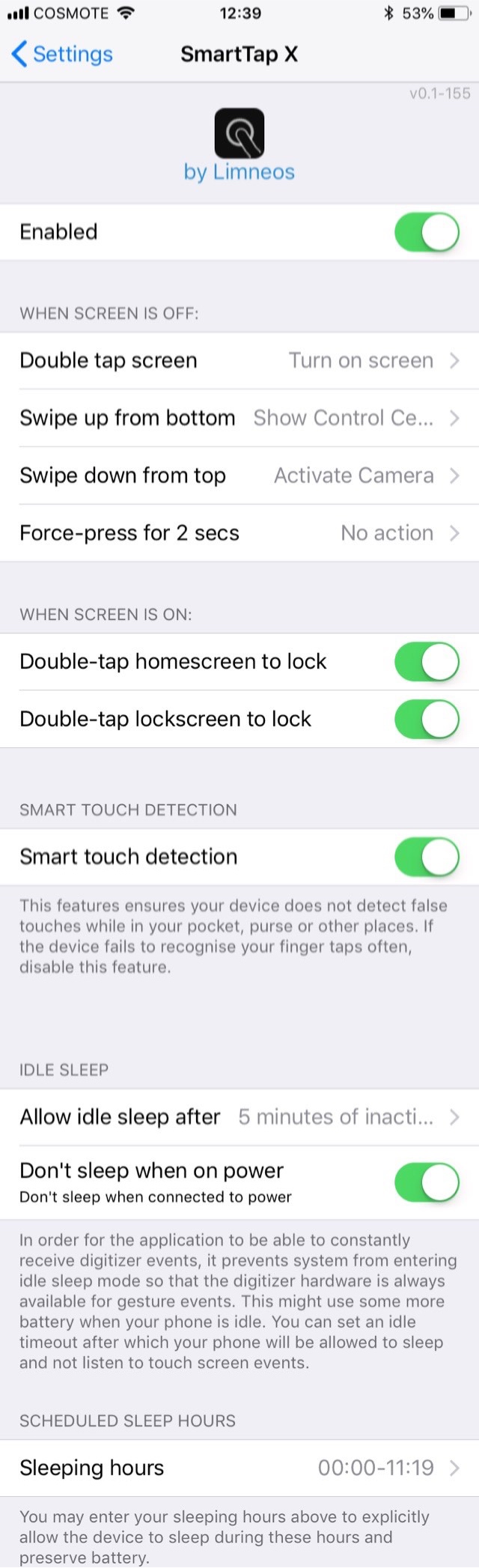
Here, you can:
- Toggle the tweak on or off on demand
- Choose what happens when you double-tap the display
- Choose what happens when you swipe up from the bottom of the display
- Choose what happens when you swipe down from the top of the display
- Choose what happens when you use Force Touch for two seconds straight
- Toggle double-tap on the Home screen to lock
- Toggle double-tap on the Lock screen to lock
- Toggle Smart touch detection (prevents false positives)
- Configure idle sleep for battery preservation
- Prevent idle sleep when connected to a power source
- Configure scheduled sleep hours
- And more…
Notably, the user-configurable gestures can be assigned to a plethora of useful shortcuts, such as:
- Unlocking the device
- Opening the Camera interface
- Showing Control Center
- Launching a specific app
- Invoking a particular Activator action
- Calling a phone number
- Playing or pausing music
In 2014, SmartTap was considered a novelty tweak that could augment the usability of your handset’s display even when it was asleep. Today, the tweak’s core functionality comes standard on the iPhone X, XR, XS, and XS Max.
If you have one of newer handsets mentioned above, then SmartTap X can extend the touch functionality of its display with additional gestures and actions; but if you have an iPhone 8 or older, then SmartTap X can replace your home and power buttons for various operations.
One thing to note is that SmartTap X keeps your handset’s digitizer on even when the display is turned off, which can use more battery. Limneos implemented several preventatives to avoid excessive battery drain, but due to the nature of the tweak, you’ll undoubtedly chew through your battery more quickly after installation.
If you’re interested in trying SmartTap X, then you can download it for free from Cydia’s BigBoss repository ; afterward, you’ll need to purchase the tweak for $2.29 from the preference pane. SmartTap X works on all jailbroken iOS 11 devices.
Have you tried SmartTap X yet? If so, how have you configured the plethora of gestures? Share in the comments section below.




