
One of the biggest challenges for iPhone owners today is keeping the battery at a reasonable level by the day’s end.
No one likes seeing a critical alert about how the battery level is low, but with a new free jailbreak tweak called SmartLowPower by iOS developer NoisyFlake, you can save more power than ever before.
Once installed, SmartLowPower brings a plethora of autonomous battery-saving features to your device. To set them up, you can visit the SmartLowPower preference pane in the Settings app:
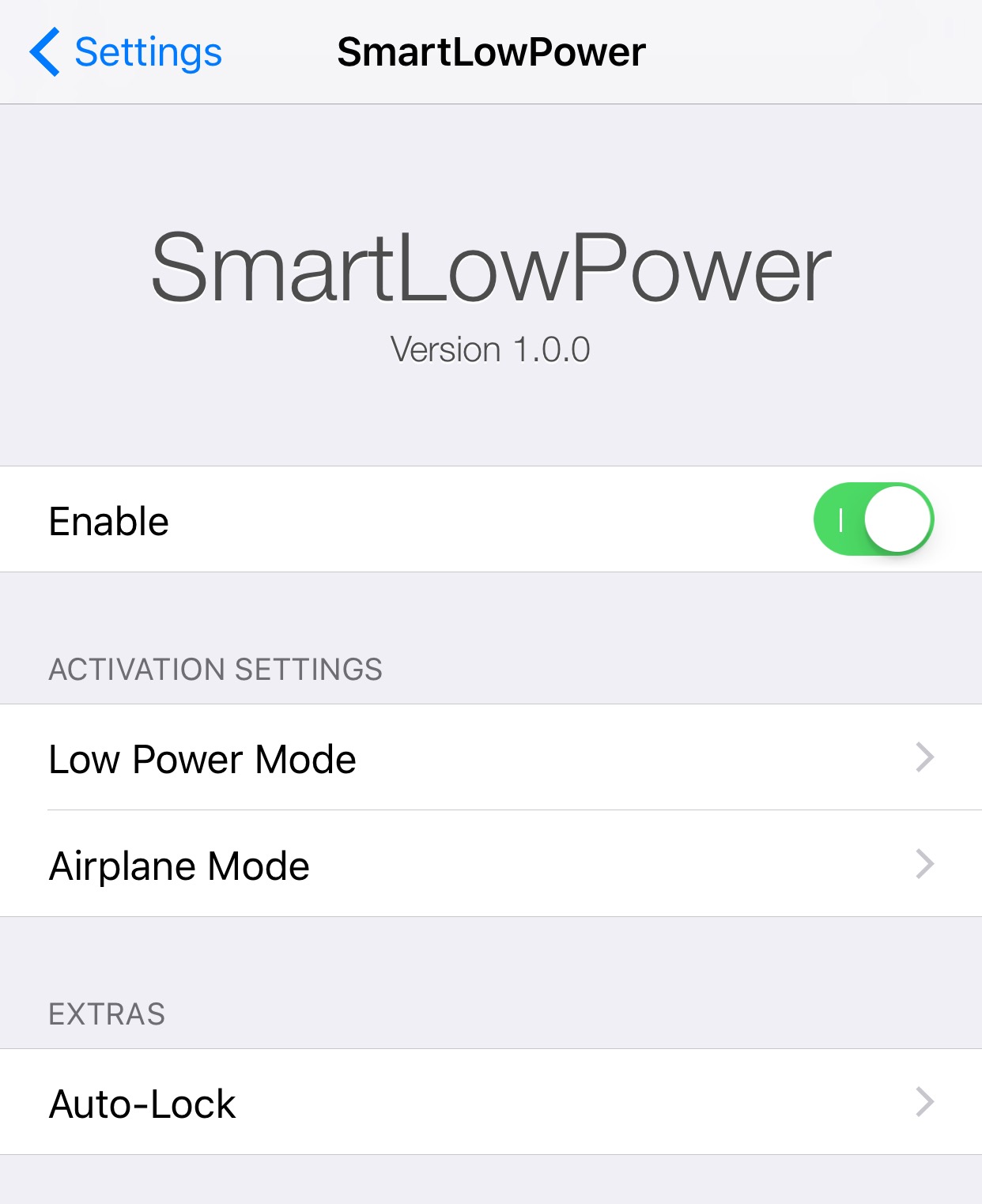
Here, you can turn the tweak on or off on demand and configure rules for Low Power Mode, Airplane Mode, and Auto-Lock. We’ll take you through each of the sections below:
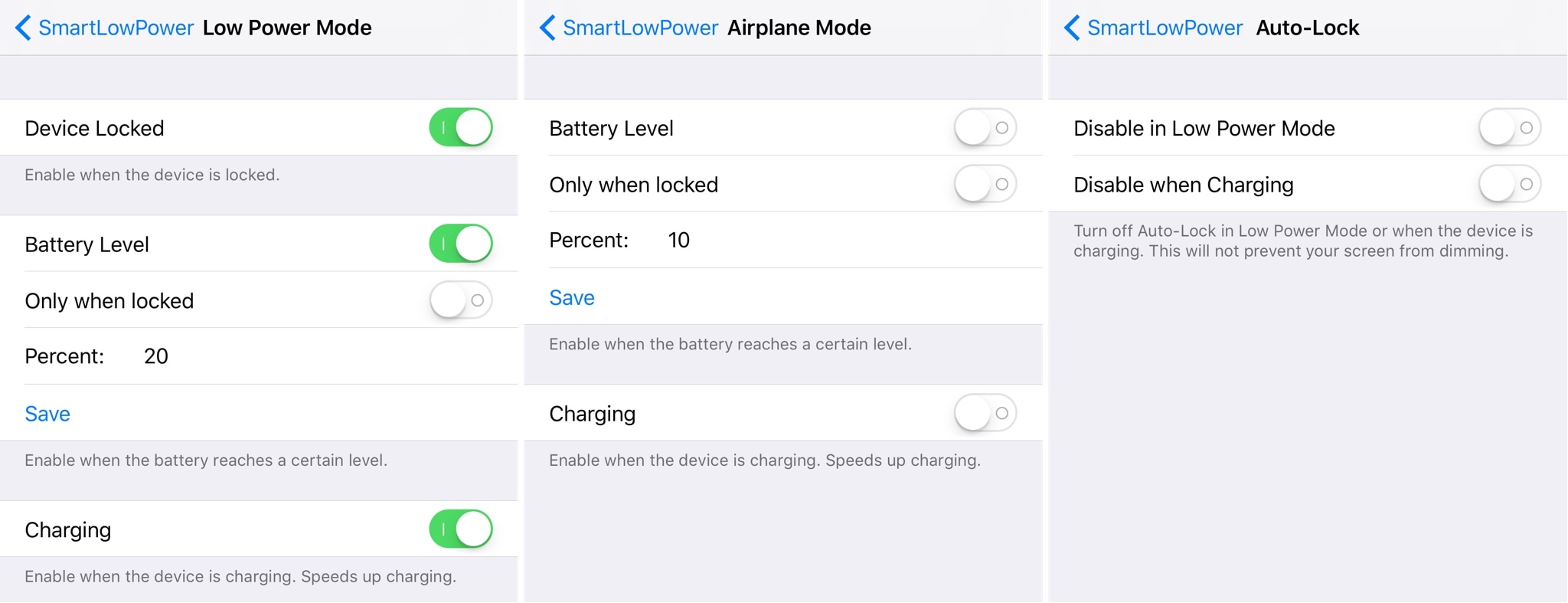
Low Power Mode
From the Low Power Mode section, you can:
- Turn Low Power Mode on whenever your device is locked
- Turn Low Power Mode on when your device reaches a custom battery percentage
- Enable at this percentage only when locked
- Enter the battery percentage you want
- Turn Low Power Mode on whenever your device is connected to a power source
Utilizing Low Power Mode when the device is locked will mitigate battery drain when you’re not using it. Moreover, having Low Power Mode to back you up when the device is plugged into power can help it charge more quickly.
Since Low Power Mode usually kicks on at about 20% battery by default, being able to change the actionable battery percentage can be useful when you don’t want your battery getting that low in the first place. Personally, I think it’s beneficial to configure this feature for around 50%.
Airplane Mode
From the Airplane Mode section, you can:
- Turn Airplane Mode on when your device reaches a certain battery percentage
- Enable at this percentage only when locked
- Enter the battery percentage you want
- Turn Airplane Mode on whenever your device is connected to a power source
Airplane Mode might be less popular of a feature in this tweak since it essentially turns your iPhone into an offline device, but it can reduce energy consumption in critical scenarios.
Airplane Mode is recommended when your device reaches about 10% or less battery, as it prolongs your device’s usage time substantially. I wouldn’t recommend turning Airplane Mode on while charging or any percentage above 10%, but everyone uses their device differently so your mileage may vary.
Auto-Lock
From the Auto-Lock section, you can:
- Disable automatic locking when Low Power Mode is turned on
- Disable automatic locking when your device is charging
Auto-Lock is useful because it prevents your display from staying on for extended periods of time and wasting battery, but it’s somewhat annoying how Low Power Mode forces your device to lock automatically after just 30 seconds; this feature can keep that from happening.
Moreover, you don’t really need to conserve power when your device is hooked up to a source of energy, so disabling automatic locking while your device is charging may also be a handy feature for some.
Overall, if you’re looking for a way to extend your iPhone’s battery life beyond that of what Apple’s stock options allow, then SmartLowPower is a great place to start. With all the options it comes equipped with, most people can expect to squeeze an extra hour out of their devices at least.
If you’re interested in trying SmartLowPower, you can grab it for free from Cydia’s BigBoss repository. The tweak works on all jailbroken iOS 9 and iOS 10 iPhones.
Will you be installing SmartLowPower? Share why in the comments section below!




