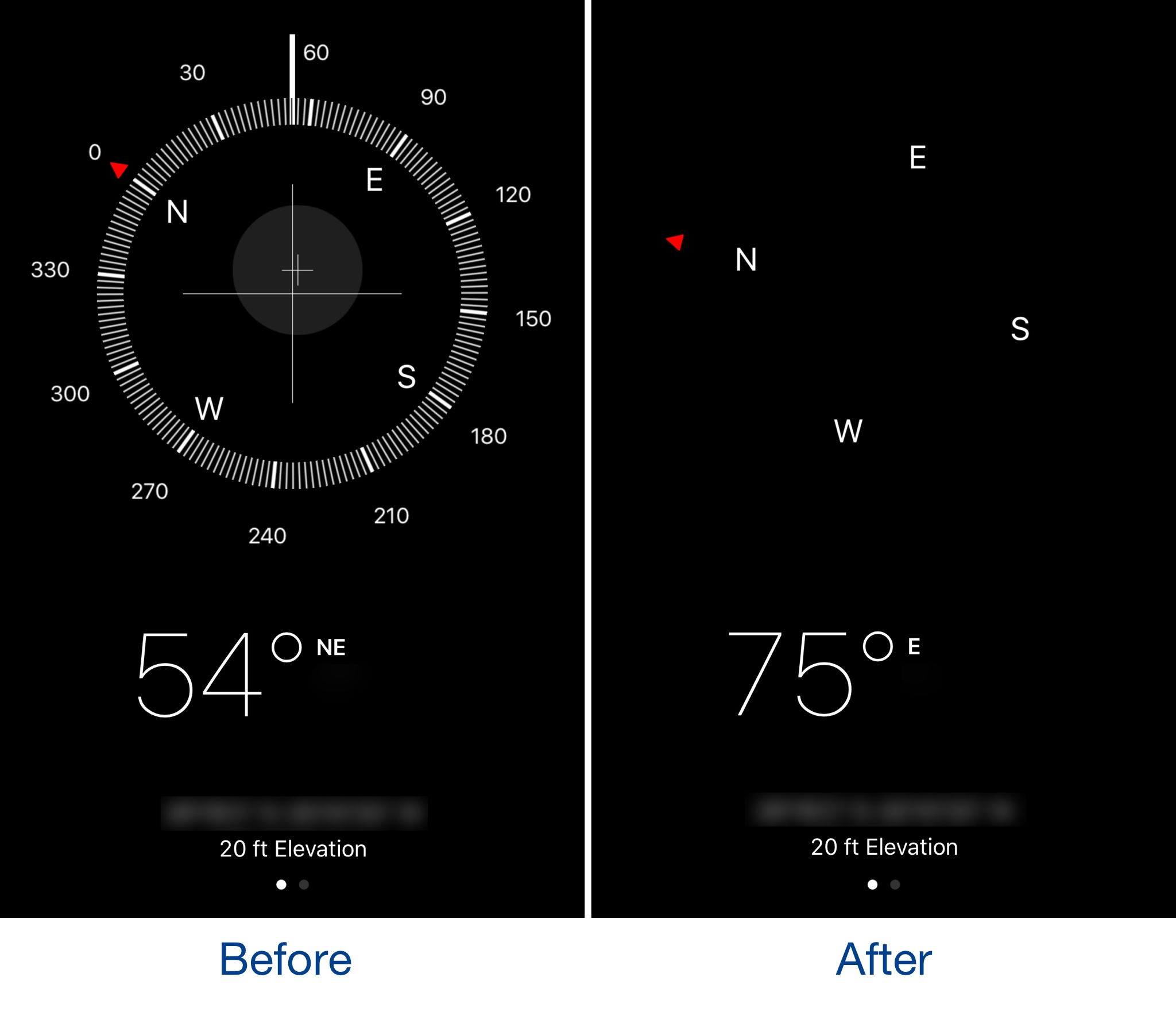
The Compass app might be one of the most under-appreciated stock apps on an iPhone, but it can be exciting to use if you’re hiking and don’t want a map to spoil all the fun. Nevertheless, the app has a somewhat over-developed user interface.
A new free jailbreak tweak called sleekCompassView by iOS developer CydiaGeek simplifies the Compass app’s user interface by removing some of the unnecessary interface elements.
As shown in the before and after screenshots above, sleekCompassView eliminates everything from the rotating direction dial in the stock Compass app apart from the directional indicators and the red arrow that’s intended to always point North.
Hidden are the tick marks that surround the dial, the crosshairs that indicate whether your iPhone is level with the ground or not, and the solid white line at the top of the dial.
Worthy of note, sleekCompassView doesn’t influence the text at the bottom of the app in any way, so your current location, elevation, and degrees toward a specific direction remain unchanged following installation.
You can also still swipe to the right to see your iPhone’s surface level tool; the tweak doesn’t impact this page in any way:
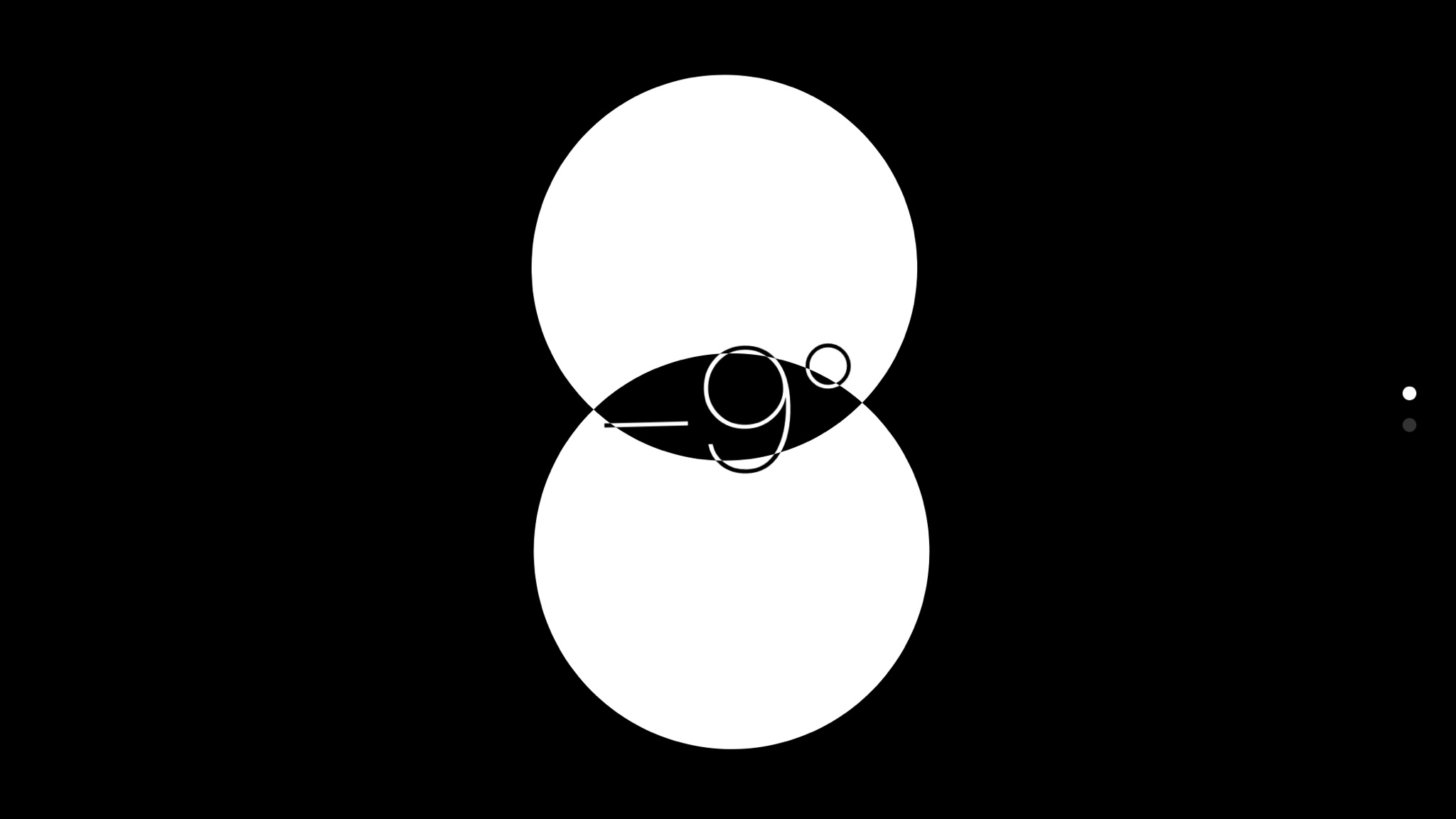
Not everyone has a reason to hide these elements from the Compass app’s interface, but if you like the way it looks after the fact, then you can download sleekCompassView for free from Cydia. It works on jailbroken iOS 8, 9, and 10 devices.
To download sleekCompassView, you’ll need to add Cydia Geek’s private repository through Cydia by following these steps:
1) Launch the Cydia app and go to the Sources tab.
2) Tap on the Edit button and then tap on the Add button.
3) In the text field of the pop-up that appears, type in the following repository URL:
http://cydiageek.yourepo.com/
4) Tap on the Add Source button and wait for the repository to load into Cydia.
After completing all four steps, you should be able to find and install sleekCompassView by searching Cydia or checking the Changes tab once the app is done “Reloading Data.”
Do you like the way sleekCompassView simplifies the Compass app, or you find it too empty after the fact? Share in the comments section below!




