In this article, we will learn how to get the rows from a dataframe as a list, without using the functions like ilic[]. There are multiple ways to do get the rows as a list from given dataframe. Let’s see them will the help of examples.
# importing pandas as pd import pandas as pd # Create the dataframe df = pd.DataFrame({'Date':['10/2/2011', '11/2/2011', '12/2/2011', '13/2/11'], 'Event':['Music', 'Poetry', 'Theatre', 'Comedy'], 'Cost':[10000, 5000, 15000, 2000]}) # using interrors() method # Create an empty list Row_list =[] # Iterate over each row for index, rows in df.iterrows(): # Create list for the current row my_list =[rows.Date, rows.Event, rows.Cost] # append the list to the final list Row_list.append(my_list) # Print the list print(Row_list) |
Output:
[['10/2/2011', 'Music', 10000], ['11/2/2011', 'Poetry', 5000],
['12/2/2011', 'Theatre', 15000], ['13/2/11', 'Comedy', 2000]]
# Print the first 2 elements print(Row_list[:2]) |
Output:
[['10/2/2011', 'Music', 10000], ['11/2/2011', 'Poetry', 5000]]